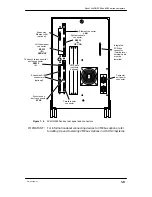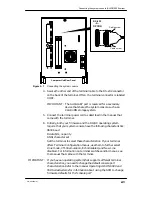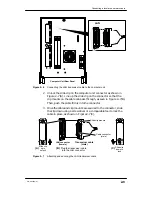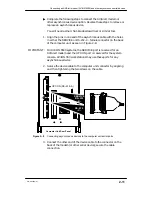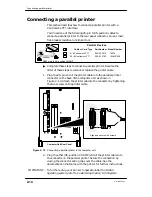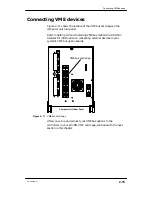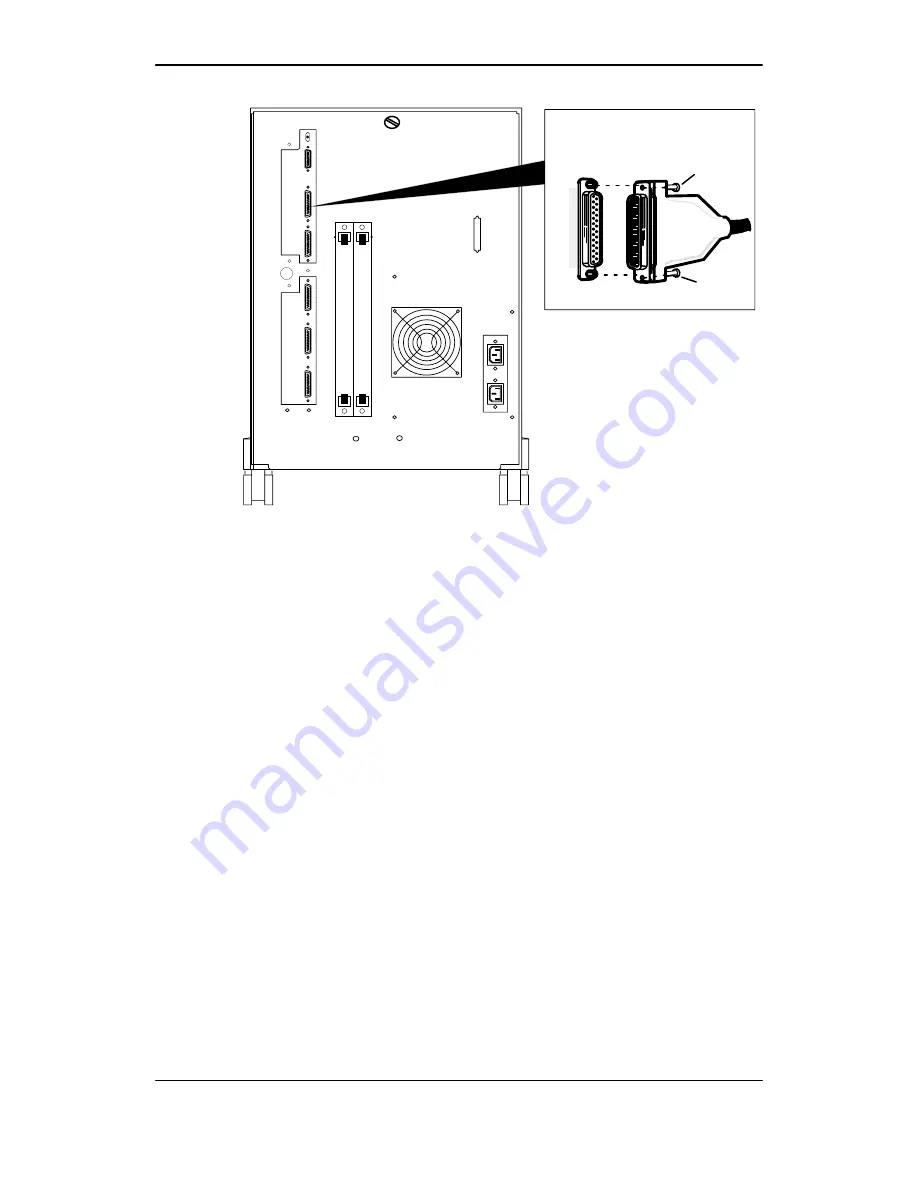
Connecting the system console (AViiON 5500 series)
2-3
014–002250–01
Computer Unit Rear Panel
RS-232
–A–
OP CON
Cable screw
Cable screw
Figure 2–1
Connecting the system console
4. Secure the other end of the terminal cable to the RS–232 connector
on the back of the terminal. Often, the terminal connector is labeled
HOST
.
IMPORTANT: The
AUXILIARY
port is reserved for a secondary
device that shares the system console, such as a
CLARiiON storage system.
5. Connect the terminal power cord as described in the manual that
came with the terminal.
6. Initially, both your firmware and the DG/UX operating system
require that your system console have the following characteristics:
9600 baud
8 data bits, no parity
ANSI character set
Set the terminal to select these characteristics. If your terminal
offers Terminal Configuration menus, use them to further select
Unix mode, VT100 emulation, Echo disabled, and New Line
disabled. For information on terminal switches and/or menus, see
the manual that came with the terminal.
IMPORTANT:
If you have an operating system that supports different terminal
characteristics, you need to change the default console port
characteristics. Refer to the manual Operating AViiON 5500 and
550 Series Systems for information about using the SCM to change
firmware defaults for the “console port”.
Содержание AViiON 550 Series
Страница 2: ......
Страница 6: ......
Страница 12: ...Joining our users group x 014 002250 01 ...
Страница 86: ...Opening and closing the computer unit 4 12 014 002250 01 ...
Страница 96: ...Installing a drive assembly 5 10 014 002250 01 ...
Страница 188: ......
Страница 191: ......