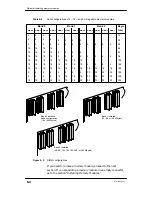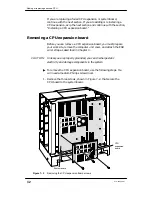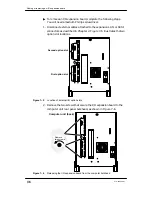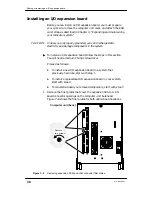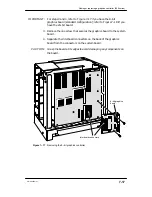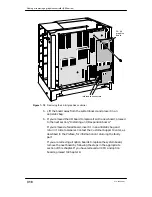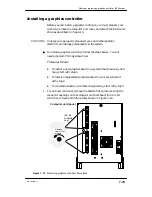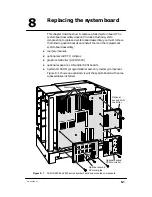Adding or replacing an I/O expansion board
7-9
014–002250–01
2. Carefully remove the option board from its package. Save the
antistatic shipping bag and packing materials to use if you have to
return the option board.
CAUTION: If you need to set the option board down, put it back
inside the antistatic shipping bag.
3. If you are installing a LAN board, skip to step 7.
If you are installing a SCSI expansion board, verify that each port
on the expansion board matches the configuration you want.
IMPORTANT:
By default, each SCSI expansion board supports one singled–ended
bus and one differential bus. If you plan to keep this default
configuration, proceed with step 7 now. Refer to Chapter 3 before
proceeding if you need information about SCSI bus configuration
options and requirements.
The orientation of logic boards on the expansion board determines
singled–ended or differential bus operation for each port. Labels
etched on each logic board identify the two port configurations.
You can configure two single–ended ports, two differential, or keep
the default configuration, as seen in Figure 7–9.
When the
Singled–Ended
(or
SE
) label appears in the upper, right
corner of the logic board, the port supports single–ended devices.
With the logic board in the reverse position (the
Differential
or
DIFF
label in the top, right corner), the port supports differential
devices.Note that the identifying label in the upper right
corner of your logic boards may appear upside–down.
Both ports
differential
Both ports
single–ended
Label is here
(Single–ended
port by default)
Label is here
(Differential
port by default)
Figure 7–9
Positioning logic boards to determine singled–ended or differential bus
configurations on a SCSI expansion controller
Содержание AViiON 550 Series
Страница 2: ......
Страница 6: ......
Страница 12: ...Joining our users group x 014 002250 01 ...
Страница 86: ...Opening and closing the computer unit 4 12 014 002250 01 ...
Страница 96: ...Installing a drive assembly 5 10 014 002250 01 ...
Страница 188: ......
Страница 191: ......