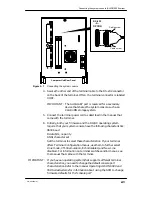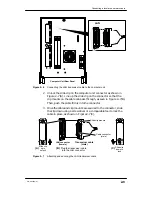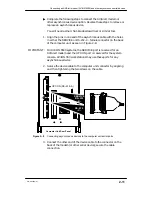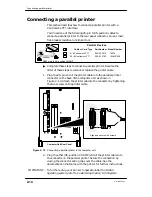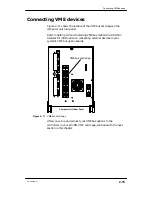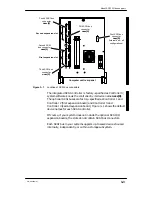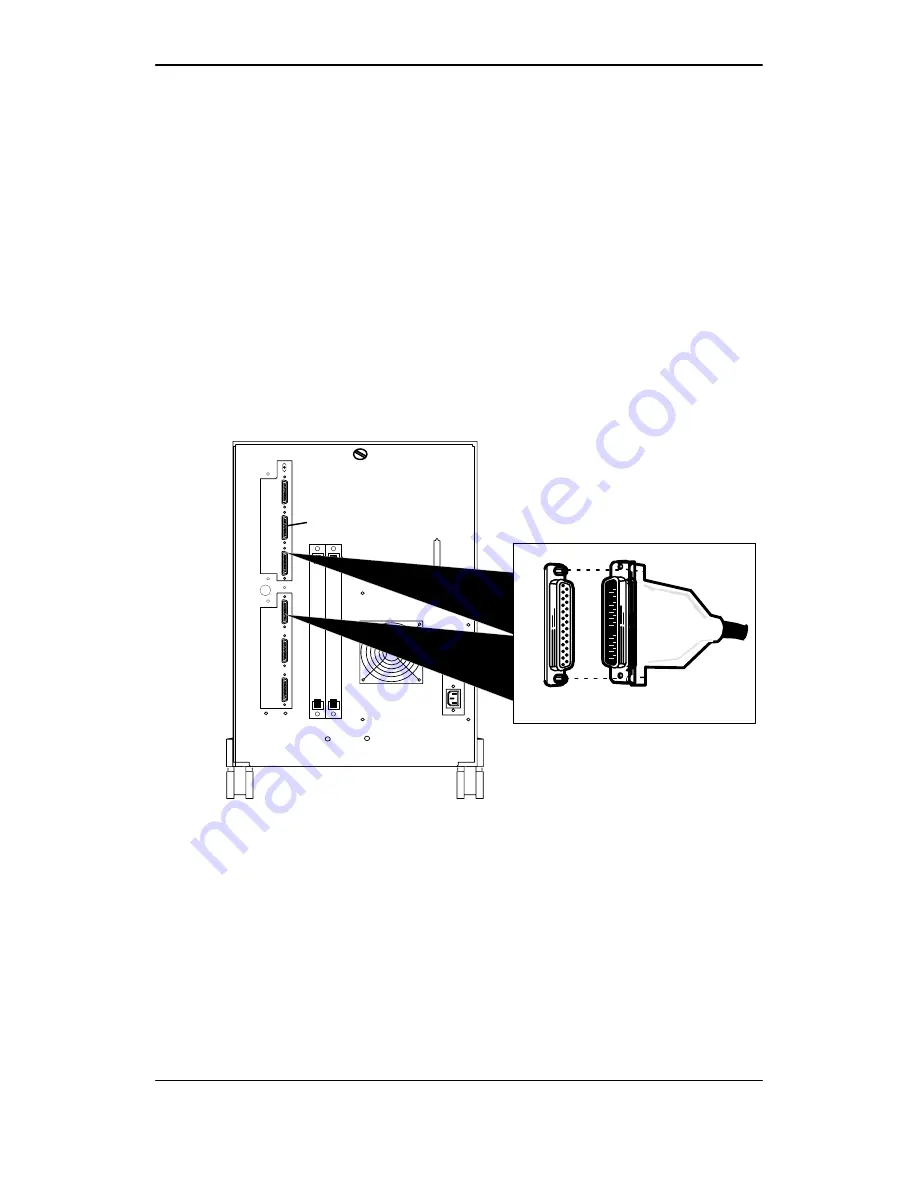
Connecting an AV/Alert modem (AViiON 5500) and other asynchronous serial devices
2-11
014–002250–01
"
Complete the following steps to connect the AV/Alert modem or
other asynchronous device option. Reverse these steps to remove or
replace an asynchronous device.
You will need a small, flat–blade screwdriver or similar tool.
1. Align the pins in one end of the asynchronous cable with the holes
in either the
SERVICE or
RS-232–C–
female connector on the back
of the computer unit, as seen in Figure 2–8.
IMPORTANT:
On AViiON 5500 systems, the
SERVICE
port is reserved for an
AV/Alert modem and the
OP CON
port is reserved for the system
console. AViiON 550 workstations may use these ports for any
asynchronous device.
2. Secure the device cable to the computer unit connector by aligning
and then tightening the two screws on the cable.
Computer Unit Rear Panel
SERVICE
RS–232
–B–
OP CON (RS–232–A)
RS–232
–C–
Figure 2–8
Connecting asynchronous devices to the computer unit serial ports
3. Connect the other end of the device cable to the connector on the
back of the modem (or other serial device); secure the cable
connection.
Содержание AViiON 550 Series
Страница 2: ......
Страница 6: ......
Страница 12: ...Joining our users group x 014 002250 01 ...
Страница 86: ...Opening and closing the computer unit 4 12 014 002250 01 ...
Страница 96: ...Installing a drive assembly 5 10 014 002250 01 ...
Страница 188: ......
Страница 191: ......