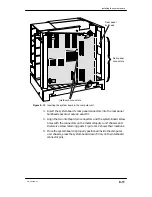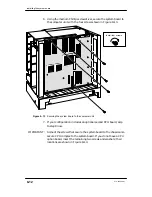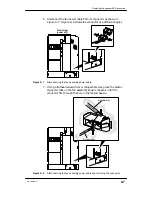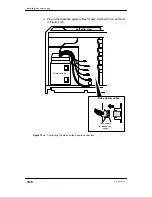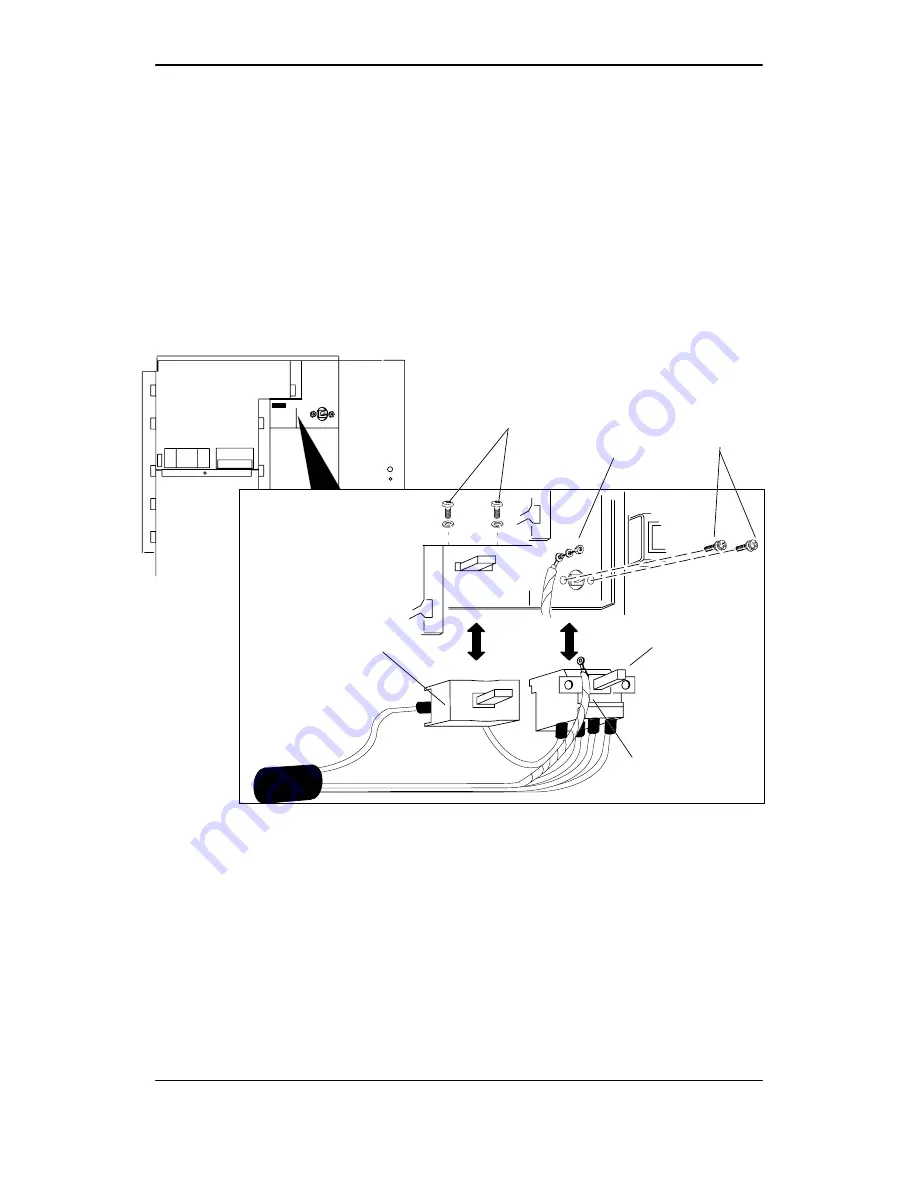
Removing the power supply
10-3
014–002250–01
3. The front panel power switch assembly is attached by power cord to
the power supply. Disconnect the power switch assembly from the
front of the computer chassis as follows (see in Figure 10–3):
a. Release the ground cable.
b. Remove the two screws that secure the power switch to the
front of the computer unit.
c. Remove the two washers and nuts that secure the safety
switch to the front of the computer unit.
d. Push the power switch assembly through its front panel cutout
to free the assembly.
Power supply
safety switch
Power
switch
Ground
cable
Release
ground cable
Remove
screws
Remove
screws
Figure 10–3 Disconnecting the front panel power switch assembly
Содержание AViiON 550 Series
Страница 2: ......
Страница 6: ......
Страница 12: ...Joining our users group x 014 002250 01 ...
Страница 86: ...Opening and closing the computer unit 4 12 014 002250 01 ...
Страница 96: ...Installing a drive assembly 5 10 014 002250 01 ...
Страница 188: ......
Страница 191: ......