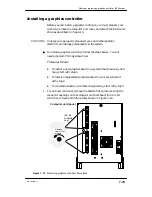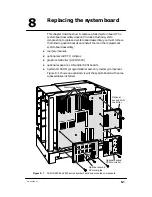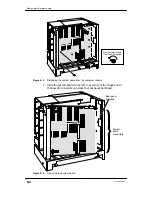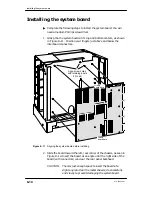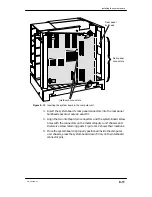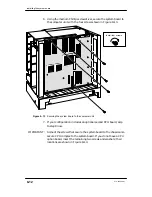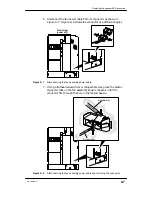Installing the system board
8-11
014–002250–01
ÉÉÉÉ
ÉÉÉÉ
ÉÉÉÉ
ÉÉÉÉ
ÉÉÉÉ
ÉÉÉÉ
ÉÉÉÉ
ÉÉÉÉ
ÉÉÉ
ÉÉÉ
ÉÉÉÉ
ÉÉÉÉ
ÉÉÉ
ÉÉÉ
1
1
2
2
Interboard connectors
Rear panel
connectors
Rear panel
bulkhead
Figure 8–12 Inserting the system board in the computer unit
3. Insert the system board’s rear panel connectors into the rear panel
bulkhead space to create an exact fit.
4. Align the two interboard pin connectors and the system board screw
holes with the connectors on the metal computer unit chassis and
the twelve screw retaining posts. Figure 8–12 shows their locations.
5. Once the system board is properly positioned inside the computer
unit chassis, press the system board down firmly on the interboard
connector pins.
Содержание AViiON 550 Series
Страница 2: ......
Страница 6: ......
Страница 12: ...Joining our users group x 014 002250 01 ...
Страница 86: ...Opening and closing the computer unit 4 12 014 002250 01 ...
Страница 96: ...Installing a drive assembly 5 10 014 002250 01 ...
Страница 188: ......
Страница 191: ......