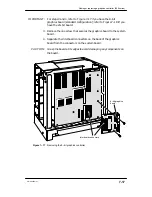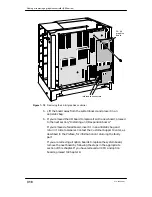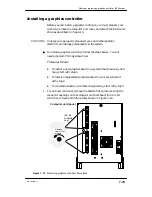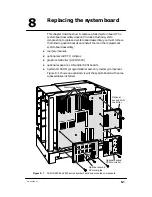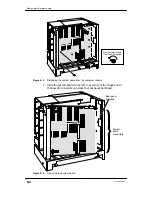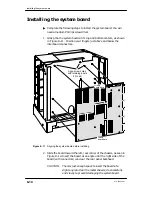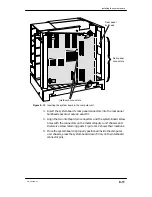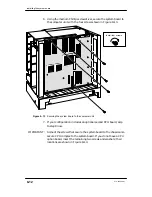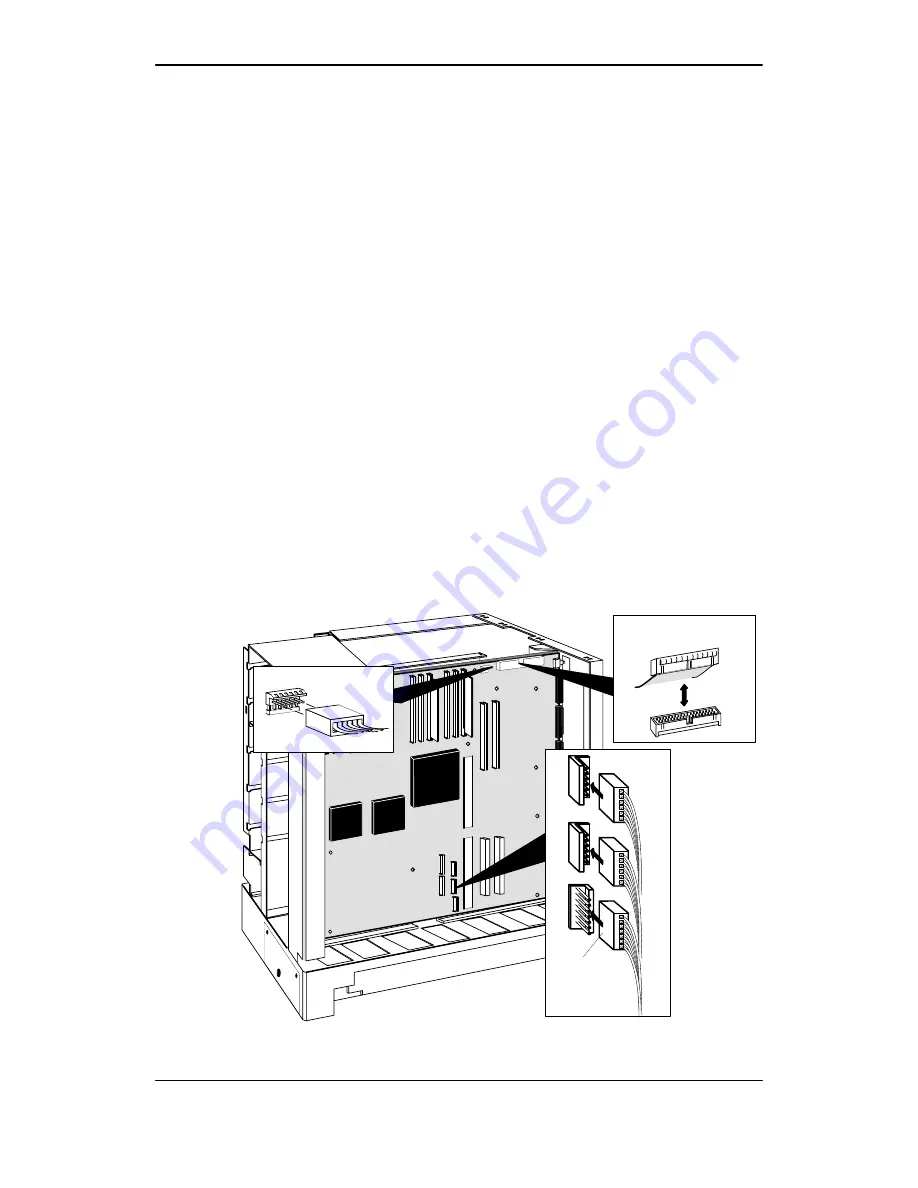
Removing the system board
8-2
014–002250–01
Removing the system board
"
To remove the system board, follow the steps below. You will need a
medium Phillips screwdriver, and a small flat–blade screwdriver or
comparable tool.
1. Prepare your work site, remove the computer unit cover, and attach
the ESD wrist strap, as described in Chapter 4.
2. Remove the system board subassemblies, as follows:
D
Remove each SIMM as described in Chapter 6.
D
Remove the CPU complex board(s) as described in Chapter 7.
D
Remove the graphics controller (AViiON 550) as described in
Chapter 7.
D
Remove any expansion I/O and graphics boards as described in
Chapter 7.
IMPORTANT: Temporarily place each component on a static–free
surface or in an ESD–protected area while you
replace the system board assembly.
3. Unplug the four power supply cables and the SCSI bus ribbon cable
from the system board as shown in Figure 8–2.
ÉÉÉ
ÉÉÉÉ
ÉÉÉÉ
ÉÉÉ
ÉÉÉ
ÉÉÉ
ÉÉÉ
ÉÉÉ
ÉÉÉ
ÉÉÉ
ÉÉÉ
Fan
PS2
PS3
PS1
SCSI ribbon cable
Figure 8–2
Unplugging cables from the system board
Содержание AViiON 550 Series
Страница 2: ......
Страница 6: ......
Страница 12: ...Joining our users group x 014 002250 01 ...
Страница 86: ...Opening and closing the computer unit 4 12 014 002250 01 ...
Страница 96: ...Installing a drive assembly 5 10 014 002250 01 ...
Страница 188: ......
Страница 191: ......