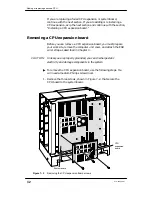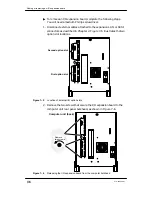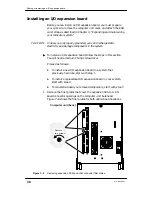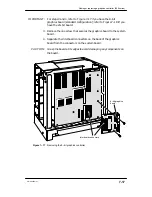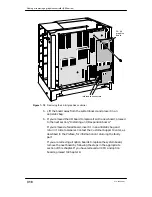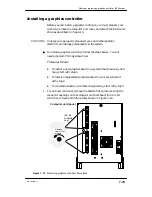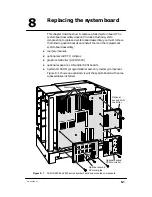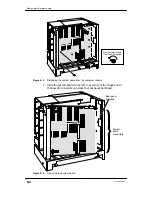Adding or replacing an I/O expansion board
7-13
014–002250–01
8. Align the interboard connectors on the system board and on the
expansion board, as seen in Figure 7–13. Press the interboard
connectors together to create a firm connection.
If you cannot press the connectors together easily, make sure that
the connectors are aligned correctly; then, try pressing them
together again.
ÉÉÉ
ÉÉÉ
ÉÉÉ
ÉÉÉ
ÉÉÉ
ÉÉÉ
ÉÉÉ
ÉÉÉ
ÉÉÉÉ
ÉÉÉÉ
ÉÉÉÉ
ÉÉÉÉ
ÉÉÉÉ
ÉÉÉÉ
Interboard
connectors
Interboard
connectors
Figure 7–13 Securing an I/O expansion board
9. Install the two screws that secure the I/O expansion board to the
system board, as shown in Figure 7–13.
Содержание AViiON 550 Series
Страница 2: ......
Страница 6: ......
Страница 12: ...Joining our users group x 014 002250 01 ...
Страница 86: ...Opening and closing the computer unit 4 12 014 002250 01 ...
Страница 96: ...Installing a drive assembly 5 10 014 002250 01 ...
Страница 188: ......
Страница 191: ......