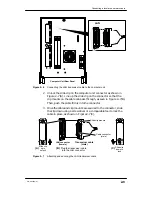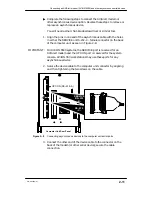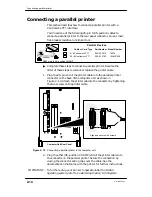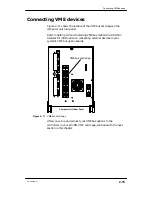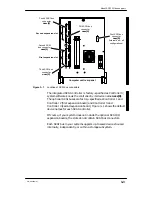Terminating or extending the internal SCSI bus
2-18
014–002250–01
2. Remove the terminator from the internal SCSI bus connector. To
remove a terminator, simply reverse the process illustrated in
Figure 2–12. Gently loosen the thumbscrews and pull the
terminator out of the rear panel connector.
3. Insert the male end of your P&S–style cable in the rear panel
integrated SCSI connector, as seen in Figure 2–13.
Computer Unit Rear Panel
Figure 2–13 Connecting external cabling to the internal SCSI bus connector
4. Secure the cable connectors with the captive thumb screws.
5. Connect the remote end of the cable to the first external device on
the bus and terminate the bus as described in the documentation
that came with the device.
6. Refer to Chapter 3 if you have more than one device to install, or to
install an expansion SCSI bus.
Содержание AViiON 550 Series
Страница 2: ......
Страница 6: ......
Страница 12: ...Joining our users group x 014 002250 01 ...
Страница 86: ...Opening and closing the computer unit 4 12 014 002250 01 ...
Страница 96: ...Installing a drive assembly 5 10 014 002250 01 ...
Страница 188: ......
Страница 191: ......