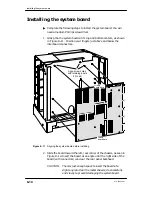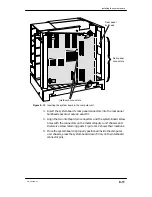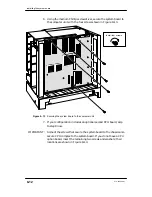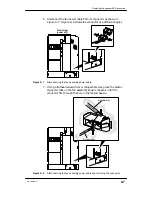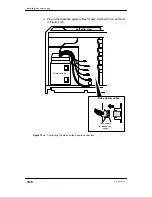Removing the power supply
10-2
014–002250–01
2. Remove the power connectors from the rear of each installed disk or
tape drive, as seen in Figure 10–2 (cables are numbered PS4–PS8).
Power supply
Left side view
Drive power cable
Push clips
in
to release con-
nector
Figure 10–2 Releasing the disk and tape power connectors
Содержание AViiON 550 Series
Страница 2: ......
Страница 6: ......
Страница 12: ...Joining our users group x 014 002250 01 ...
Страница 86: ...Opening and closing the computer unit 4 12 014 002250 01 ...
Страница 96: ...Installing a drive assembly 5 10 014 002250 01 ...
Страница 188: ......
Страница 191: ......