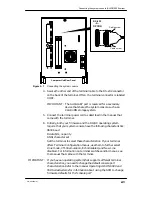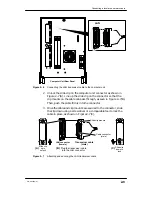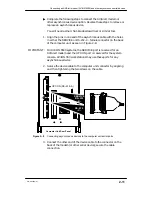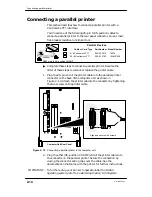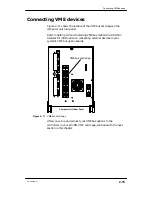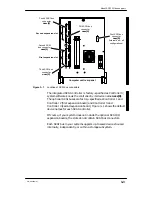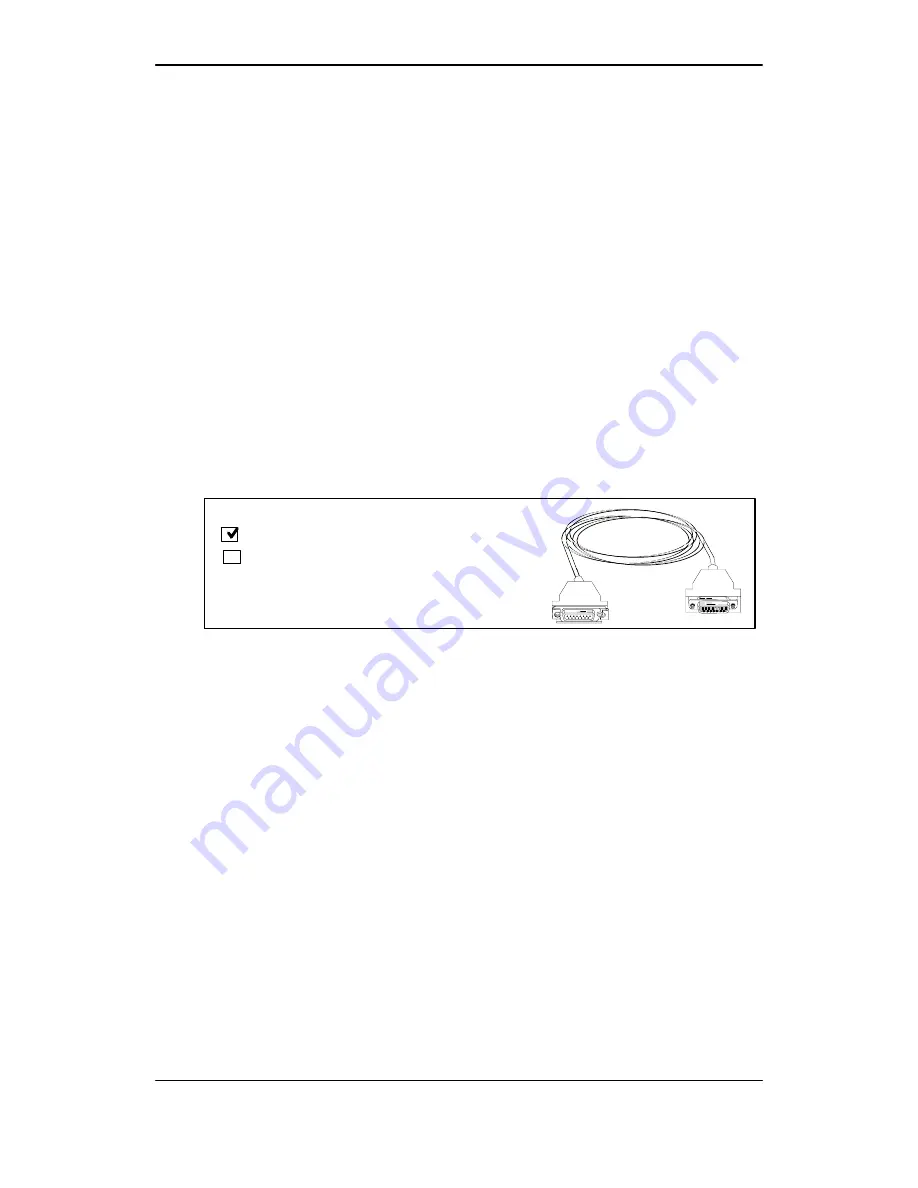
Connecting a local area network cable
2-8
014–002250–01
Connecting a local area network cable
If your computer system will be part of an Ethernet local area
network (LAN), you must connect the LAN transceiver cable to the
integrated computer unit LAN connector.
The steps in this section assume that the LAN drop cable is already
installed and the male end of the cable is within reach of your
computer unit. Refer to the manual Ethernet/IEEE 802.3 Local
Area Network Installation Guide for detailed information about
installing your Ethernet network.
IMPORTANT:
Your AViiON 550 or 5500 series system may include optional VME
LAN controllers installed in the rear panel VME card cage. Refer to
Setting Up and Installing VMEbus Options in AViiON
Systems for
information about these installing VMEbus options.
AViiON 550 or 5500 series systems use the following cable to
connect an Ethernet LAN to the rear panel connector:
3–meter flexible drop cable
007–006253
Cable or Cord Type
Part Number
Male DB15 to female DB15
with slide clip connectors
"
To connect a LAN transceiver cable to the computer unit LAN
connector, complete the following steps. Reverse the order of these
steps to remove a LAN cable.
1. Align the pins in the transceiver cable with the holes in the
computer unit LAN connector, shown in Figure 2–6.
Содержание AViiON 550 Series
Страница 2: ......
Страница 6: ......
Страница 12: ...Joining our users group x 014 002250 01 ...
Страница 86: ...Opening and closing the computer unit 4 12 014 002250 01 ...
Страница 96: ...Installing a drive assembly 5 10 014 002250 01 ...
Страница 188: ......
Страница 191: ......