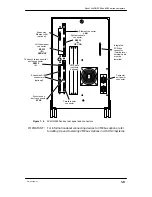Contents
xii
014–002250–01
Installing external SCSI devices
. . . . . . . . . . . . . . . . . . . . . . . . . . . . . . . . . . . . . . . . . .
Connecting an external SCSI bus cable to the computer unit
. . . . . . . . . . .
Connecting together additional external SCSI devices
. . . . . . . . . . . . . . . . .
Terminating a SCSI bus
. . . . . . . . . . . . . . . . . . . . . . . . . . . . . . . . . . . . . . . . . . . . .
Recording your SCSI configuration
. . . . . . . . . . . . . . . . . . . . . . . . . . . . . . . . . . . . . . . .
SCSI Configuration Worksheet: Integrated SCSI Bus
. . . . . . . . . . . . . . . . .
SCSI Configuration Worksheet: Expansion Bus(es)
. . . . . . . . . . . . . . . . . . .
Chapter 4 – Expanding and maintaining computer
hardware
Maintaining your system
. . . . . . . . . . . . . . . . . . . . . . . . . . . . . . . . . . . . . . . . . . . . . . . . .
If a computer system problem occurs
. . . . . . . . . . . . . . . . . . . . . . . . . . . . . . . . .
Replacing CRUs
. . . . . . . . . . . . . . . . . . . . . . . . . . . . . . . . . . . . . . . . . . . . . . . . . . . .
Periodic care
. . . . . . . . . . . . . . . . . . . . . . . . . . . . . . . . . . . . . . . . . . . . . . . . . . . . . . .
Avoiding electrostatic discharge (ESD) damage
. . . . . . . . . . . . . . . . . . . . . . . . . . . . .
Emergency procedures (without an ESD kit)
. . . . . . . . . . . . . . . . . . . . . . . . . .
Planning a new configuration
. . . . . . . . . . . . . . . . . . . . . . . . . . . . . . . . . . . . . . . . . . . . .
Opening and closing the computer unit
. . . . . . . . . . . . . . . . . . . . . . . . . . . . . . . . . . . .
Removing the chassis cover
. . . . . . . . . . . . . . . . . . . . . . . . . . . . . . . . . . . . . . . . . .
Installing the chassis cover
. . . . . . . . . . . . . . . . . . . . . . . . . . . . . . . . . . . . . . . . . .
Chapter 5 – Adding or replacing internal
mass–storage devices
Mass–storage device locations
. . . . . . . . . . . . . . . . . . . . . . . . . . . . . . . . . . . . . . . . . . . .
Removing a drive assembly
. . . . . . . . . . . . . . . . . . . . . . . . . . . . . . . . . . . . . . . . . . . . . . .
Installing a drive assembly
. . . . . . . . . . . . . . . . . . . . . . . . . . . . . . . . . . . . . . . . . . . . . . .
Preparing a new drive
. . . . . . . . . . . . . . . . . . . . . . . . . . . . . . . . . . . . . . . . . . . . . .
Completing the drive assembly installation
. . . . . . . . . . . . . . . . . . . . . . . . . . .
Chapter 6 – Adding or replacing memory modules
Rules for installing memory modules
. . . . . . . . . . . . . . . . . . . . . . . . . . . . . . . . . . . . . .
Removing memory modules
. . . . . . . . . . . . . . . . . . . . . . . . . . . . . . . . . . . . . . . . . . . . . .
Installing memory modules
. . . . . . . . . . . . . . . . . . . . . . . . . . . . . . . . . . . . . . . . . . . . . . .
Chapter 7 – Adding or replacing system board options
Adding or replacing a second CPU
. . . . . . . . . . . . . . . . . . . . . . . . . . . . . . . . . . . . . . . .
Removing a CPU expansion board
. . . . . . . . . . . . . . . . . . . . . . . . . . . . . . . . . . .
Installing a CPU expansion board
. . . . . . . . . . . . . . . . . . . . . . . . . . . . . . . . . . . .
Adding or replacing an I/O expansion board
. . . . . . . . . . . . . . . . . . . . . . . . . . . . . . . .
Removing an I/O expansion board
. . . . . . . . . . . . . . . . . . . . . . . . . . . . . . . . . . . .
Installing an I/O expansion board
. . . . . . . . . . . . . . . . . . . . . . . . . . . . . . . . . . . .
Adding or replacing a graphics controller (550 series)
. . . . . . . . . . . . . . . . . . . . . . .
Removing a graphics controller
. . . . . . . . . . . . . . . . . . . . . . . . . . . . . . . . . . . . . .
Installing a graphics controller
. . . . . . . . . . . . . . . . . . . . . . . . . . . . . . . . . . . . . .
Содержание AViiON 550 Series
Страница 2: ......
Страница 6: ......
Страница 12: ...Joining our users group x 014 002250 01 ...
Страница 86: ...Opening and closing the computer unit 4 12 014 002250 01 ...
Страница 96: ...Installing a drive assembly 5 10 014 002250 01 ...
Страница 188: ......
Страница 191: ......