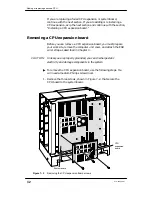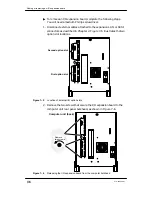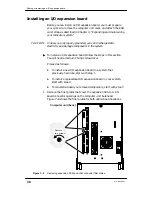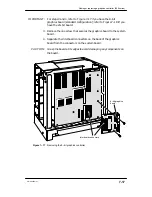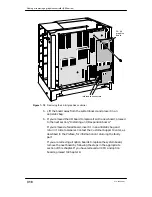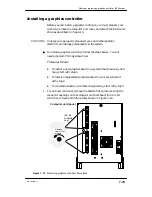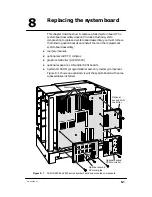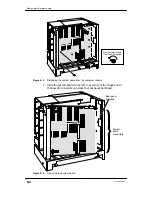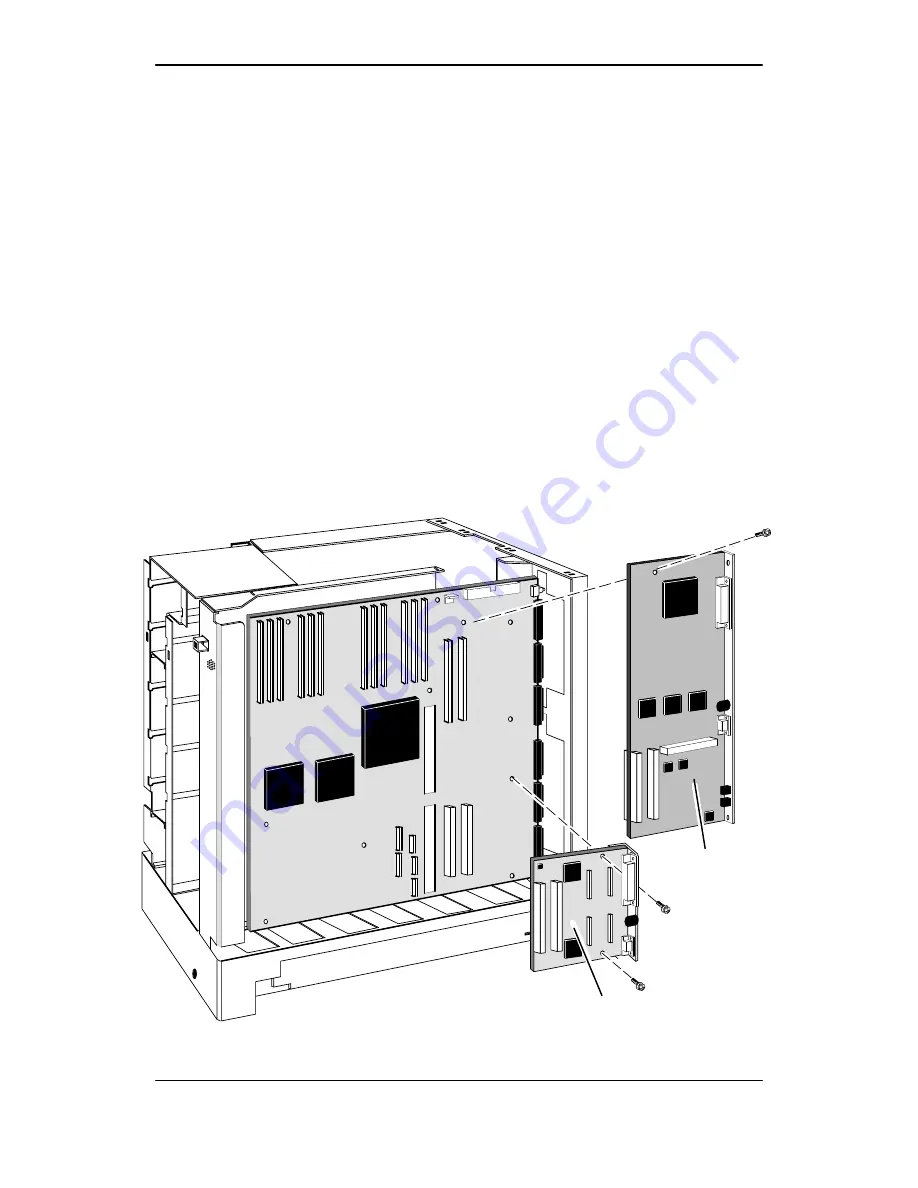
Adding or replacing a graphics controller (550 series)
7-15
014–002250–01
Adding or replacing a graphics controller
(550 series)
This section explains how to add a new or replace a failed graphics
board in an AViiON 550 series computer unit. If your computer
system has a graphics board, you will need to remove it to replace a
failed system board.
The graphics board plugs into interboard connectors on the system
board; these same interboard connectors are used for optional
expansion I/O boards, as described in the next section.
If your workstation uses an 8–bit graphics controller, one option slot
remains for an I/O expansion board; the 8–bit (base unit) controller
uses the bottom option slot. If your workstation has 24–bit graphics,
you cannot add an I/O expansion board; the 24–bit graphic
controller uses both option slots
Figure 7–15 shows the system board locations for the 8– and 24–bit
graphics boards.
ÉÉÉÉ
ÉÉÉÉ
ÉÉÉÉ
ÉÉÉÉ
ÉÉÉÉ
ÉÉÉÉ
ÉÉÉ
ÉÉÉ
ÉÉÉÉ
ÉÉÉÉ
ÉÉÉÉ
ÉÉÉÉ
ÉÉÉÉ
ÉÉÉÉ
8–bit graphics board
24–bit
graphics
board
Figure 7–15 Location of the AViiON 550 series graphics board (8–bit or 24–bit)
Содержание AViiON 550 Series
Страница 2: ......
Страница 6: ......
Страница 12: ...Joining our users group x 014 002250 01 ...
Страница 86: ...Opening and closing the computer unit 4 12 014 002250 01 ...
Страница 96: ...Installing a drive assembly 5 10 014 002250 01 ...
Страница 188: ......
Страница 191: ......