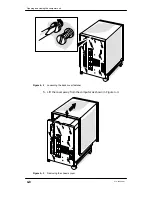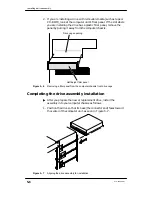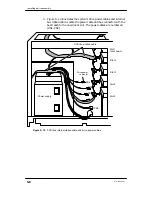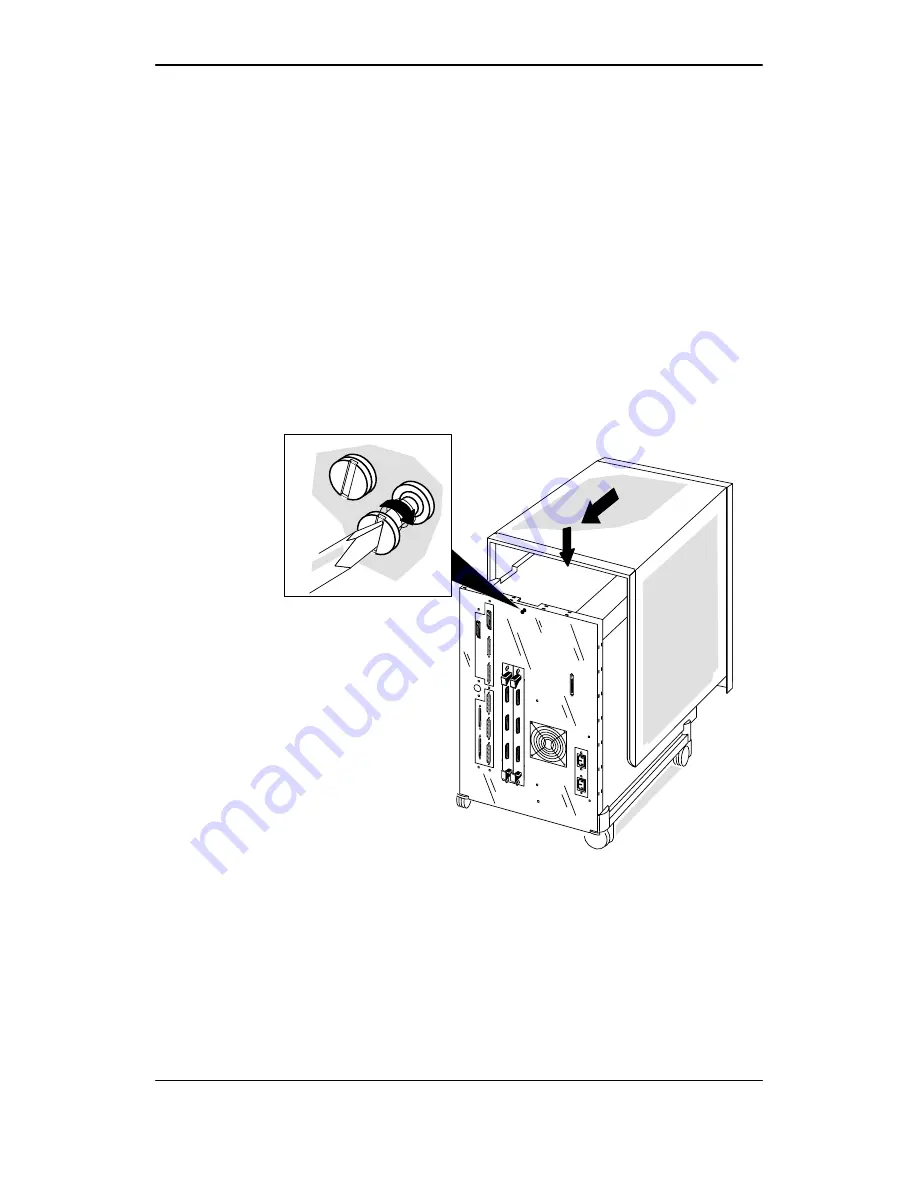
Opening and closing the computer unit
4-10
014–002250–01
Installing the chassis cover
"
Complete these steps to reinstall the computer unit’s cover.
1. Remove the ESD clip from the computer unit and take off the ESD
wrist strap. Store the wrist strap in a safe place for future use.
2. Place the cover on top of the computer unit.
3. Push the cover toward the rear of the computer unit, as shown in
Figure 4–5, until the front edge of the top cover is flush with the
rear edge of computer unit.
4. Using a coin or screwdriver, tighten the fastener by turning it
one–quarter turn clockwise as shown in Figure 4–5.
Figure 4–5
Installing the top cover
5. If you moved the computer, return it to its original position being
careful not to strain the cables or jar the computer.
6. Attach all peripheral cabling, as described in Chapter 2.
7. Plug the power cord into the receptacle on the back of the computer
unit as shown in Figure 4–6.
Содержание AViiON 550 Series
Страница 2: ......
Страница 6: ......
Страница 12: ...Joining our users group x 014 002250 01 ...
Страница 86: ...Opening and closing the computer unit 4 12 014 002250 01 ...
Страница 96: ...Installing a drive assembly 5 10 014 002250 01 ...
Страница 188: ......
Страница 191: ......