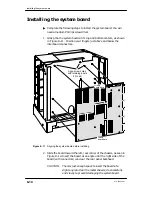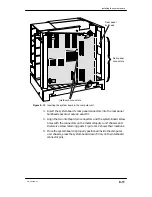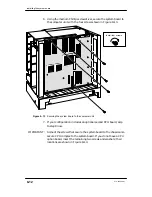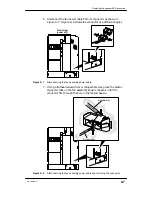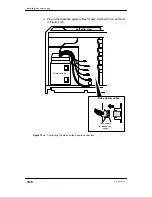Replacing the speaker/LED assembly
9-5
014–002250–01
Replacing the speaker/LED assembly
The front panel speaker and LED assembly are a combined unit;
they share a power supply cable with the fan assembly.
Before you can remove a failed speaker/LED assembly, you need to
power down any peripherals and the computer unit and remove the
computer unit cover as described in the “Opening and closing the
computer unit” section of Chapter 4.
"
To remove the speaker and front panel LED assembly, follow the
steps in this section. Reverse these steps to install a replacement
speaker/LED assembly. You will need a nutdriver and flathead
screwdriver to complete these steps.
1. To remove the LED, first remove the black plastic frame from the
front of the LED, as seen in Figure 9–5.
ÉÉÉ
ÉÉÉ
LED
Frame
Figure 9–5
Removing the front panel LED
Содержание AViiON 550 Series
Страница 2: ......
Страница 6: ......
Страница 12: ...Joining our users group x 014 002250 01 ...
Страница 86: ...Opening and closing the computer unit 4 12 014 002250 01 ...
Страница 96: ...Installing a drive assembly 5 10 014 002250 01 ...
Страница 188: ......
Страница 191: ......