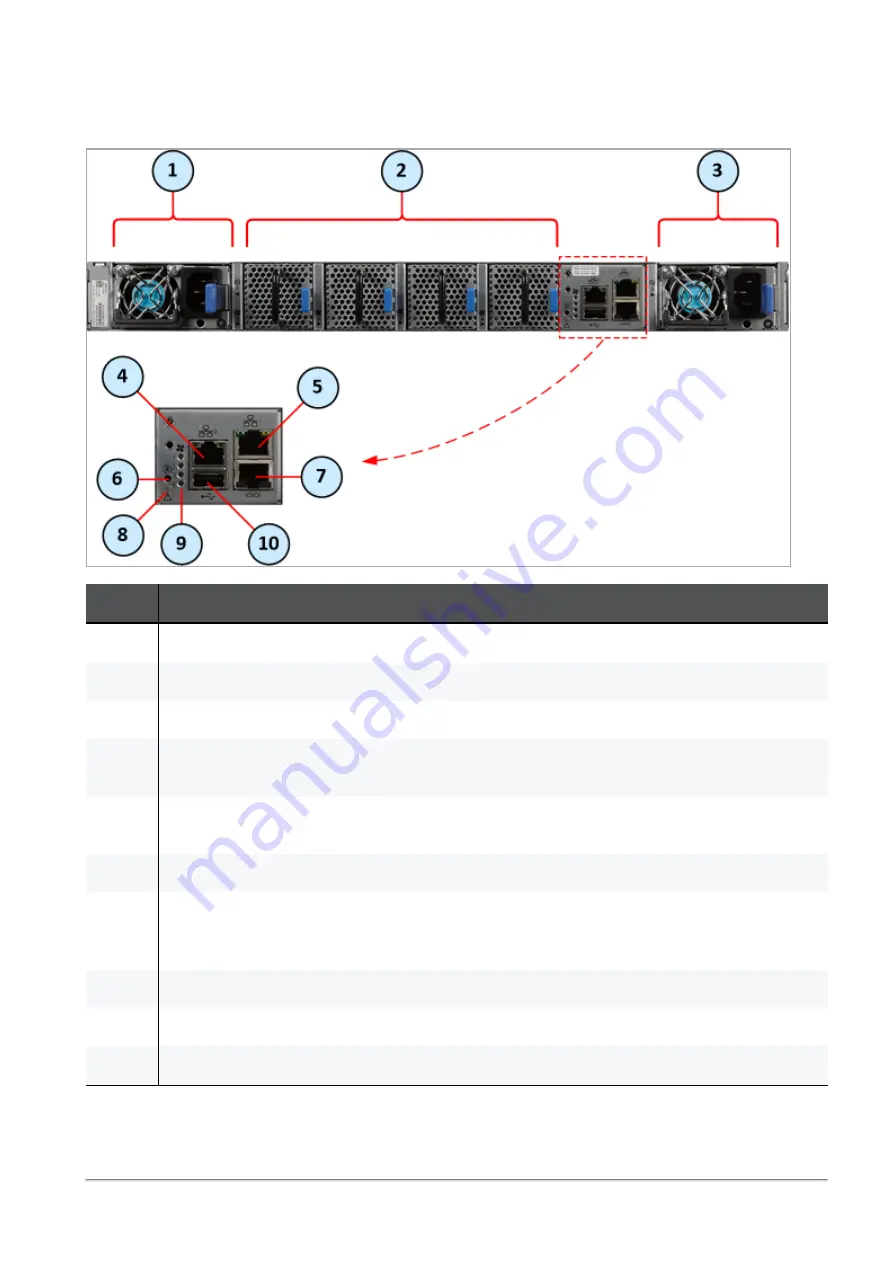
MHO-140 Rear Panel
Quantum Maestro Getting Started Guide | 30
MHO-140 Rear Panel
Item
Description
1
First Power Supply Unit. See
"Replacing Power Supply Units" on page 50
.
2
Fan Units 1, 2, 3 and 4 (from left to right). See
"Replacing Fan Units" on page 52
.
3
Second Power Supply Unit. See
"Replacing Power Supply Units" on page 50
4
RJ45 port labeled
0
, through which you configure the Gaia Operating System on the Quantum
Maestro Orchestrator (Gaia Portal and Gaia Clish).
5
RJ45 port labeled
1
, through which it is also possible to configure the Gaia Operating System
on the Quantum Maestro Orchestrator (Gaia Portal and Gaia Clish).
6
Reset button labeled
R
. See
.
7
RJ45 port with the label
CONSOLE
. See
To this port you connect a client, from which you connect to the Gaia Operating System on the
Quantum Maestro Orchestrator (in Gaia Clish).
8
"System Status LED" on page 32
.
9
10
USB 2.0 port. See
.
For more information about the RJ45 ports labeled
0
and
1
, see
Содержание QUANTUM MAESTRO
Страница 1: ... Classification Protected 11 November 2021 QUANTUM MAESTRO Getting Started Guide ...
Страница 88: ...Connecting Two Quantum Maestro Orchestrators for Redundancy Quantum Maestro Getting Started Guide 88 Example ...
Страница 159: ...Dual Site with four Switches Quantum Maestro Getting Started Guide 159 Diagram ...
















































