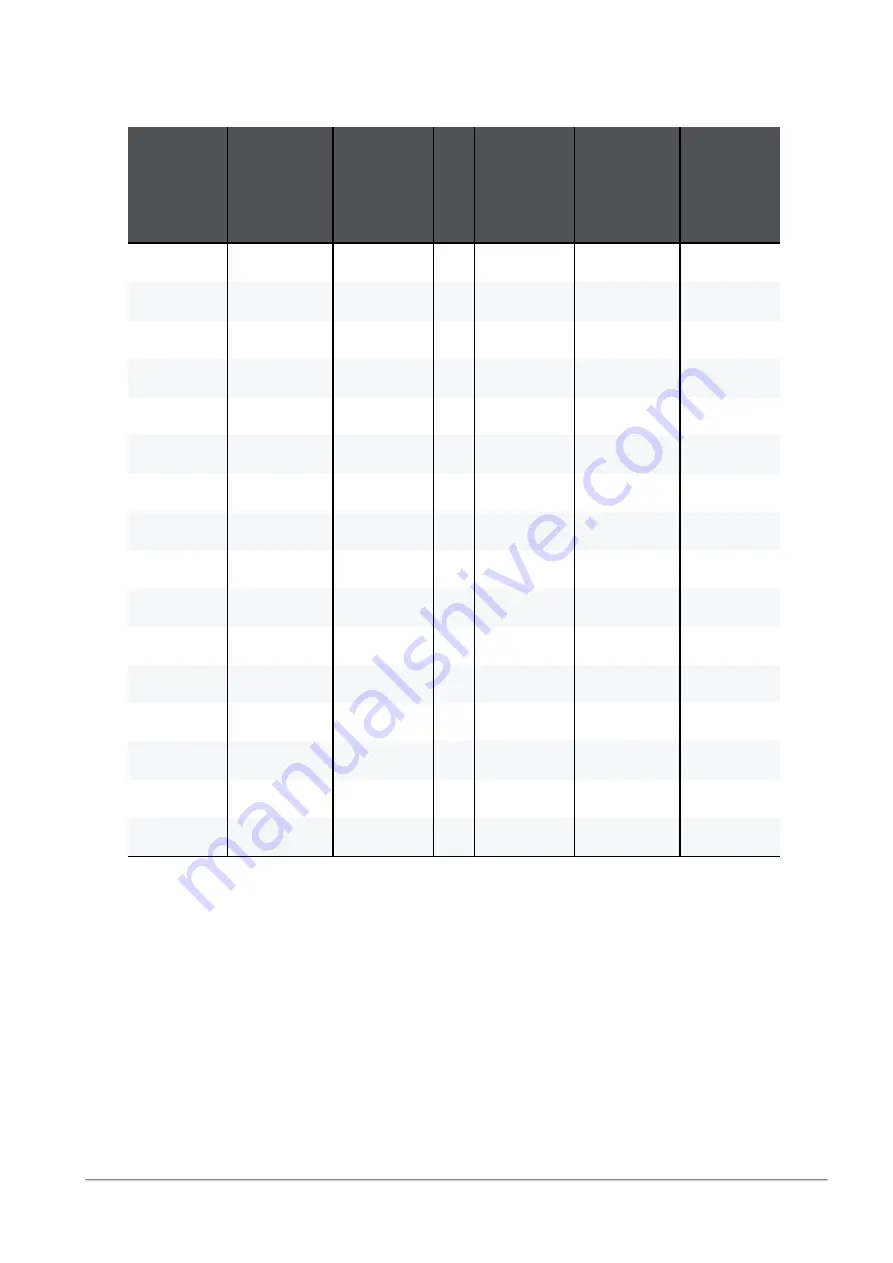
Quantum Maestro Orchestrator Ports and Gaia OS Interfaces
Quantum Maestro Getting Started Guide | 172
Second MHO-175 Quantum Maestro Orchestrator
Port
Number
on the
Front
Panel
Interface
Name
in Gaia OS
Port
Name
in Gaia OS
Port
Number
on the
Front
Panel
Interface
Name
in Gaia OS
Port
Name
in Gaia OS
1
eth2-Mgmt1
Port 2/1/1
17
dl65
Port 2/17/1
2
eth2-05
Port 2/2/1
18
dl69
Port 2/18/1
3
eth2-09
Port 2/3/1
19
dl73
Port 2/19/1
4
eth2-13
Port 2/4/1
20
dl77
Port 2/20/1
5
eth2-17
Port 2/5/1
21
dl81
Port 2/21/1
6
eth2-21
Port 2/6/1
22
dl85
Port 2/22/1
7
eth2-25
Port 2/7/1
23
dl89
Port 2/23/1
8
eth2-29
Port 2/8/1
24
dl93
Port 2/24/1
9
eth2-33
Port 2/9/1
25
dl97
Port 2/25/1
10
eth2-37
Port 2/10/1
26
dl113
Port 2/26/1
11
eth2-41
Port 2/11/1
27
dl117
Port 2/27/1
12
eth2-45
Port 2/12/1
28
dl121
Port 2/28/1
13
eth2-49
Port 2/13/1
29
dl125
Port 2/29/1
14
eth2-53
Port 2/14/1
30
dl129
Port 2/30/1
15
eth2-57
Port 2/15/1
31
dl133
Port 2/31/1
16
eth2-61
Port 2/16/1
32
eth2-Sync
Port 2/32/1
Table: Second MHO-175 ports and interfaces
Notes:
n
When you connect two Quantum Maestro Orchestrators MHO-175 for redundancy, Gaia OS
shows:
l
eth1-XX
and
Port 1/X/X
for the first Quantum Maestro Orchestrator.
l
eth2-XX
and
Port 2/X/X
for the second Quantum Maestro Orchestrator.
n
The tables above show the default configuration
before
you connect breakout cables.
After you connect breakout cables to the upper ports, you get
four
additional interfaces starting
from the original interface name.
n
It is possible to configure Port 1 only as
management
or as
downlink
.
Содержание QUANTUM MAESTRO
Страница 1: ... Classification Protected 11 November 2021 QUANTUM MAESTRO Getting Started Guide ...
Страница 88: ...Connecting Two Quantum Maestro Orchestrators for Redundancy Quantum Maestro Getting Started Guide 88 Example ...
Страница 159: ...Dual Site with four Switches Quantum Maestro Getting Started Guide 159 Diagram ...
















































