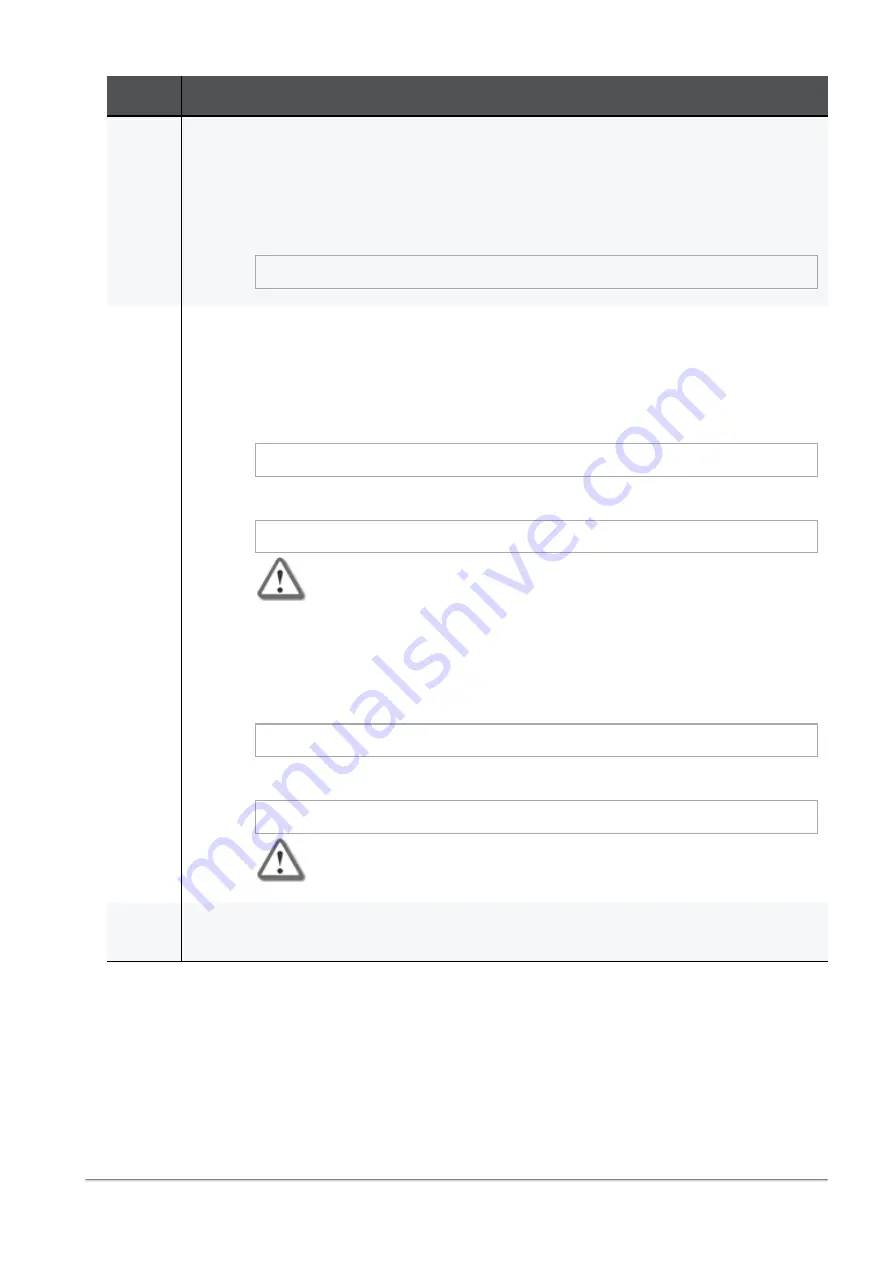
Dual Site with Direct Connection
Quantum Maestro Getting Started Guide | 142
Step
Instructions
4
On each site, configure the total number of Sites on each Quantum Maestro Orchestrator.
Procedure
a. Connect to the command line on each Orchestrator.
b. Log in to Gaia Clish.
c. Configure the number of Sites on each Orchestrator:
set maestro configuration orchestrator-site-amount 2
5
Configure the Site ID on each Quantum Maestro Orchestrator.
Configuring the Site ID on the first site
1. Connect to the command line on each Orchestrator.
2. Log in to Gaia Clish.
3. Configure the same Site ID 1 on each Orchestrator:
set maestro configuration orchestrator-site-id 1
4. Restart the
orchd
daemon on each Orchestrator.
Log in to the Expert mode and run this command:
orchd restart
Warning - No traffic flows through the Quantum Maestro Orchestrator
until this daemon restarts.
Configuring the Site ID on the second site
a. Connect to the command line on each Orchestrator.
b. Log in to Gaia Clish.
c. Configure the same Site ID 2 on each Orchestrator:
set maestro configuration orchestrator-site-id 2
d. Restart the
orchd
daemon on each Orchestrator.
Log in to the Expert mode and run this command:
orchd restart
Warning - No traffic flows through the Quantum Maestro Orchestrator
until this daemon restarts.
6
Make sure the date and time are the same on all Quantum Maestro Orchestrators on both
sites.
Содержание QUANTUM MAESTRO
Страница 1: ... Classification Protected 11 November 2021 QUANTUM MAESTRO Getting Started Guide ...
Страница 88: ...Connecting Two Quantum Maestro Orchestrators for Redundancy Quantum Maestro Getting Started Guide 88 Example ...
Страница 159: ...Dual Site with four Switches Quantum Maestro Getting Started Guide 159 Diagram ...






























