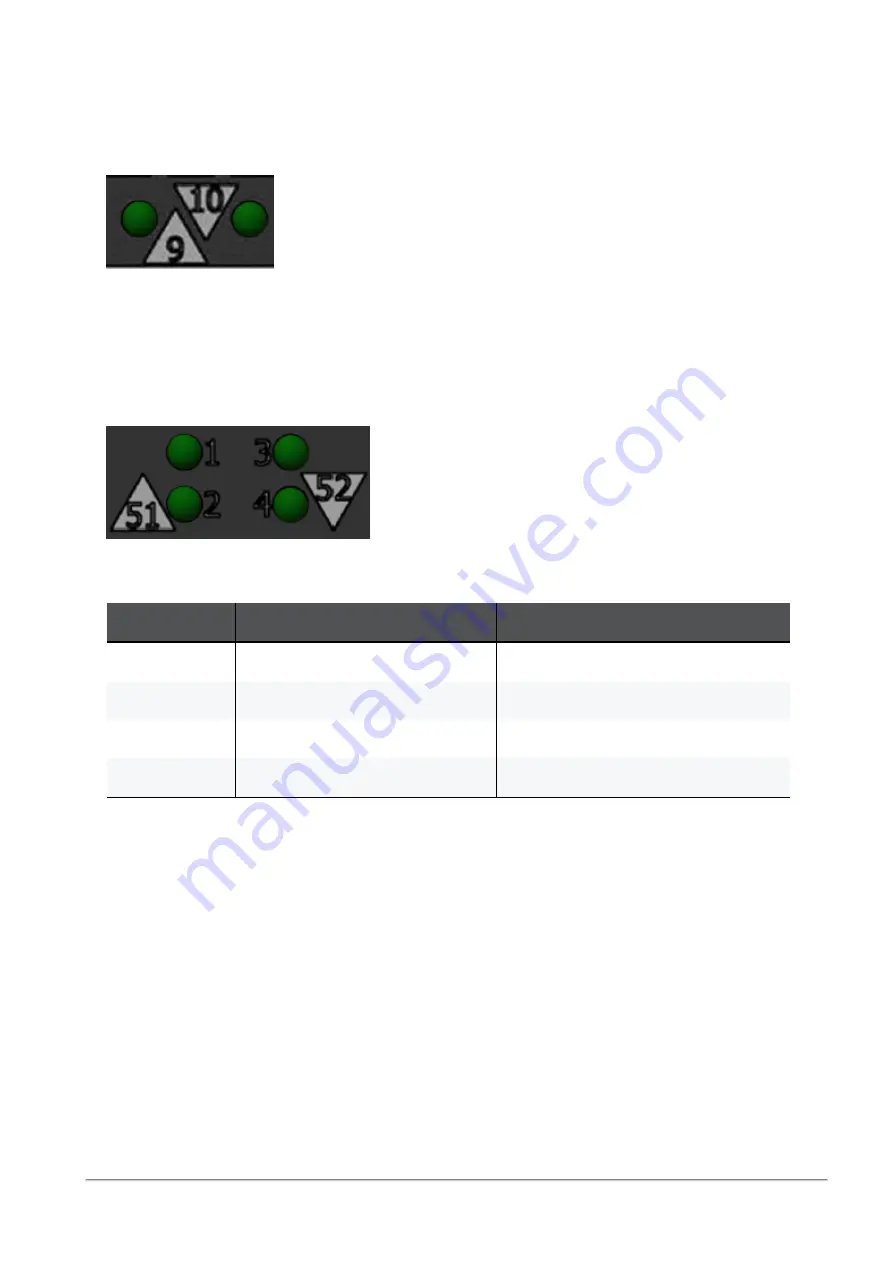
LEDs
Quantum Maestro Getting Started Guide | 44
Port LEDs on MHO-140
In MHO-140, the status of each pair of adjacent ports 1 to 48 is indicated by two LEDs.
Example:
In MHO-140, the status of each pair of adjacent QSFP28 ports 49 to 56 is indicated by four LEDs:
n
While the bottom LEDs signify the port status in regular condition, the upper LEDs operate only
when the port is split with a breakout cable.
n
When the upper port is split to four interfaces, its bottom port is disabled.
n
If the ports run at a 100 GbE or 40 GbE speed each, the two lower LEDs (2 and 4) light in green.
Port LED Behavior:
LED Behavior
Port State
Action Required
Off
Link is down.
Check the cable.
Steady green
Link is up, but there is no traffic.
None.
Flashing green
Link is up, and the traffic is flowing.
None.
Flashing amber
A problem with the link.
Check the cable, and replace if needed.
Содержание QUANTUM MAESTRO
Страница 1: ... Classification Protected 11 November 2021 QUANTUM MAESTRO Getting Started Guide ...
Страница 88: ...Connecting Two Quantum Maestro Orchestrators for Redundancy Quantum Maestro Getting Started Guide 88 Example ...
Страница 159: ...Dual Site with four Switches Quantum Maestro Getting Started Guide 159 Diagram ...















































