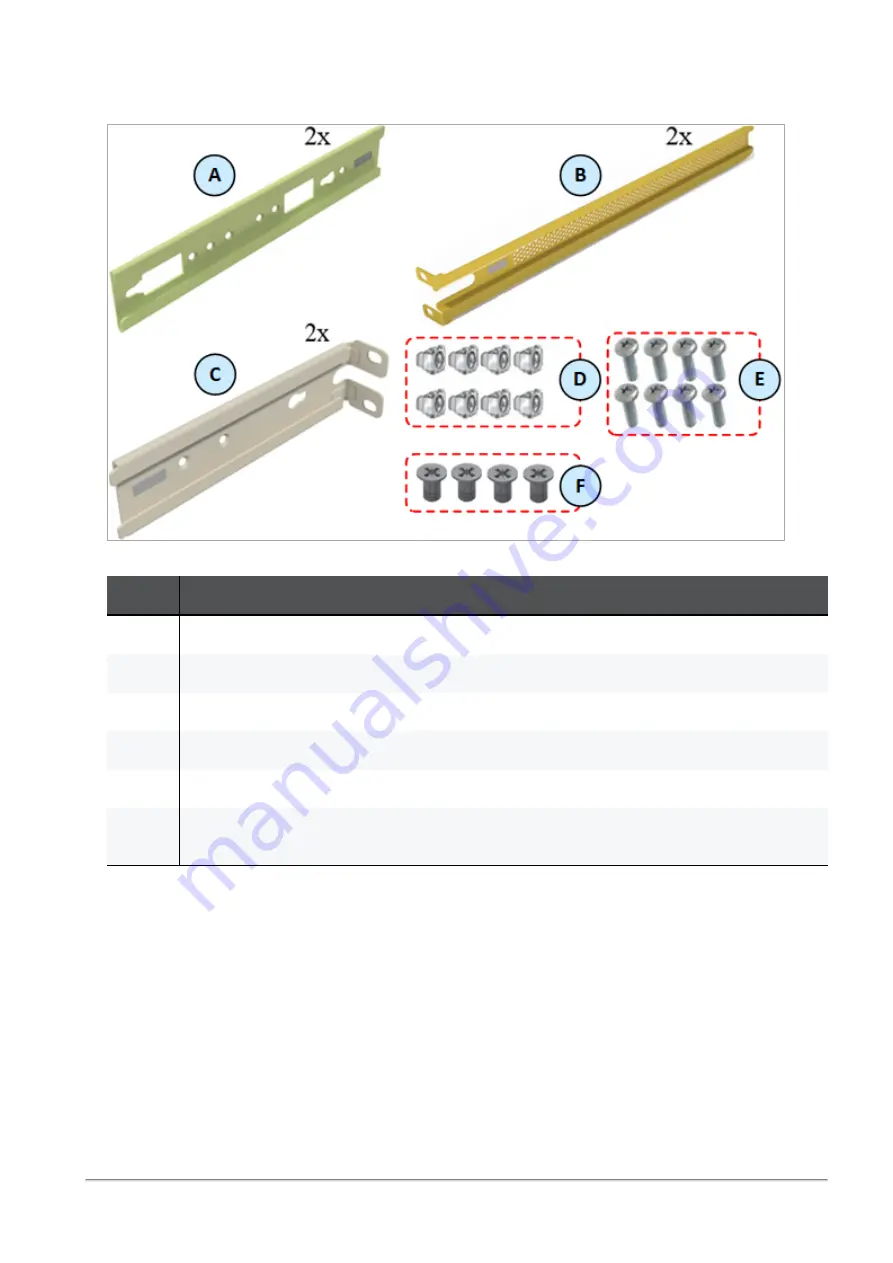
Mounting the Quantum Maestro Orchestrator MHO-175 in a Rack
Quantum Maestro Getting Started Guide | 55
Parts in the static rail kit:
Item
Description
A
2 x Rack mount rails
B
2 x Rack mount blades
C
2 x Rack mount rail ears
D
8 x M6 standard cage nuts
E
8 x M6 standard Phillips pan-head screws
F
4 x Phillips flat-head screws with a round patch, Head 100 Degree, Type I, Size 6-32,
Length 1/4 inch
Legend
Notes:
n
You use the Phillips flat head screws (
F
) to secure the rack mount rails (
A
) to the Quantum
Maestro Orchestrator.
n
You use the Phillips flat head screws (
F
) to secure the rack mount rail ears (
C
) to the Quantum
Maestro Orchestrator.
n
You use the cage nuts (
D
) and Phillips pan-head screws (
E
) to secure the rack mount rails (
A
) to
the rack.
n
You use the cage nuts (
D
) and Phillips pan-head screws (
E
) to secure the rack mount rail ears (
C
)
to the rack.
Содержание QUANTUM MAESTRO
Страница 1: ... Classification Protected 11 November 2021 QUANTUM MAESTRO Getting Started Guide ...
Страница 88: ...Connecting Two Quantum Maestro Orchestrators for Redundancy Quantum Maestro Getting Started Guide 88 Example ...
Страница 159: ...Dual Site with four Switches Quantum Maestro Getting Started Guide 159 Diagram ...
















































