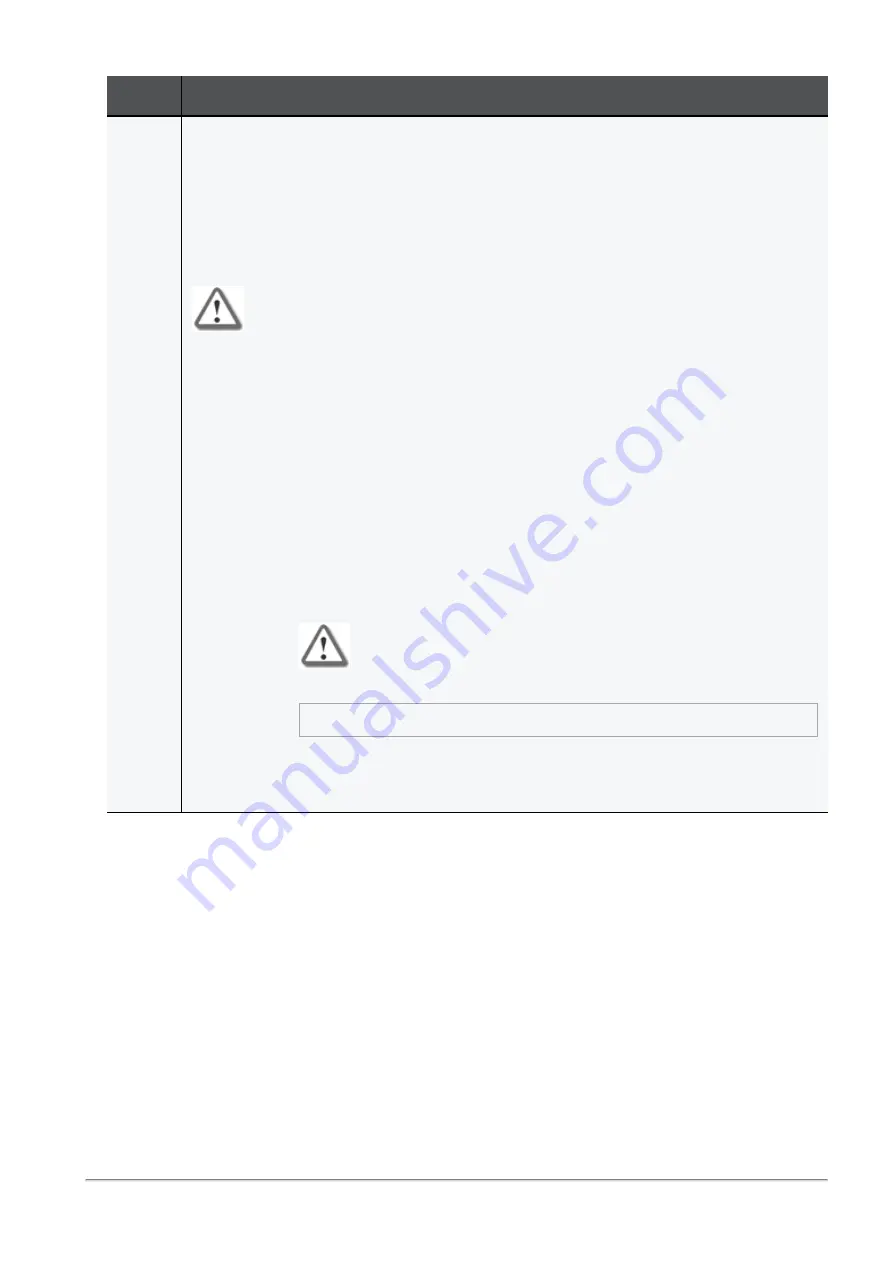
Dual Site with four Switches
Quantum Maestro Getting Started Guide | 168
Step
Instructions
8
Follow these configuration steps:
a. Configure the applicable Security Groups on the Quantum Maestro Orchestrators.
b. Configure the Gaia Operating System settings in the new Security Group.
c. Configure the settings in SmartConsole.
See the
Maestro Administration Guide for your version
> Chapter
Configuring Security
Groups
.
Important Notes for configuring the applicable Security Groups:
n
Perform the configuration of Security Groups only on one Quantum Maestro
Orchestrator.
The Quantum Maestro Orchestrators synchronize the configuration automatically on
each site and between the sites.
n
To create a new Security Group when the SMO Image Cloning is
enabled
, follow the
procedure below.
Procedure
a. Create a new Security Group that contains interfaces and Security
Appliances only from Site 1.
b. Connect to the command line of the Security Group over SSH at
<
IP
Address of Security Group
>
.
When you log in, the Gaia gClish opens by default.
Important - This connection goes through the Quantum Maestro
Orchestrator's management interface you assigned to this
Security Group.
c. Configure the total number of Sites:
set smo security-group site-amount 2
d. Add to this Security Group the Security Appliances from Site 2.
The Security Appliances on Site 2 automatically clone the software and the
configuration from the SMO Security Appliance on Site 1.
Содержание QUANTUM MAESTRO
Страница 1: ... Classification Protected 11 November 2021 QUANTUM MAESTRO Getting Started Guide ...
Страница 88: ...Connecting Two Quantum Maestro Orchestrators for Redundancy Quantum Maestro Getting Started Guide 88 Example ...
Страница 159: ...Dual Site with four Switches Quantum Maestro Getting Started Guide 159 Diagram ...
















































