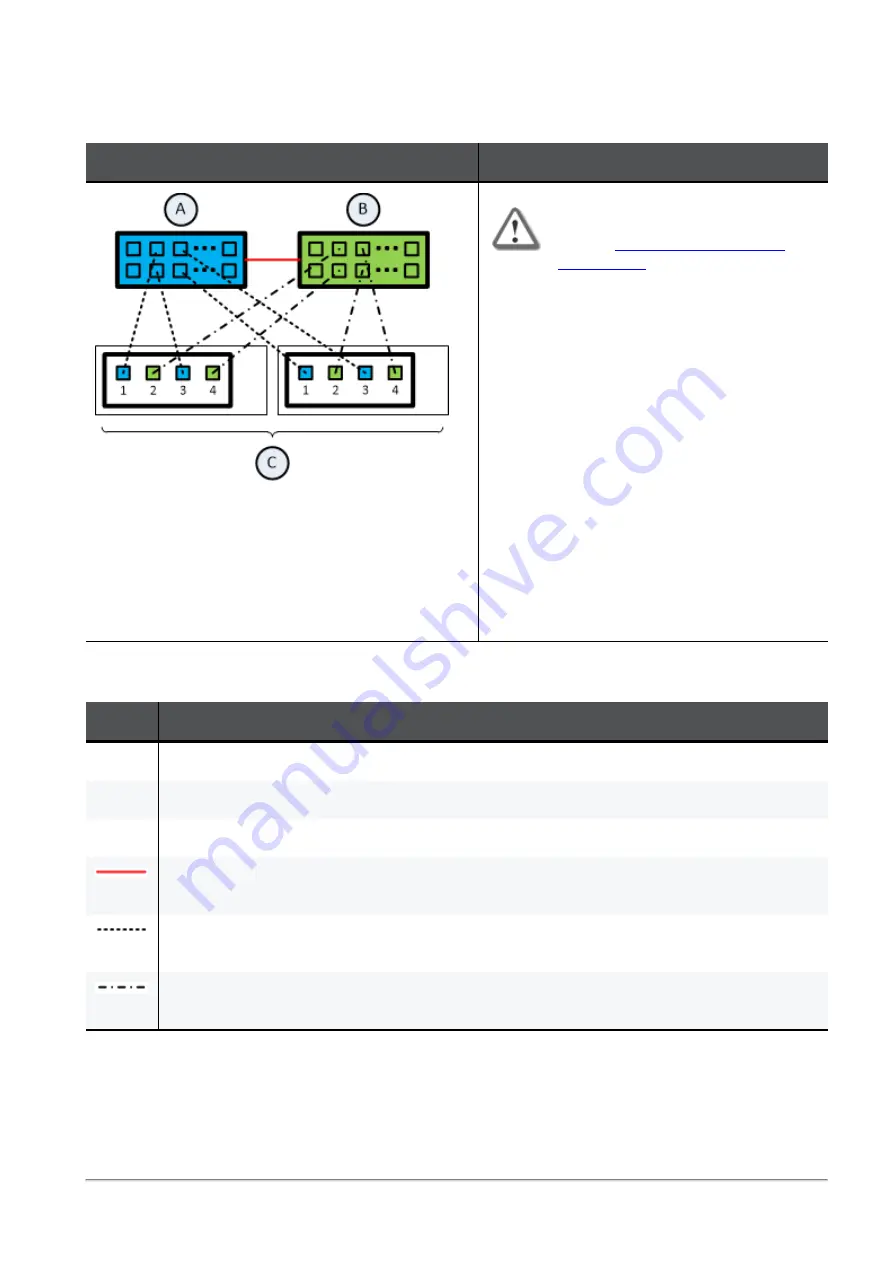
Connecting Two Quantum Maestro Orchestrators for Redundancy
Quantum Maestro Getting Started Guide | 93
Connecting cables between each Quantum Maestro Orchestrator and 2 out of 4 ports on the Quad Port
Card on each Security Appliance
Illustration
Instructions
Important - In R80.20SP, this
connection method is supported only
with the
(Take 105 and above)
installed on Quantum Maestro
Orchestrators and Security Groups.
On each Security Appliance (
C
) in the Security
Group:
1. Connect a cable from
Port 1
on the Quad
Port Card to a Downlink port on the first
Quantum Maestro Orchestrator (
A
).
2. Connect a cable from
Port 3
on the Quad
Port Card to a Downlink port on the first
Quantum Maestro Orchestrator (
A
).
3. Connect a cable from
Port 2
on the Quad
Port Card to a Downlink port on the
second Quantum Maestro Orchestrator
(
B
).
4. Connect a cable from
Port 4
on the Quad
Port Card to a Downlink port on the
second Quantum Maestro Orchestrator
(
B
).
Legend
Item
Description
A
First Quantum Maestro Orchestrator.
B
Second Quantum Maestro Orchestrator.
C
Security Appliances in Security Groups.
A DAC cable connected to the dedicated Synchronization ports on the Quantum Maestro
Orchestrators.
Cables that connect odd ports on the Quad Port Card to the first Quantum Maestro
Orchestrator.
Cables that connect even ports on the Quad Port Card to the second Quantum Maestro
Orchestrator.
Содержание QUANTUM MAESTRO
Страница 1: ... Classification Protected 11 November 2021 QUANTUM MAESTRO Getting Started Guide ...
Страница 88: ...Connecting Two Quantum Maestro Orchestrators for Redundancy Quantum Maestro Getting Started Guide 88 Example ...
Страница 159: ...Dual Site with four Switches Quantum Maestro Getting Started Guide 159 Diagram ...
















































