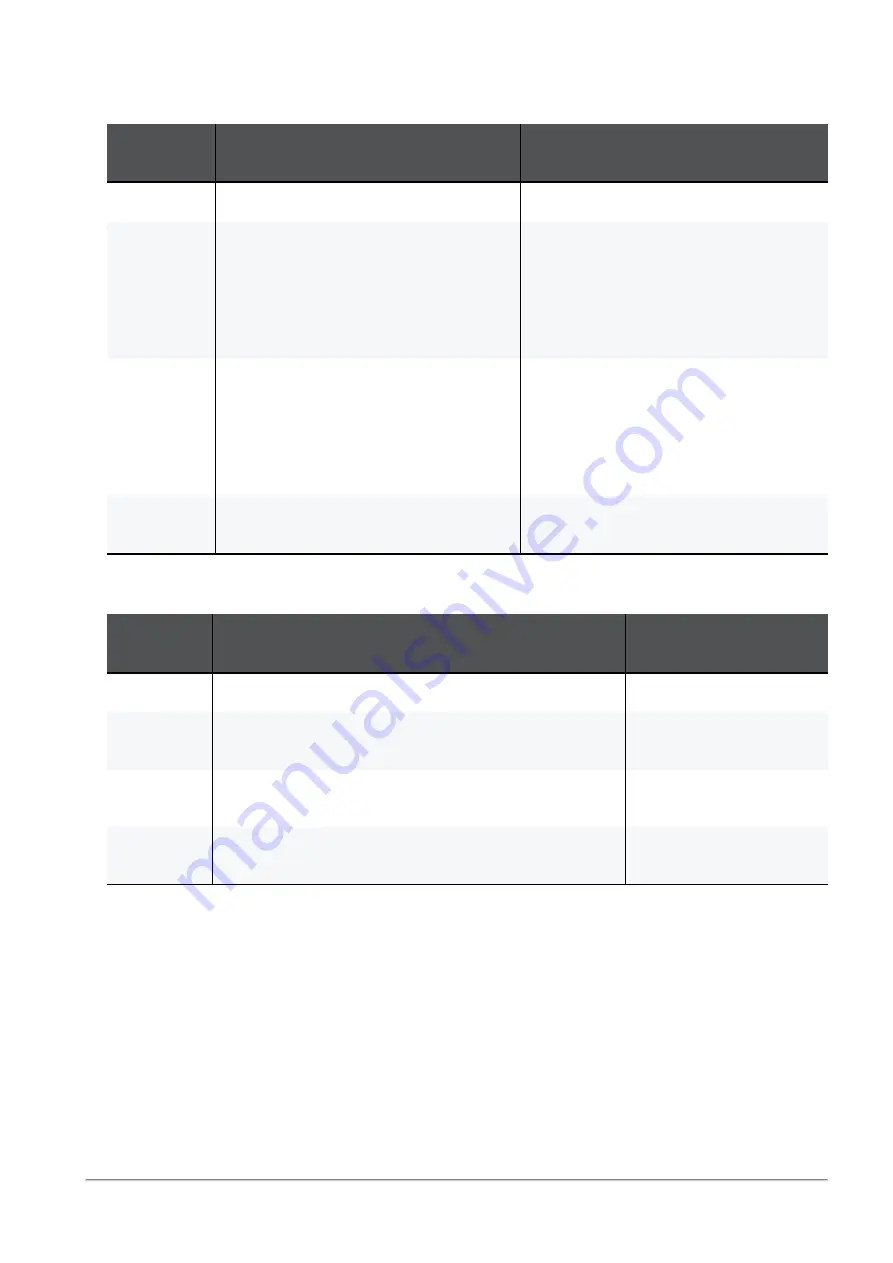
LEDs
Quantum Maestro Getting Started Guide | 42
Port LED Behavior in the LED Indication Mode 0:
LED
Behavior
Port State
Action Required
Off
Link is down.
None.
Steady
green
n
If a breakout cable is not
connected:
The link is up.
n
If a breakout cable is connected:
The link is up for at list one of the
split ports.
None.
Flashing
green
n
If a breakout cable is not
connected:
The traffic is flowing.
n
If a breakout cable is connected:
The traffic is flowing in at list one
of the split ports.
None.
Flashing
amber
Undetermined state.
Select another LED Indication Mode - 1,
2, 3, or 4.
Port LED Behavior in the LED Indication Modes 1, 2, 3, or 4:
LED
Behavior
Port State
Action Required
Off
Link is down.
Check the cable.
Steady
green
Link is up in the corresponding split port, but the traffic is
not flowing in that split port.
None.
Flashing
green
Link is up in the corresponding split port, and the traffic is
flowing in that split port.
None.
Flashing
amber
A problem with the link in the corresponding split port.
Check the cable, and
replace if needed.
Содержание QUANTUM MAESTRO
Страница 1: ... Classification Protected 11 November 2021 QUANTUM MAESTRO Getting Started Guide ...
Страница 88: ...Connecting Two Quantum Maestro Orchestrators for Redundancy Quantum Maestro Getting Started Guide 88 Example ...
Страница 159: ...Dual Site with four Switches Quantum Maestro Getting Started Guide 159 Diagram ...
















































