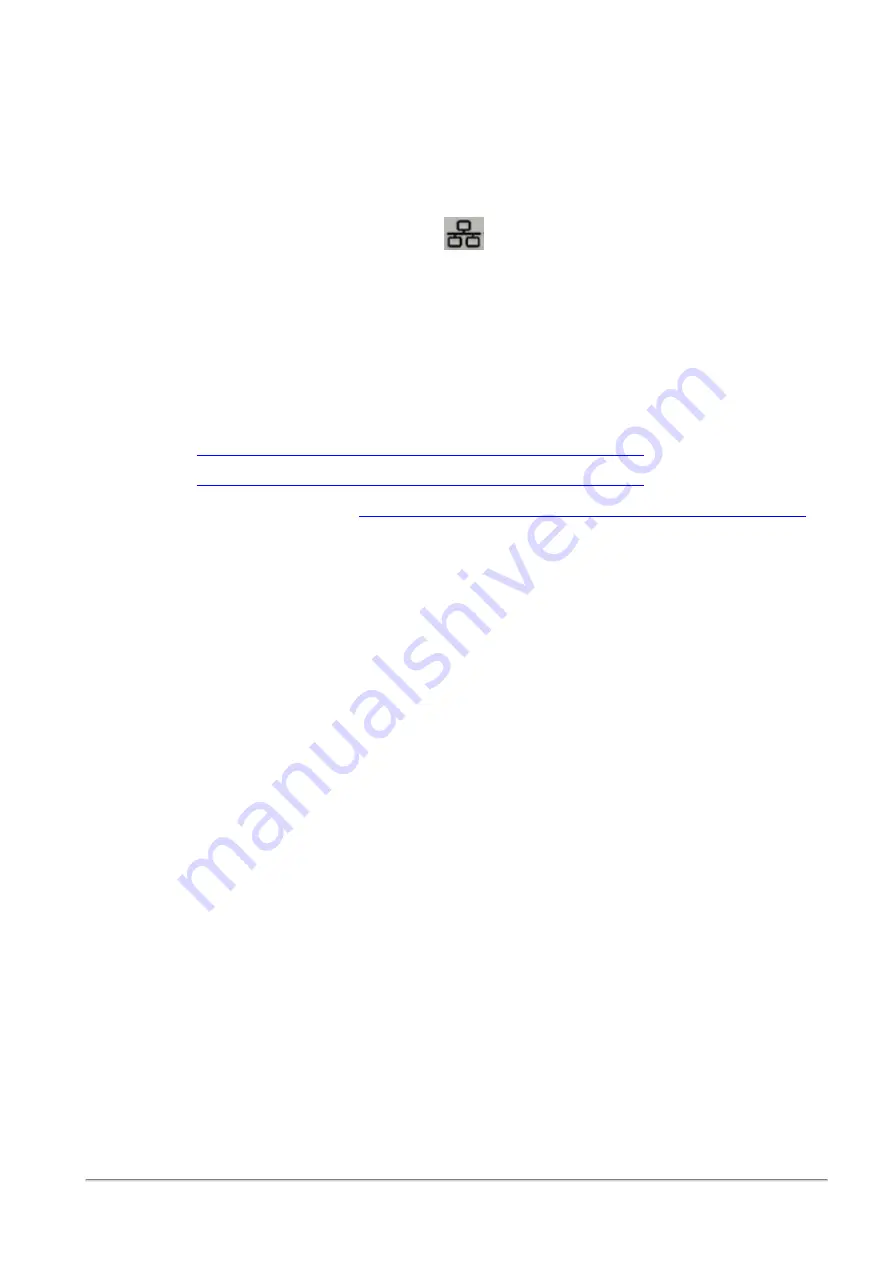
Ports
Quantum Maestro Getting Started Guide | 45
Ports
This section described different hardware ports.
MGMT Ports
The RJ45 Ethernet ports with the label
MGMT
or
provide access to the Gaia OS on the Quantum
Maestro Orchestrator.
By default, this port is configured with these settings:
n
IP address 192.168.1.1 and Net Mask 255.255.255.0
n
Auto-negotiation capabilities (100 MbE to 1 GbE)
Notes:
n
For more information, see the:
l
Quantum Maestro Quick Start Guide for MHO-175 and MHO-140
.
l
Quantum Maestro Quick Start Guide for MHO-170 and MHO-140
.
n
For more information, see the
Quantum Maestro Quick Start Guide for MHO-170 and MHO-140
.
n
In MHO-140, the second
MGMT
port is not configured with an IP address.
n
To change the default IP address:
1. Connect to the Quantum Maestro Orchestrator over the RJ45 console port.
2. Log in to Gaia Clish.
3. Configure the applicable IPv4 settings on the interface
Mgmt1
.
In MHO-140, the interface
Mgmt2
is optional.
n
Make sure to use only FCC-compliant Ethernet cables.
Содержание QUANTUM MAESTRO
Страница 1: ... Classification Protected 11 November 2021 QUANTUM MAESTRO Getting Started Guide ...
Страница 88: ...Connecting Two Quantum Maestro Orchestrators for Redundancy Quantum Maestro Getting Started Guide 88 Example ...
Страница 159: ...Dual Site with four Switches Quantum Maestro Getting Started Guide 159 Diagram ...
















































