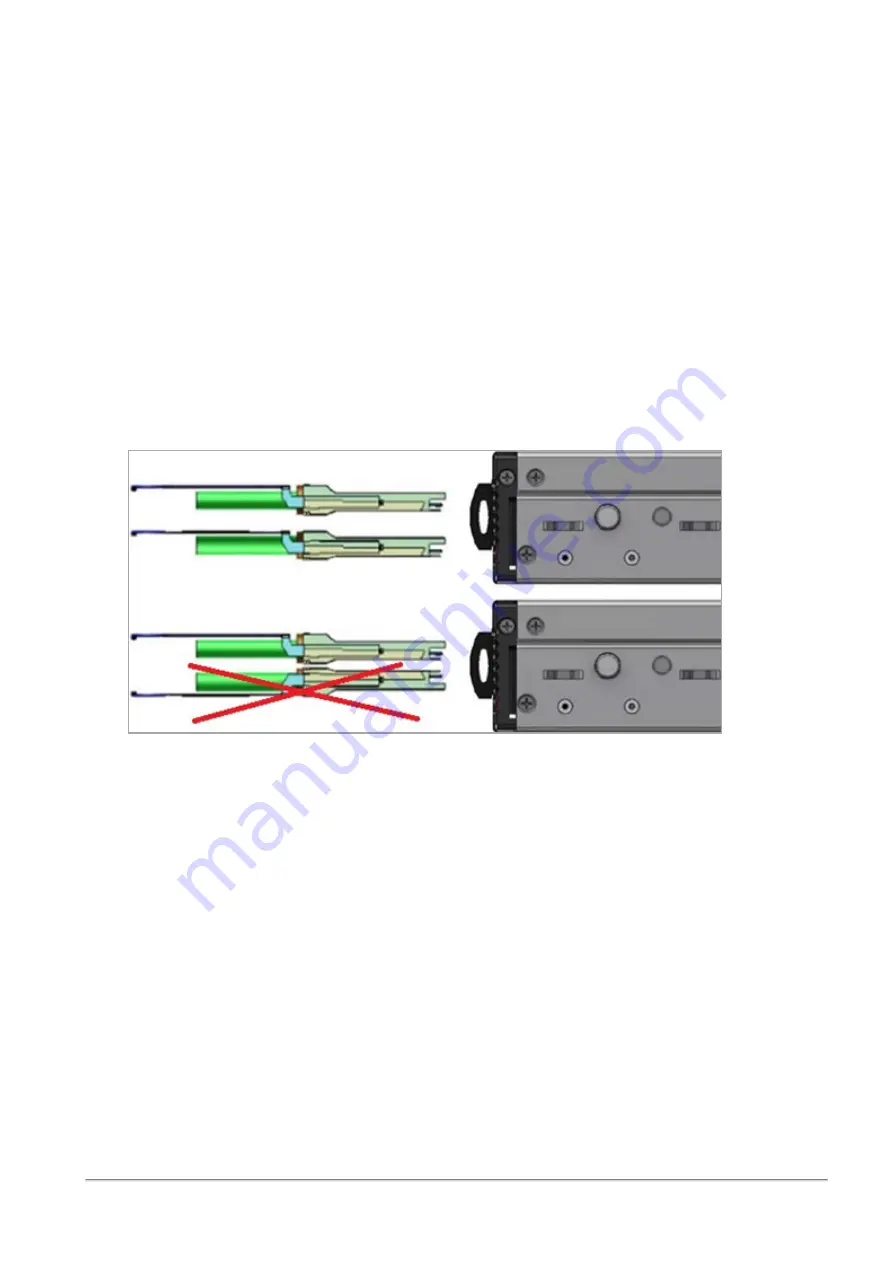
Mounting the Quantum Maestro Orchestrator MHO-140 and MHO-170 in a Rack
Quantum Maestro Getting Started Guide | 77
Step 6: Cable Installation
It is possible to insert or remove all network cables while the Quantum Maestro Orchestrator is powered
on.
To insert a cable, press the connector into the port receptacle until the connector is firmly seated. The
LED indicator, corresponding to each data port, light up when the physical connection is established.
When a logical connection is made, the relevant port LED lights up.
To remove a cable, disengage the locks and slowly pull the connector away from the port receptacle. The
LED indicator for that port turns off, when the cable is unplugged.
Note - For more information about Port LEDs, see
.
Do not force the cable into the cage with more than 40 Newtons (4 kilogram-force / 9.0 pound-force).
Greater insertion force may damage the cable, or the cage.
The MHO-140 includes ports of different types. The two images below for cable orientation do not apply
to the SFP28 ports.
MHO-170 Cable Orientation
Содержание QUANTUM MAESTRO
Страница 1: ... Classification Protected 11 November 2021 QUANTUM MAESTRO Getting Started Guide ...
Страница 88: ...Connecting Two Quantum Maestro Orchestrators for Redundancy Quantum Maestro Getting Started Guide 88 Example ...
Страница 159: ...Dual Site with four Switches Quantum Maestro Getting Started Guide 159 Diagram ...
















































