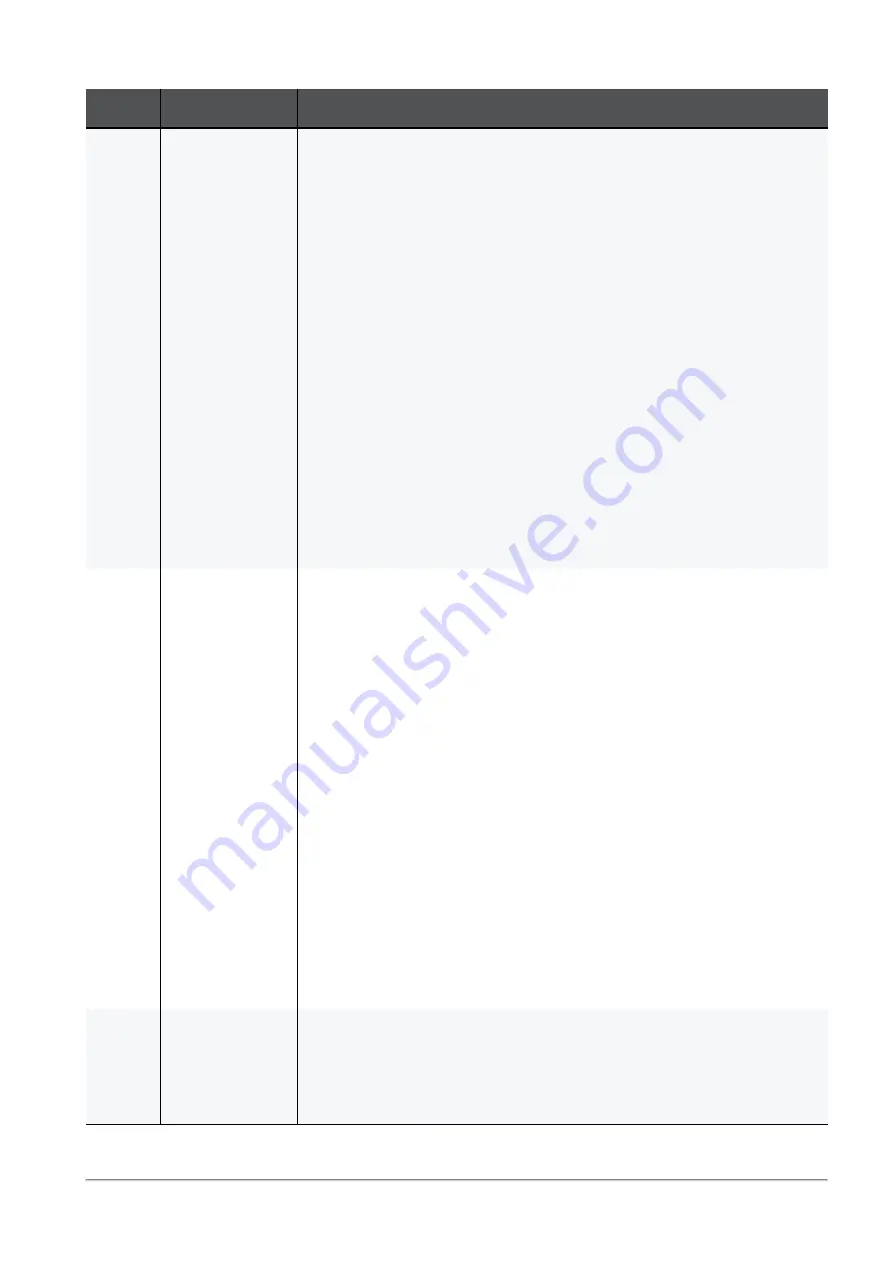
Connecting Two Quantum Maestro Orchestrators for Redundancy
Quantum Maestro Getting Started Guide | 95
Step
Device
Instructions
2
On the first
Quantum
Maestro
Orchestrator
(
15
)
Perform these steps:
1. With cable (
18
), connect a Downlink port (in our example, Port 18)
to the applicable port on the first Security Appliance (
30
) in the
Security Group 1 (
31
).
2. With cable (
20
), connect a Downlink port (in our example, Port 22)
to the applicable port on the second Security Appliance (
29
) in the
Security Group 1 (
31
).
3. With cable (
22
), connect a Downlink port (in our example, Port 26)
to the applicable port on the first Security Appliance (
27
) in the
Security Group 2 (
28
).
4. With cable (
24
), connect a Downlink port (in our example, Port 30)
to the applicable port on the second Security Appliance (
26
) in the
Security Group 2 (
28
).
See these sections:
n
n
3
On the second
Quantum
Maestro
Orchestrator
(
16
)
Perform these steps:
1. With cable (
19
), connect a Downlink port (in our example, Port 18)
to the applicable port on the first Security Appliance (
30
) in the
Security Group 1 (
31
).
2. With cable (
21
), connect a Downlink port (in our example, Port 22)
to the applicable port on the second Security Appliance (
29
) in the
Security Group 1 (
31
).
3. With cable (
23
), connect a Downlink port (in our example, Port 26)
to the applicable port on the first Security Appliance (
27
) in the
Security Group 2 (
28
).
4. With cable (
25
), connect a Downlink port (in our example, Port 30)
to the applicable port on the second Security Appliance (
26
) in the
Security Group 2 (
28
).
See these sections:
n
n
4
On both
Quantum
Maestro
Orchestrators
(
15
and
16
)
Connect a DAC cable (
17
) between the dedicated synchronization port (in
our example, Port 32) on the first Quantum Maestro Orchestrator (
15
) and
the dedicated synchronization port (in our example, Port 32) on the
second Quantum Maestro Orchestrator (
16
).
Table: Workflow (continued)
Содержание QUANTUM MAESTRO
Страница 1: ... Classification Protected 11 November 2021 QUANTUM MAESTRO Getting Started Guide ...
Страница 88: ...Connecting Two Quantum Maestro Orchestrators for Redundancy Quantum Maestro Getting Started Guide 88 Example ...
Страница 159: ...Dual Site with four Switches Quantum Maestro Getting Started Guide 159 Diagram ...














































