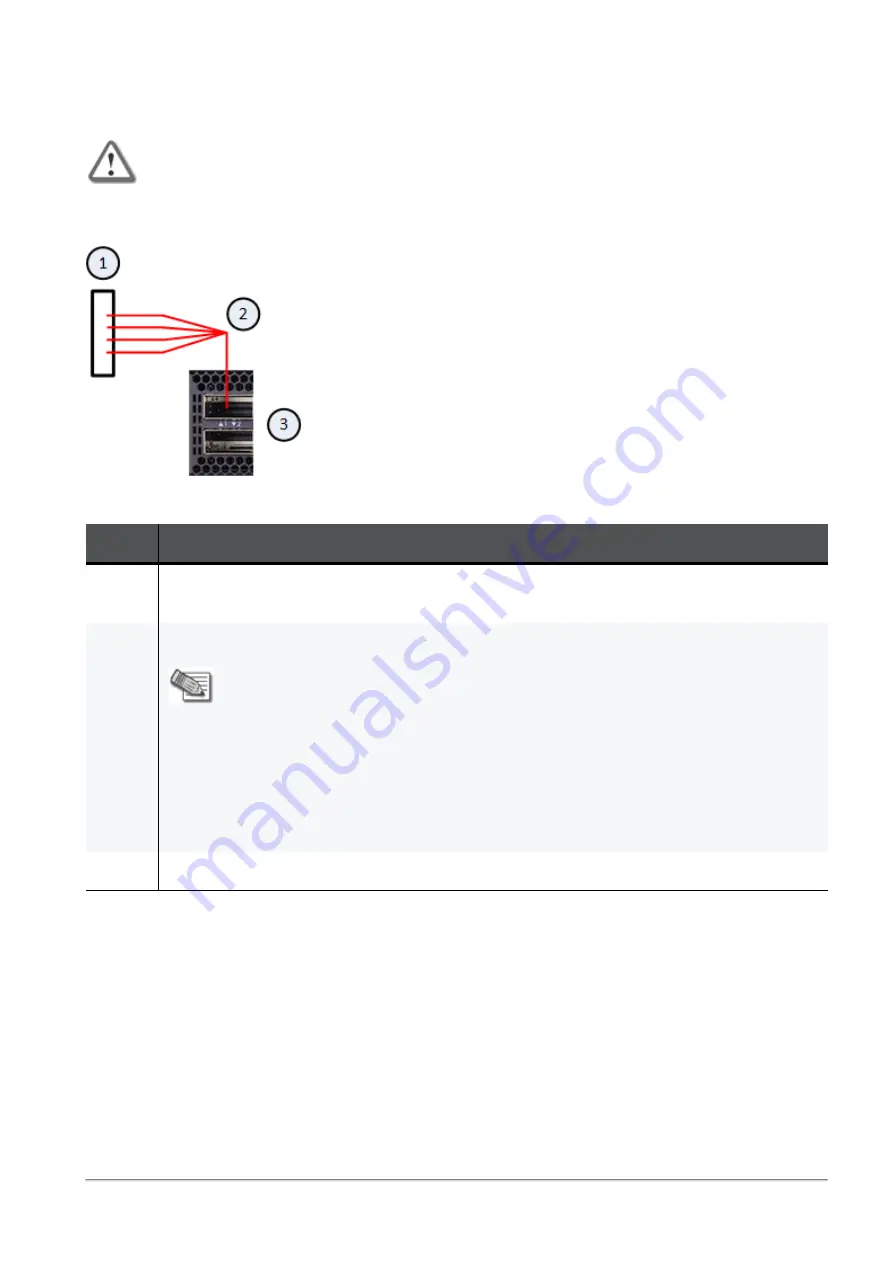
Connecting Cables to MHO-175
Quantum Maestro Getting Started Guide | 100
Connecting to the Management Port with Breakout Cables
Important - When you connect two Quantum Maestro Orchestrators for redundancy, the
Check Point Management Server connects only to one of the Quantum Maestro
Orchestrators.
Example:
Explanations:
Item
Description
1
Layer 2 switch.
To this switch you connect the Check Point Management Server(s).
2
A Breakout cable connected to the Management port 1. See
.
Notes:
n
This cable splits the Management port 1 into four interfaces.
n
You assign these split Management interfaces to the applicable Security
Groups.
Shared Management feature allows to assign the same Management port
(interface
eth
X
-Mgmt
Y
) on a Quantum Maestro Orchestrator to different
Security Groups.
The assigned Management port has a different IP address and a different
MAC address in each Security Group, to which this port is assigned.
3
The first Quantum Maestro Orchestrator.
Содержание QUANTUM MAESTRO
Страница 1: ... Classification Protected 11 November 2021 QUANTUM MAESTRO Getting Started Guide ...
Страница 88: ...Connecting Two Quantum Maestro Orchestrators for Redundancy Quantum Maestro Getting Started Guide 88 Example ...
Страница 159: ...Dual Site with four Switches Quantum Maestro Getting Started Guide 159 Diagram ...
















































