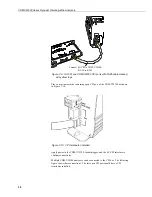CDM-VW300 Series Dynamic Vibrating-Wire Analyzers
46
7.12
System Validation
7.12.1
Sensor Validation
Confirm sensors are working with the CDM-VW300 by using a USB connection
with
DevConfig
or
DVWTool
software. Status-indicating LED lights are provided
for each sensor channel — two on the CDM-VW300 and eight on the CDM-
VW305. Table 7-5 lists meanings of these indicators.
Table 7-5. CDM-VW300 Channel-Status LED States
Flash green or red at 3 s interval
Channel set to actively measure.
Flash green
Response received from sensor.
Flash red
Diagnostic flags indicate there may
be a problem.
No flash, unlit
Channel not designated as active
for measurement.
For more detail on how to activate individual channels for measurement, see
Section 7.1.2,
Using DVWTool
or Section 7.1.3,
Using DevConfig
.
7.12.2
Monitoring System Performance
RTDAQ
or
LoggerNet
software is typically used to monitor system performance.
For complete information about using these software, consult the associated
Help
or respective manuals, which are available at
www.campbellsci.com
.
To use the tools for datalogger monitoring provided in
RTDAQ
or
LoggerNet
, start
the software and open a numeric display of the
Public
table (
LoggerNet
:
Num
Display
,
RTDAQ
:
Monitor Data
tab). In the
Public
table, observe the
frequencies or readings that correspond to the analyzer channels selected for
measurement. Figure 7-16 and Figure 7-17 shows a data displays in
LoggerNet
and
RTDAQ
.
Содержание CDM-VW300 Series
Страница 2: ......
Страница 4: ......
Страница 6: ......
Страница 12: ......
Страница 59: ...User Manual 47 Figure 7 16 LoggerNet connect screens showing frequencies from CDM VW300 ...
Страница 70: ...CDM VW300 Series Dynamic Vibrating Wire Analyzers 58 ...
Страница 76: ...Appendix B SC CPI Datalogger to CPI Interface B 4 ...
Страница 80: ...Appendix C CDM Devices and CPI Bus C 4 Figure C 2 Long cable lengths of a distributed CPI bus ...
Страница 82: ...Appendix D Digits Conversion D 2 Figure D 1 Geokon Calibration Report of a Sensor without a Thermistor ...
Страница 86: ...Appendix E Calculating Measurement Error E 4 ...
Страница 116: ...Appendix G CRBasic Program Library G 26 ...
Страница 117: ...Appendix G CRBasic Program Library G 27 ...