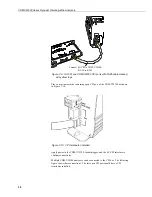User Manual
29
CR3000 with alkaline base is NOT an adequate power supply and
will fail shortly after deployment.
A solar powered system requires careful planning including a power budget. For
example, to power a data-acquisition system consisting of a CR3000 datalogger,
an SC-CPI interface, and a CDM-VW300 series analyzer, the following battery
and solar panel specifications are required to operate the system year-round in a
remote installation in northern Utah using standard silicon cell solar panels, lead-
acid rechargeable batteries, and industry accepted reserve margins:
CDM-VW300, two channels enabled
o
60 watts of solar panel capacity
o
91 ampere-hours of battery reserve
CDM-VW305, eight channels enabled
o
84 watts of solar panel capacity
o
130 ampere-hours of battery reserve.
Many applications will require the use of several analyzers. A carefully
considered power budget in these applications is essential to ensuring system
reliability and data continuity. Contact a Campbell Scientific application
engineer for assistance in configuring an adequate power supply.
7.5
Configuring the CDM-VW300 Analyzer
CDM-VW300 series analyzers must be configured by the user before sensor
measurement will be successful. Configuration can be done using
DVWTool
or
DevConfig
software or a datalogger CRBasic program. See Section 7.1,
PC Based
Tools
, for more information about the software. See Section 7.10,
CRBasic
Programming
, for more information about using the datalogger.
IMPORTANT — Do not connect the CDM-VW300 analyzer or SC-CPI interface
to a PC until AFTER installing
DVWTool
1.0 or later or
DevConfig
2.04 or later.
Consult Section 7.1.1,
Software and Driver Installation,
for more information.
If using software to configure the analyzer, which is recommended, physically
connect the CDM-VW300 to the PC with a USB cable. See Section 7.7.1,
CDM-
VW300 to PC Connection
, for assistance in making this connection. Check that
the software is pointing to the correct communications port.
Table 7-1, summarizes the configuration settings. Each configuration setting is
discussed in the following sections.
NOTE
Содержание CDM-VW300 Series
Страница 2: ......
Страница 4: ......
Страница 6: ......
Страница 12: ......
Страница 59: ...User Manual 47 Figure 7 16 LoggerNet connect screens showing frequencies from CDM VW300 ...
Страница 70: ...CDM VW300 Series Dynamic Vibrating Wire Analyzers 58 ...
Страница 76: ...Appendix B SC CPI Datalogger to CPI Interface B 4 ...
Страница 80: ...Appendix C CDM Devices and CPI Bus C 4 Figure C 2 Long cable lengths of a distributed CPI bus ...
Страница 82: ...Appendix D Digits Conversion D 2 Figure D 1 Geokon Calibration Report of a Sensor without a Thermistor ...
Страница 86: ...Appendix E Calculating Measurement Error E 4 ...
Страница 116: ...Appendix G CRBasic Program Library G 26 ...
Страница 117: ...Appendix G CRBasic Program Library G 27 ...