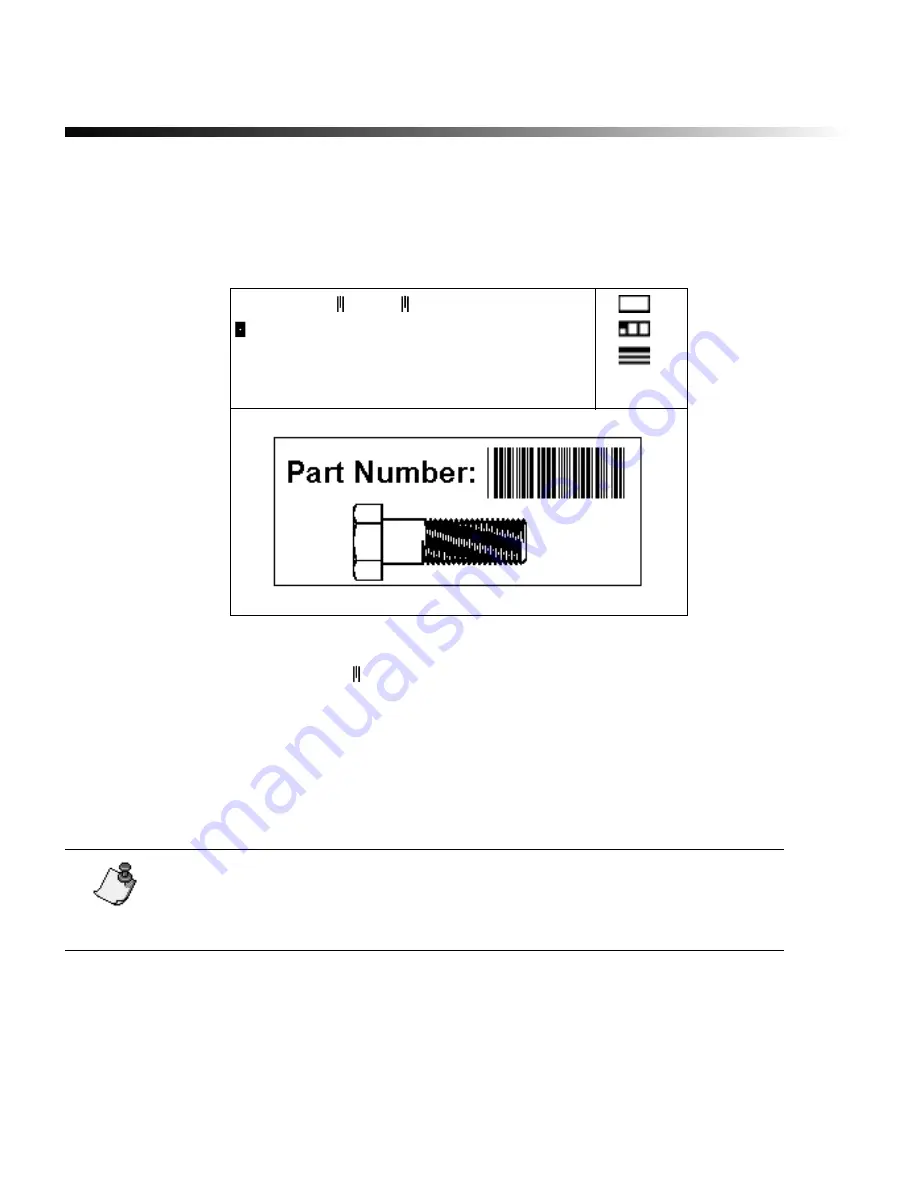
3-30
¡
Working with bar codes
Working with bar codes
Use the Bar Code function to insert a bar code on a label. All you need to do is select bar
code options and enter the type of information the bar code will contain. The system
converts the information into bar code characters as shown in the following example.
In the example above, notice the text “12345” in the text entry area. This text is
surrounded by bar code markers . All characters following a bar code marker are treated
as bar code information and print as a bar code, until a second bar code marker is
encountered and bar coding is turned off.
You can select a variety of bar code options, or attributes. These include the bar code
symbology, bar code height and whether or not the human-readable text prints below the
bar code.
The line spacing setting, type style, type size and all type options are ignored for the bar
code itself but are applied to text before or after the bar code. If the area containing the bar
code uses a background color, the color is ignored for the bar code.
Note:
Only one bar code symbology and one set of attributes can be in
effect in the text buffer at one time. To change the symbology or other
attributes, save the current bar code label in a file, clear the text buffer and
create a new label.
1
1
2
013.75
Part
1234
=
:
:
:
Содержание POWERMark
Страница 1: ...User s Guide Manuel d utilisation Manual de usauario...
Страница 10: ...x Specifications...
Страница 56: ...2 16 Using specialty applications...
Страница 90: ...3 34 Working with bar codes...
Страница 124: ...7 4 Maintaining the system...
Страница 125: ...1 Signs Application 0...
Страница 126: ...2 Signs Application Differences from standard operating system 1 2 2 2 2 3 4 5 6 1 7 8...
Страница 129: ...Exiting the application 5 Exiting the application 2 2 1 Note 1 Quitting application Are you sure No...
Страница 141: ...Printing signs 17 2 If the Print Range window is displayed specify which signs you want to print 72 9 8 2...
Страница 148: ...1 Hazardous Waste Labels Application 0 1 2...
Страница 149: ...2 Hazardous Waste Labels Application Differences from standard operating system 3 4 5 6 7 8 0 9...
Страница 152: ...Exiting the application 5 Exiting the application 3 8 Note 8 Quitting application Are you sure No...
Страница 168: ...1 Pipe Markers Application 0...
Страница 169: ...2 Pipe Markers Application Differences from standard operating system 1 2 3 40 5 6 7 8 9...
Страница 172: ...Exiting the application 5 Exiting the application 1 2 1 8 Note 8 Quitting application Are you sure No...
Страница 192: ......






























