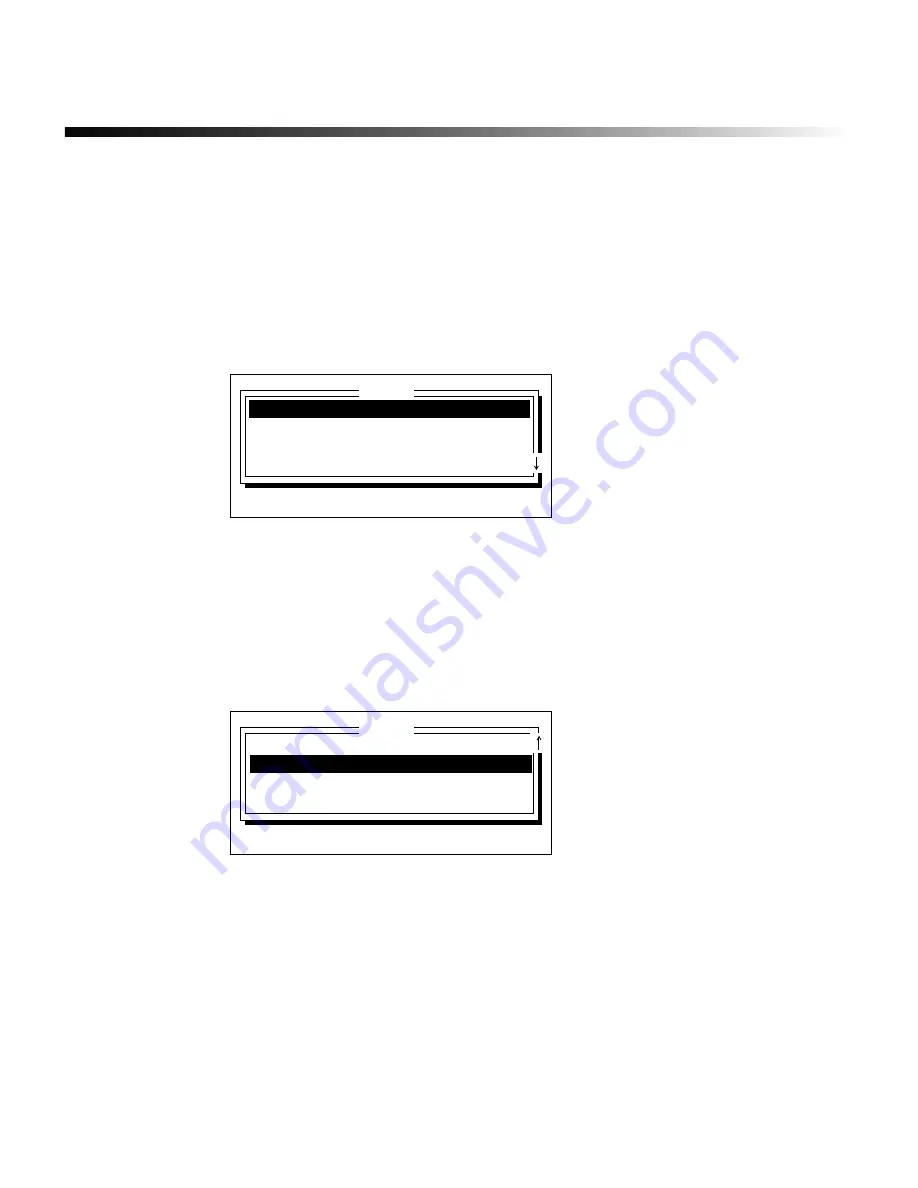
Label Storage
¡
5-3
Checking available memory
Before you save labels, you may want to check that there is enough memory available either
internally or on the memory card you want to use. Follow these steps:
1) To check the memory available on a memory card, first install the card as described in
Installing and removing memory cards
on page 5-2.
2)
Press the File key on the labeling system keyboard.
The File window displays.
3)
Use the
↑
or
↓
key to move the cursor to the Location option. Then use the
→
key to
display Resident memory or Memory card, depending on which memory location you
want to check.
4)
Press the
↓
key to move the cursor to the Available memory option.
The value indicates the percentage of memory that’s available. In the example below, 60% of
the resident memory remains available.
Get:
Save:
Delete:
Location:
Resident memory
File
Type name, press
↑↓←→
, ENTER or ESC
Location:
Resident memory
Available memory:
60%
Copy all files:
From memory to card
Print file list . . .
File
Press
↑↓←→
, ENTER or ESC
Содержание POWERMark
Страница 1: ...User s Guide Manuel d utilisation Manual de usauario...
Страница 10: ...x Specifications...
Страница 56: ...2 16 Using specialty applications...
Страница 90: ...3 34 Working with bar codes...
Страница 124: ...7 4 Maintaining the system...
Страница 125: ...1 Signs Application 0...
Страница 126: ...2 Signs Application Differences from standard operating system 1 2 2 2 2 3 4 5 6 1 7 8...
Страница 129: ...Exiting the application 5 Exiting the application 2 2 1 Note 1 Quitting application Are you sure No...
Страница 141: ...Printing signs 17 2 If the Print Range window is displayed specify which signs you want to print 72 9 8 2...
Страница 148: ...1 Hazardous Waste Labels Application 0 1 2...
Страница 149: ...2 Hazardous Waste Labels Application Differences from standard operating system 3 4 5 6 7 8 0 9...
Страница 152: ...Exiting the application 5 Exiting the application 3 8 Note 8 Quitting application Are you sure No...
Страница 168: ...1 Pipe Markers Application 0...
Страница 169: ...2 Pipe Markers Application Differences from standard operating system 1 2 3 40 5 6 7 8 9...
Страница 172: ...Exiting the application 5 Exiting the application 1 2 1 8 Note 8 Quitting application Are you sure No...
Страница 192: ......






























