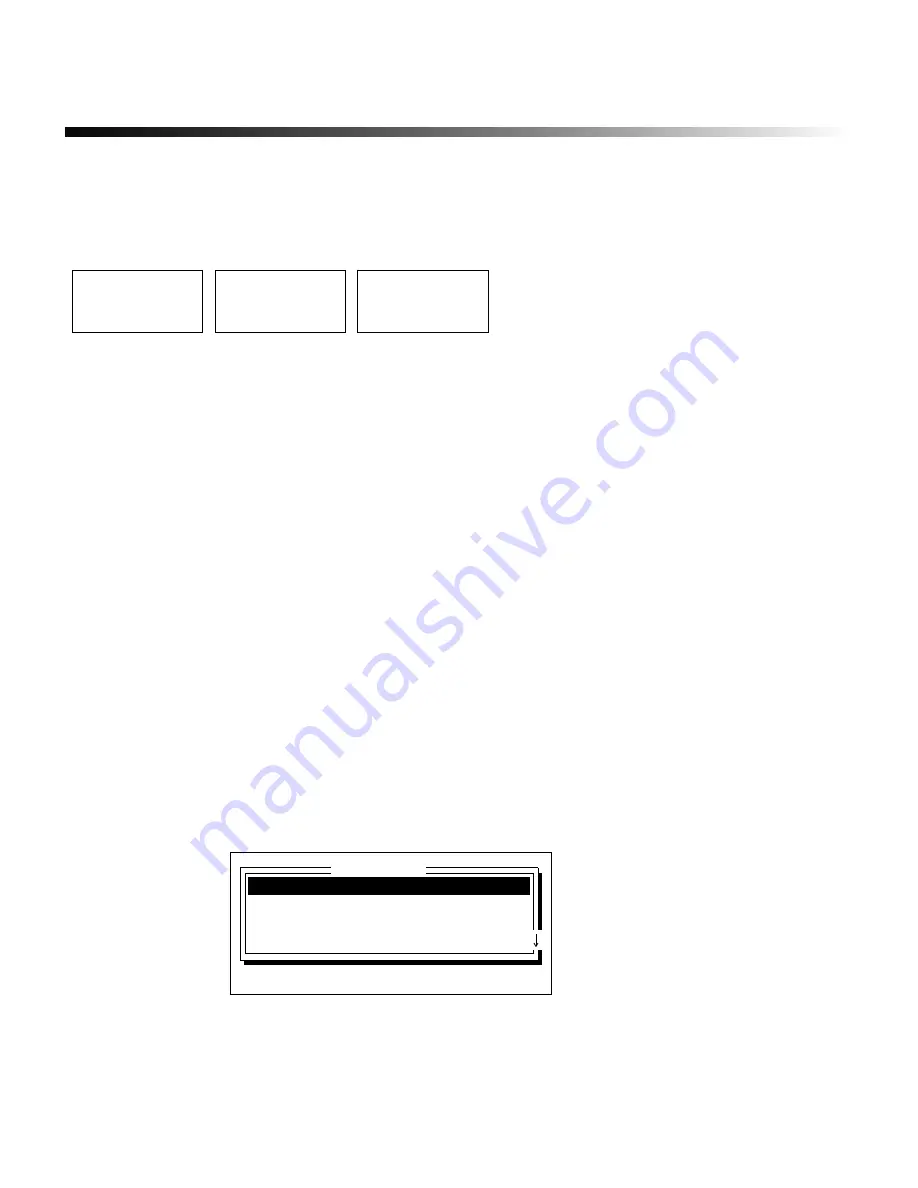
3-28
¡
Creating sequences
Creating sequences
The Sequence function is a powerful feature that makes it easy to create a series of labels.
For instance, you may need to create a set of labels like this:
If you only had this series of three labels to print, it would not be that hard to type the text
three times. But if you needed labels up to Part W350-96, you would save a lot of work by
creating a sequence.
The Sequence function allows you to print labels like the series above by typing the
information only once. All you need to do is tell the system which information should
change on each label, and it automatically creates the series when you print. You can have
up to three independent sequences in the text buffer or a file. The sequence numbers can
be incremented or decremented.
Before you create sequenced labels, just determine which text remains the same on each
label and which text changes.
To print a sequence:
1) Type the text, if any, that comes before the sequenced text. If you need a space between
this text and the sequenced text, type the space also.
To create the example above, you would type Part W.
2)
Press the Sequence key.
The Sequence window displays.
Part W300-96
Part W305-96
Part W310-96
Starting point:
Change by:
Ending point:
Number of labels:
Sequence
Type values, press
↑↓
, ENTER or ESCAPE
Содержание POWERMark
Страница 1: ...User s Guide Manuel d utilisation Manual de usauario...
Страница 10: ...x Specifications...
Страница 56: ...2 16 Using specialty applications...
Страница 90: ...3 34 Working with bar codes...
Страница 124: ...7 4 Maintaining the system...
Страница 125: ...1 Signs Application 0...
Страница 126: ...2 Signs Application Differences from standard operating system 1 2 2 2 2 3 4 5 6 1 7 8...
Страница 129: ...Exiting the application 5 Exiting the application 2 2 1 Note 1 Quitting application Are you sure No...
Страница 141: ...Printing signs 17 2 If the Print Range window is displayed specify which signs you want to print 72 9 8 2...
Страница 148: ...1 Hazardous Waste Labels Application 0 1 2...
Страница 149: ...2 Hazardous Waste Labels Application Differences from standard operating system 3 4 5 6 7 8 0 9...
Страница 152: ...Exiting the application 5 Exiting the application 3 8 Note 8 Quitting application Are you sure No...
Страница 168: ...1 Pipe Markers Application 0...
Страница 169: ...2 Pipe Markers Application Differences from standard operating system 1 2 3 40 5 6 7 8 9...
Страница 172: ...Exiting the application 5 Exiting the application 1 2 1 8 Note 8 Quitting application Are you sure No...
Страница 192: ......






























