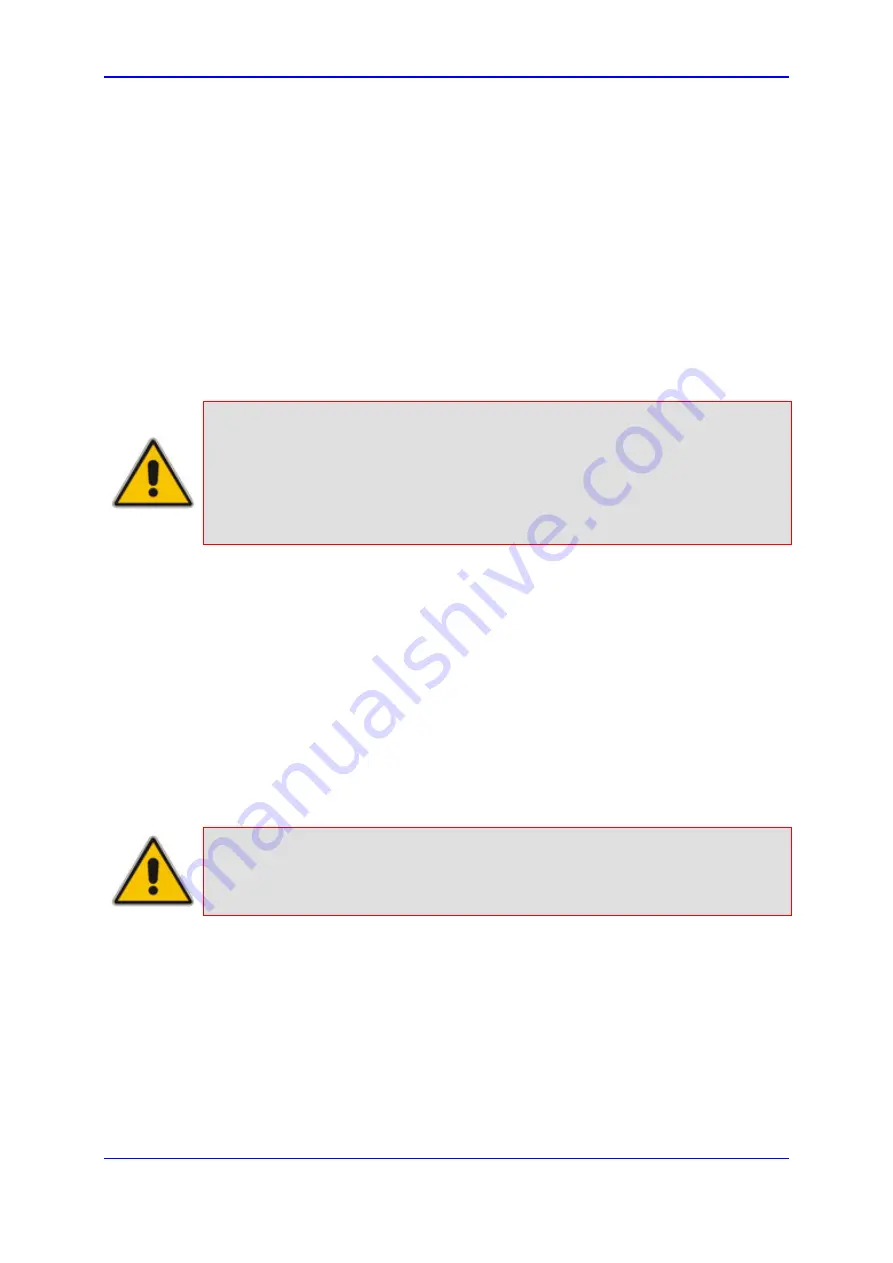
Version 6.2
455
February 2011
SIP User's Manual
8. IP Telephony Capabilities
The flowchart above describes the following "double" call-hold scenario:
1.
A calls B and establishes a voice path.
2.
A places B on hold; A hears a Dial tone and B hears a Held tone.
3.
A calls C and establishes a voice path.
4.
B places A on hold; B hears a Dial tone.
5.
B calls D and establishes a voice path.
6.
A ends call with C; A hears a Held tone.
7.
B ends call with D.
8.
B retrieves call with A.
Notes:
•
If a party that is placed on hold (e.g., B in the above example) is called by
another party (e.g., D), then the on-hold party receives a Call Waiting
tone instead of the Held tone.
•
While in a Double Hold state, placing the phone on-hook disconnects
both calls (i.e. call transfer is not performed).
8.3.8.2 BRI Suspend and Resume
The device supports call suspend and resume services initiated by ISDN BRI phones
connected to the device. During an ongoing call, the BRI phone user can suspend the call
by typically pressing the phone’s “P” button or a sequence of keys (depending on the
phone), and then on-hooking the handset. To resume the call, the phone user typically
presses the same keys or button again and then off-hooks the phone. During the
suspended state, the device plays a Howler tone to the remote party. This service is also
supported when instead of pressing the call park button(s), the phone cable is
disconnected (suspending the call) and then reconnected again (resuming the call).
If the phone user does not resume the call within a user-defined interval (configured using
the HeldTimeout parameter), the device releases the call.
Note:
Only one call can be suspended per trunk. If another suspend request is
received from a BRI phone while there is already a suspended call (even if
done by another BRI phone connected to the same trunk), the device rejects
this suspend request.
8.3.8.3 Consultation Feature
The device's Consultation feature allows you to place one number on hold and consult
privately with another party.
The Consultation feature is relevant only for the holding party.
After holding a call (by pressing hook-flash), the holding party hears a dial tone and
can then initiate a new call, which is called a Consultation call.
While hearing a dial tone, or when dialing to the new destination (before dialing is
Содержание Mediant 800 MSBG
Страница 2: ......
Страница 366: ...SIP User s Manual 366 Document LTRT 12804 Mediant 800 MSBG Reader s Notes ...
Страница 372: ...SIP User s Manual 372 Document LTRT 12804 Mediant 800 MSBG Reader s Notes ...
Страница 390: ...SIP User s Manual 390 Document LTRT 12804 Mediant 800 MSBG Reader s Notes ...
Страница 404: ...SIP User s Manual 404 Document LTRT 12804 Mediant 800 MSBG Reader s Notes ...
Страница 616: ...SIP User s Manual 616 Document LTRT 12804 Mediant 800 MSBG Reader s Notes ...
Страница 636: ...SIP User s Manual 636 Document LTRT 12804 Mediant 800 MSBG Reader s Notes ...
Страница 652: ...SIP User s Manual 652 Document LTRT 12804 Mediant 800 MSBG Reader s Notes ...
Страница 886: ...SIP User s Manual 886 Document LTRT 12804 Mediant 800 MSBG Reader s Notes ...
Страница 890: ...User s Manual Ver 6 2 www audiocodes com ...















































