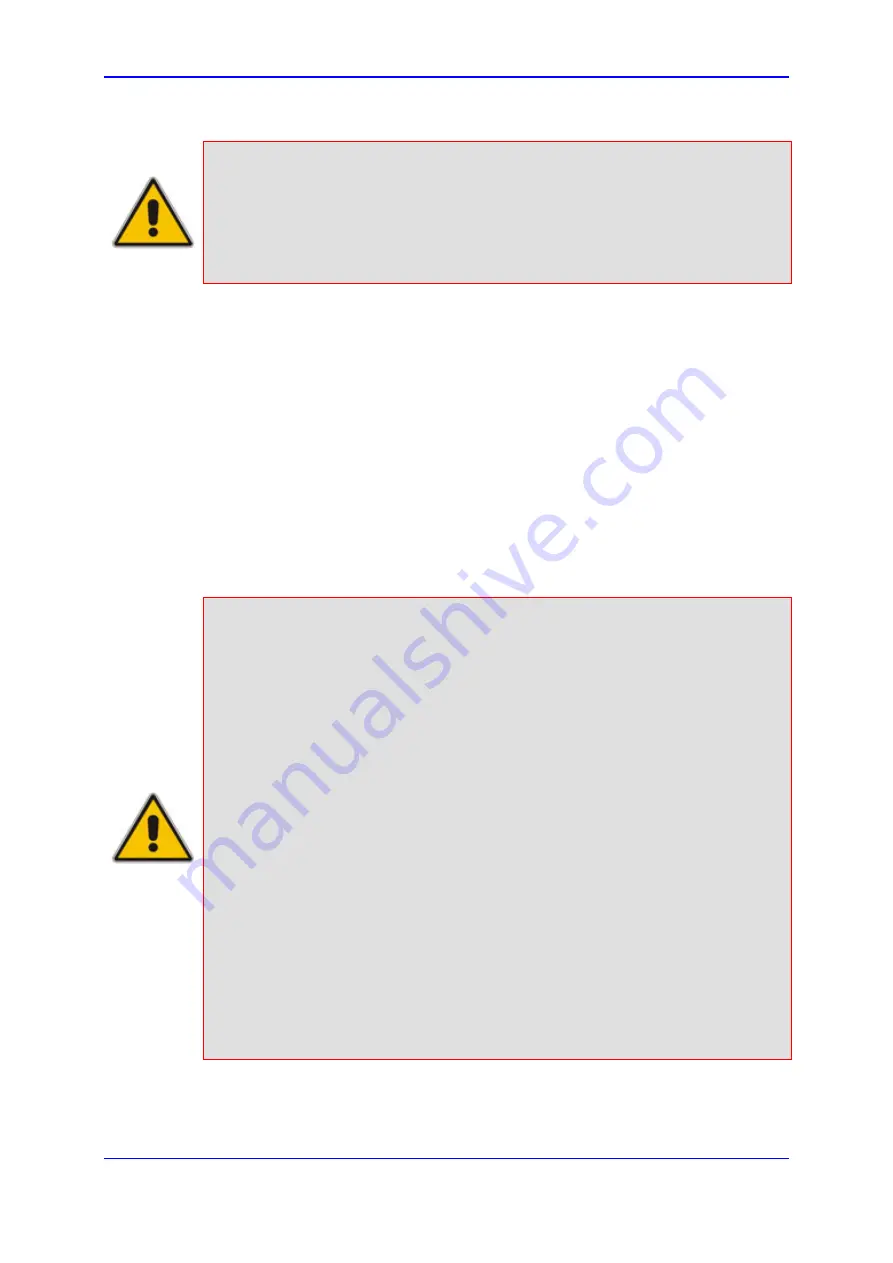
Version 6.2
75
February 2011
SIP User's Manual
3. Web-Based Management
Notes:
•
The access level of the primary Web user account is 'Security
Administrator', which cannot be modified.
•
The access level of the secondary account can only be modified by the
primary account user or a secondary account user with 'Security
Administrator' access level.
3.
To change the user name of an account, perform the following:
a.
In the field 'User Name', enter the new user name (maximum of 19 case-sensitive
characters).
b.
Click
Change User Name
; if you are currently logged into the Web interface with
this account, the 'Enter Network Password' dialog box appears, requesting you to
enter the new user name.
4.
To change the password of an account, perform the following:
a.
In the field 'Current Password', enter the current password.
b.
In the fields 'New Password' and 'Confirm New Password', enter the new
password (maximum of 19 case-sensitive characters).
c.
Click
Change Password
; if you are currently logged into the Web interface with
this account, the 'Enter Network Password' dialog box appears, requesting you to
enter the new password.
Notes:
•
For security, it's recommended that you change the default user name
and password.
•
A Web user with access level 'Security Administrator' can change all
attributes of all the Web user accounts. Web users with an access level
other than 'Security Administrator' can only change their own password
and user name.
•
To reset the two Web user accounts' user names and passwords to
default, set the
ini
file parameter ResetWebPassword to 1.
•
To access the Web interface with a different account, click the
Log off
button located on the toolbar, click any button or page item, and then re-
access the Web interface with a different user name and password.
•
You can set the entire Web interface to read-only (regardless of Web
user account's access level), by using the
ini
file parameter
DisableWebConfig (see ''Web and Telnet Parameters'' on page
•
Access to the Web interface can be disabled, by setting the ini file
parameter DisableWebTask to 1. By default, access is enabled.
•
You can define additional Web user accounts using a RADIUS server
(refer to the
Product Reference Manual
).
•
For secured HTTP connection (HTTPS), refer to the
Product Reference
Manual
.
Содержание Mediant 800 MSBG
Страница 2: ......
Страница 366: ...SIP User s Manual 366 Document LTRT 12804 Mediant 800 MSBG Reader s Notes ...
Страница 372: ...SIP User s Manual 372 Document LTRT 12804 Mediant 800 MSBG Reader s Notes ...
Страница 390: ...SIP User s Manual 390 Document LTRT 12804 Mediant 800 MSBG Reader s Notes ...
Страница 404: ...SIP User s Manual 404 Document LTRT 12804 Mediant 800 MSBG Reader s Notes ...
Страница 616: ...SIP User s Manual 616 Document LTRT 12804 Mediant 800 MSBG Reader s Notes ...
Страница 636: ...SIP User s Manual 636 Document LTRT 12804 Mediant 800 MSBG Reader s Notes ...
Страница 652: ...SIP User s Manual 652 Document LTRT 12804 Mediant 800 MSBG Reader s Notes ...
Страница 886: ...SIP User s Manual 886 Document LTRT 12804 Mediant 800 MSBG Reader s Notes ...
Страница 890: ...User s Manual Ver 6 2 www audiocodes com ...






























