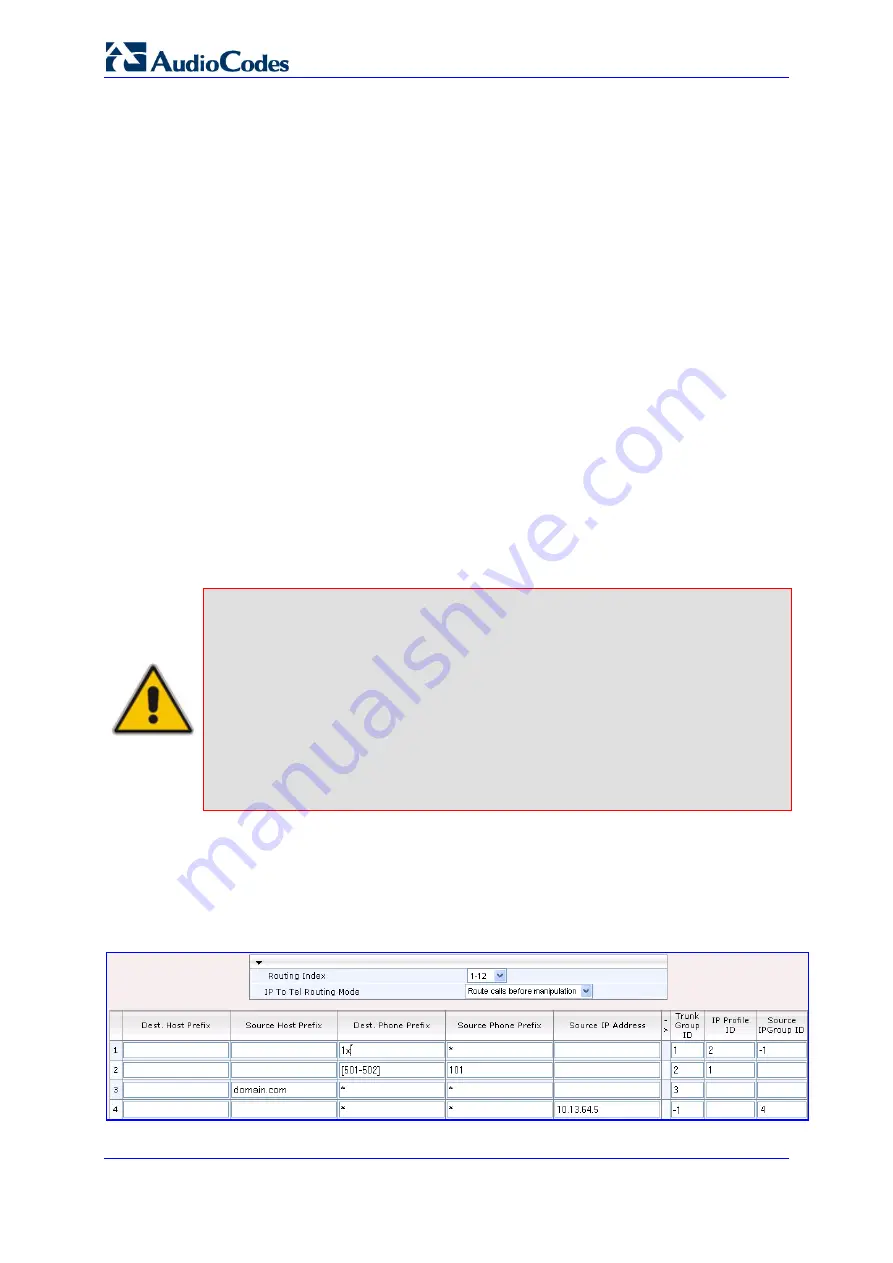
SIP User's Manual
172
Document #: LTRT-12804
Mediant 800 MSBG
3.3.2.11.3.3 Configuring Inbound IP Routing Table
The 'Inbound IP Routing Table' page allows you to configure up to 24 inbound call routing
rules:
For IP-to-IP routing: identifying IP-to-IP calls and assigning them to IP Groups
(referred to as Source IP Groups). These IP-to-IP calls, now pertaining to an IP Group,
can later be routed to an outbound destination IP Group (see Configuring the
Outbound IP Routing Table).
For IP-to-Tel routing: routing incoming IP calls to Hunt Groups. The specific channel
pertaining to the Hunt Group to which the call is routed is determined according to the
Hunt Group's channel selection mode. The channel selection mode can be defined per
Hunt Group (see ''Configuring Hunt Group Settings'' on page
Groups using the global parameter ChannelSelectMode.
This table provides two main areas for defining a routing rule:
Matching Characteristics:
user-defined characteristics of the incoming IP call are
defined in this area. If the characteristics match a table entry, the rule is used to route
the call. One or more characteristics can be defined for the rule such as
source/destination Request URI host name prefix, source (calling)/destination (called)
telephone number prefix, and source IP address (from where call received).
Destination:
user-defined destination. If the call matches the characteristics, the
device routes the call to this destination. The destination is a selected Hunt Group or a
Source IP Group for IP-to-IP routing.
Notes:
•
When a call release reason (defined in ''Configuring Reasons for
Alternative Routing'' on page
) is received for a specific IP-to-Tel call,
an alternative Hunt Group for that call can be configured. This is done by
configuring an additional routing rule for the same call characteristics, but
with a different Hunt Group ID.
•
The IP-to-IP application will be supported in the next applicable release.
•
You can also configure the 'Inbound IP Routing Table' using the
ini
file
table parameter PSTNPrefix (see ''Number Manipulation and Routing
Parameters'' on page
).
¾
To configure inbound IP routing rules:
1.
Open the 'Inbound IP Routing Table' page (
Configuration
tab >
VoIP
menu >
GW
and IP to IP
submenu >
Routing
submenu >
IP to Trunk Group Routing
).
Figure
3-85: Inbound IP Routing Table
Содержание Mediant 800 MSBG
Страница 2: ......
Страница 366: ...SIP User s Manual 366 Document LTRT 12804 Mediant 800 MSBG Reader s Notes ...
Страница 372: ...SIP User s Manual 372 Document LTRT 12804 Mediant 800 MSBG Reader s Notes ...
Страница 390: ...SIP User s Manual 390 Document LTRT 12804 Mediant 800 MSBG Reader s Notes ...
Страница 404: ...SIP User s Manual 404 Document LTRT 12804 Mediant 800 MSBG Reader s Notes ...
Страница 616: ...SIP User s Manual 616 Document LTRT 12804 Mediant 800 MSBG Reader s Notes ...
Страница 636: ...SIP User s Manual 636 Document LTRT 12804 Mediant 800 MSBG Reader s Notes ...
Страница 652: ...SIP User s Manual 652 Document LTRT 12804 Mediant 800 MSBG Reader s Notes ...
Страница 886: ...SIP User s Manual 886 Document LTRT 12804 Mediant 800 MSBG Reader s Notes ...
Страница 890: ...User s Manual Ver 6 2 www audiocodes com ...






























