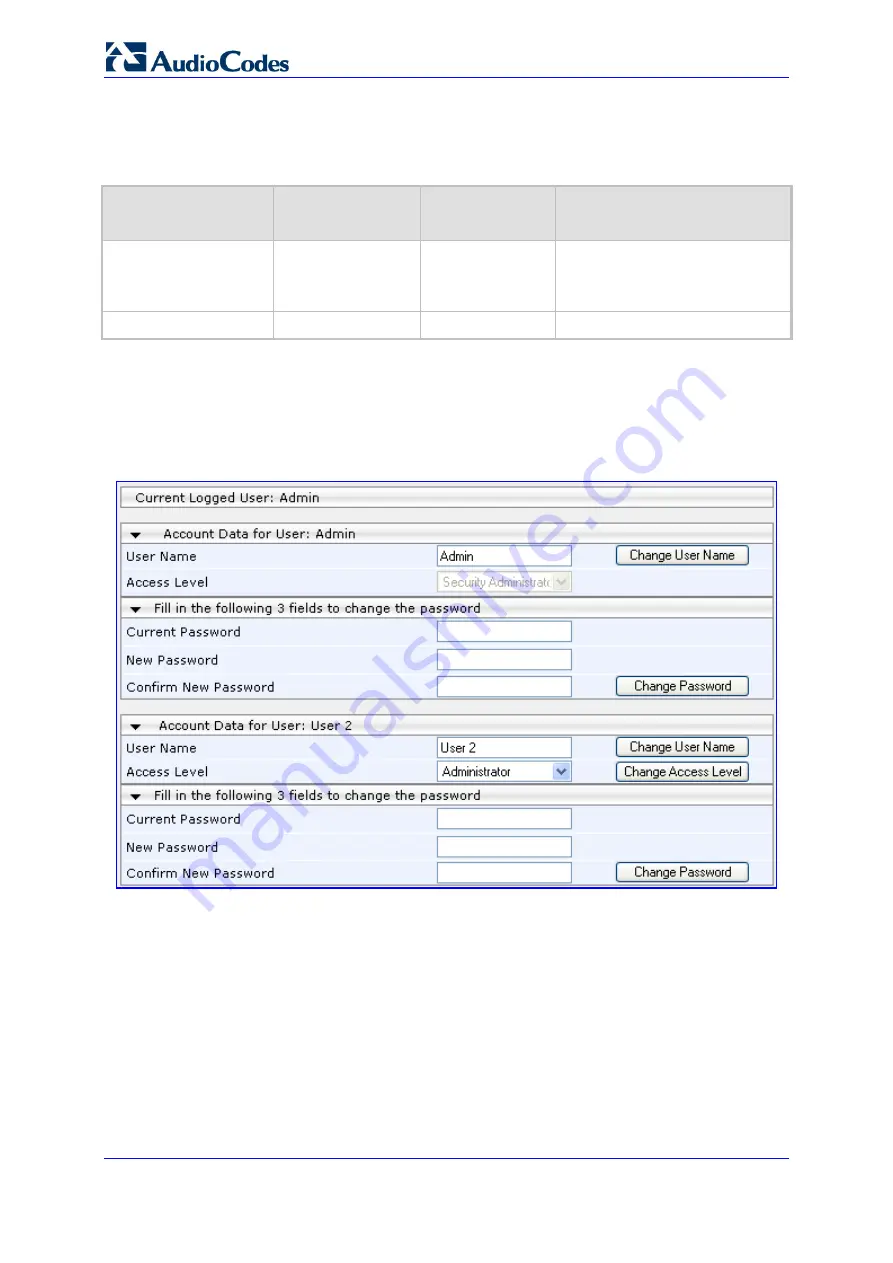
SIP User's Manual
74
Document #: LTRT-12804
Mediant 800 MSBG
The default attributes for the two Web user accounts are shown in the following table:
Table
3-7: Default Attributes for the Web User Accounts
Account / Attribute
User Name
(Case-Sensitive)
Password
(Case-Sensitive)
Access Level
Primary Account
Admin Admin Security
Administrator
Note:
The Access Level cannot
be changed for this account type.
Secondary Account
User User
User
Monitor
¾
To change the Web user accounts attributes:
1.
Open the 'Web User Accounts' page (
Configuration
tab >
System
menu >
Web User
Accounts
).
Figure
3-30: WEB User Accounts Page (for Users with 'Security Administrator' Privileges)
Note:
If you are logged into the Web interface as the Security Administrator, both Web
user accounts are displayed on the 'Web User Accounts' page (as shown above). If
you are logged in with the secondary user account, only the details of the secondary
account are displayed on the page.
2.
To change the access level of the secondary account:
a.
From the 'Access Level' drop-down list, select the new access level.
b.
Click
Change Access Level
; the new access level is applied immediately.
Содержание Mediant 800 MSBG
Страница 2: ......
Страница 366: ...SIP User s Manual 366 Document LTRT 12804 Mediant 800 MSBG Reader s Notes ...
Страница 372: ...SIP User s Manual 372 Document LTRT 12804 Mediant 800 MSBG Reader s Notes ...
Страница 390: ...SIP User s Manual 390 Document LTRT 12804 Mediant 800 MSBG Reader s Notes ...
Страница 404: ...SIP User s Manual 404 Document LTRT 12804 Mediant 800 MSBG Reader s Notes ...
Страница 616: ...SIP User s Manual 616 Document LTRT 12804 Mediant 800 MSBG Reader s Notes ...
Страница 636: ...SIP User s Manual 636 Document LTRT 12804 Mediant 800 MSBG Reader s Notes ...
Страница 652: ...SIP User s Manual 652 Document LTRT 12804 Mediant 800 MSBG Reader s Notes ...
Страница 886: ...SIP User s Manual 886 Document LTRT 12804 Mediant 800 MSBG Reader s Notes ...
Страница 890: ...User s Manual Ver 6 2 www audiocodes com ...






























