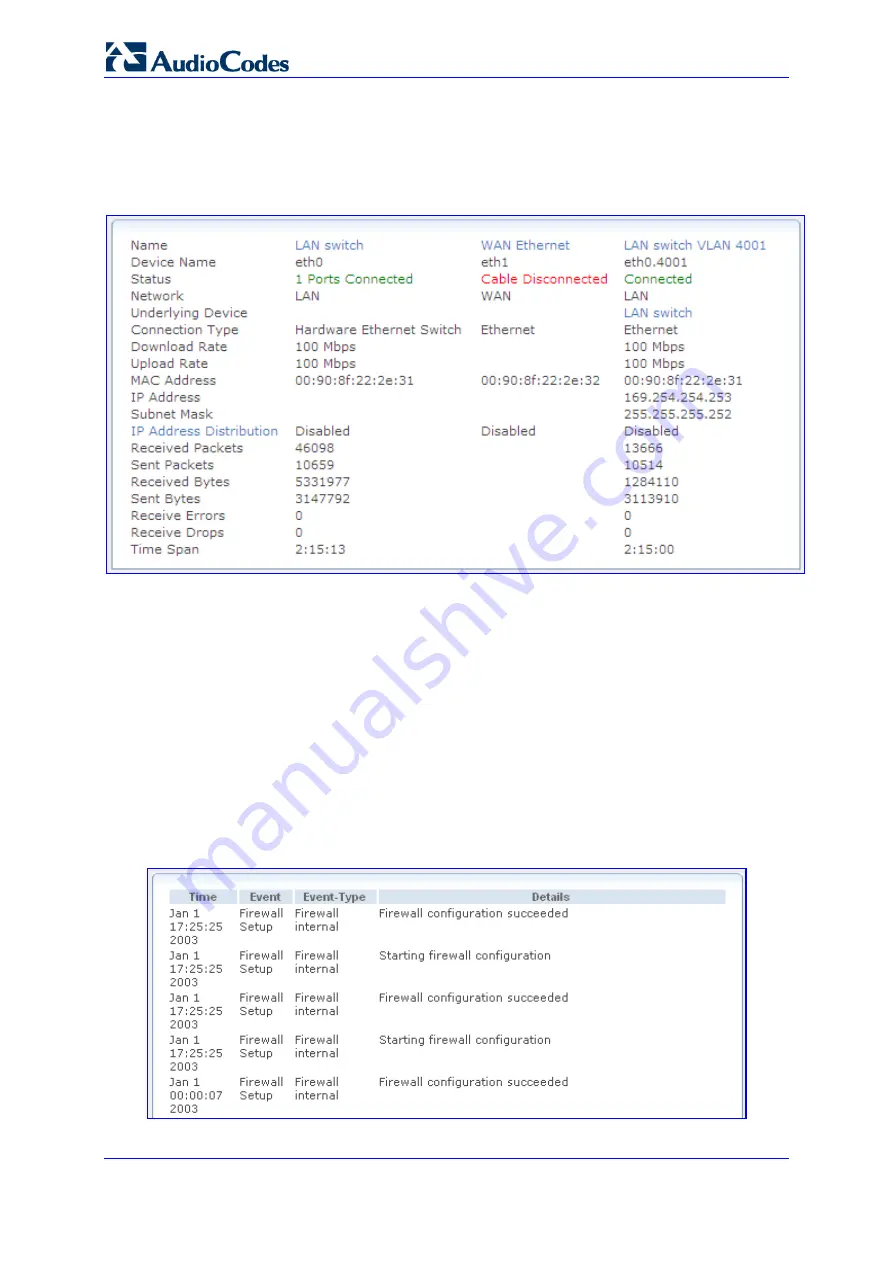
SIP User's Manual
360
Document #: LTRT-12804
Mediant 800 MSBG
¾
To view data on network connections:
Click the
Connection Statistics
item (
Status & Diagnostics
tab >
Data Status
menu
>
Connection Statistics
); the following page appears:
Figure
3-314: Connection Statistics Page
To update the display, click the
Refresh
button, or click the
Automatic Refresh On
button
to constantly update the displayed parameters.
3.5.3.3 Viewing Logged Security Events
The
Security Log
item displays a list of firewall-related events, including attempts to
establish inbound and outbound connections, attempts to authenticate through an
administrative interface (Web or Telnet terminal), firewall configuration and system start-up.
¾
To view logs of firewall-related events:
1.
Click the
Security Log
item (
Status & Diagnostics
tab >
Data Status
menu >
Security Log
); the following page appears:
Figure
3-315: Firewall - Log Page
Содержание Mediant 800 MSBG
Страница 2: ......
Страница 366: ...SIP User s Manual 366 Document LTRT 12804 Mediant 800 MSBG Reader s Notes ...
Страница 372: ...SIP User s Manual 372 Document LTRT 12804 Mediant 800 MSBG Reader s Notes ...
Страница 390: ...SIP User s Manual 390 Document LTRT 12804 Mediant 800 MSBG Reader s Notes ...
Страница 404: ...SIP User s Manual 404 Document LTRT 12804 Mediant 800 MSBG Reader s Notes ...
Страница 616: ...SIP User s Manual 616 Document LTRT 12804 Mediant 800 MSBG Reader s Notes ...
Страница 636: ...SIP User s Manual 636 Document LTRT 12804 Mediant 800 MSBG Reader s Notes ...
Страница 652: ...SIP User s Manual 652 Document LTRT 12804 Mediant 800 MSBG Reader s Notes ...
Страница 886: ...SIP User s Manual 886 Document LTRT 12804 Mediant 800 MSBG Reader s Notes ...
Страница 890: ...User s Manual Ver 6 2 www audiocodes com ...
















































