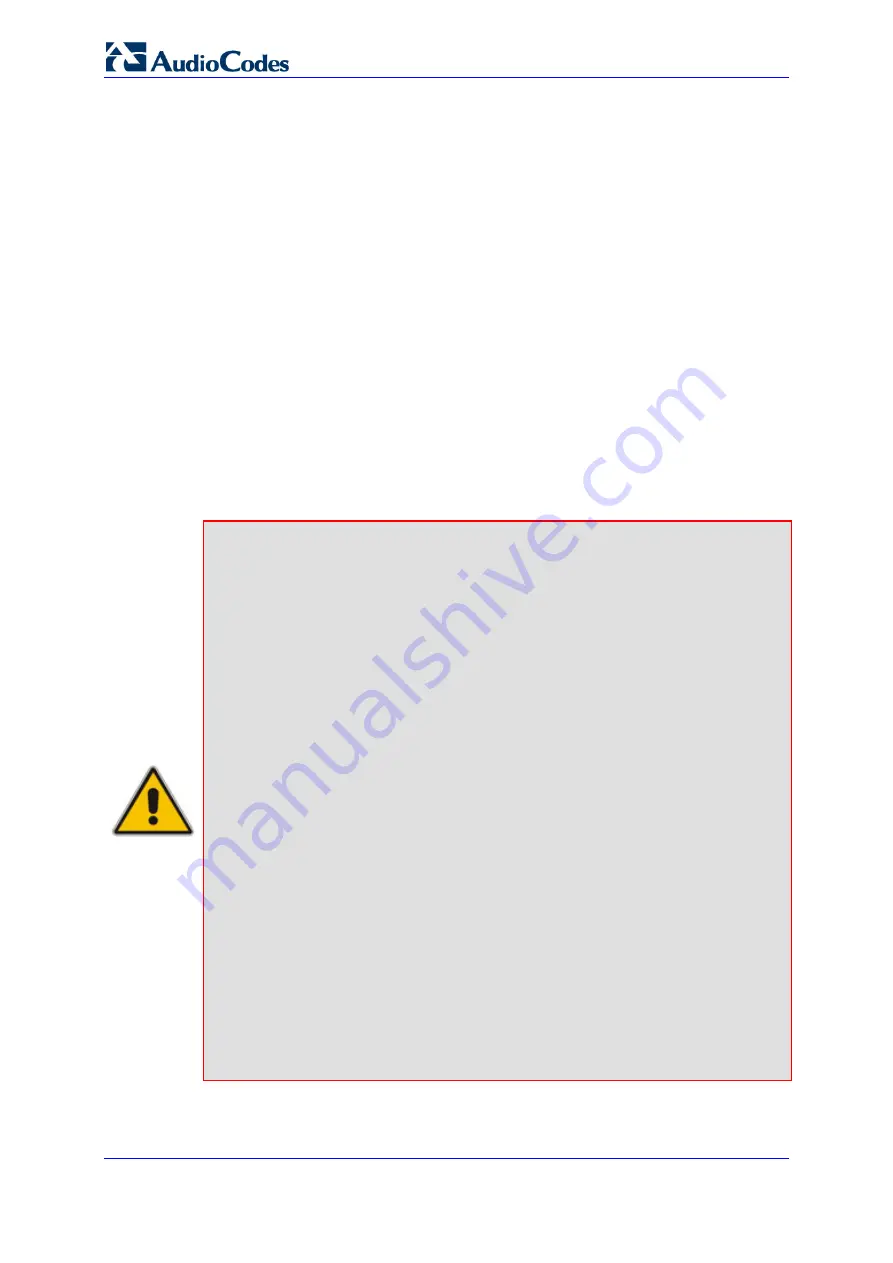
SIP User's Manual
222
Document #: LTRT-12804
Mediant 800 MSBG
3.3.3
Data Settings
The
Data
menu allows you to configure the device's data routing functionality. This menu
contains the following submenus:
WAN Access (see ''WAN Access'' on page
)
Firewall and ACL (see ''Firewall and ACL'' on page
QoS (see ''QoS'' on page
)
VPN (see ''VPN'' on page
)
Data Services (see ''Data Services'' on page
)
Data Routing (see ''Data Routing'' on page
Objects and Rules (see ''Objects and Rules'' on page
Data System (see ''Configuring Network Connections'' on page
Before you begin configuring the data functionality, you should familiarize yourself with
working with the data-related configuration pages, as described in ''Getting Acquainted with
Data Configuration Pages'' on page
Notes:
•
Virtual Routing and Forwarding (VRF) can only be configured using the
device's CLI. This allows multiple instances of a routing table to co-exist
within the same router at the same time. The device’s VRF feature allows
interfaces to be clustered into a VRF to provide segregated routing
domains. The VRF feature uses the device’s single physical router as
multiple logical routers (up to 32). Each VRF is associated with its own
routing table. When creating fully separated logical routers on the same
physical router, every interface can be mapped to a specified VRF and
static routes can be added to it. The main CLI command for configuring
VRF is
ip vrf
. Note: Some features are available only on the default,
unnamed, VRF. These include, amongst others, BGP, OSPF, RIP,
Management interfaces (Web, CLI and SNMP), and SIP (when using the
device’s VoIP component). For a complete list of features supported only
on the default VRF, please contact AudioCodes. For a detailed
description of CLI configuration, refer to the
MSBG Series CLI Reference
Guide
.
•
IPSec tunneling can only be configured using the device's CLI. This is
configured using the
crypto
CLI commands. For a detailed description
of CLI configuration, refer to the
MSBG Series CLI Reference Guide
.
•
Power over Ethernet (PoE) status indication when an IP Phone is
connected to one of the device’s LAN ports. This status is provided by
the CLI GetPOEPortStatusCmd command, which when run, displays the
status.
•
The device supports the monitoring of traffic traversing its LAN ports (i.e.,
Port Mirroring). This includes monitoring of egress and/or ingress traffic.
This feature is useful for analyzing traffic or debugging network problems.
The CLI commands,
port monitor
and
show data port-monitoring
are
used for displaying this information.
Содержание Mediant 800 MSBG
Страница 2: ......
Страница 366: ...SIP User s Manual 366 Document LTRT 12804 Mediant 800 MSBG Reader s Notes ...
Страница 372: ...SIP User s Manual 372 Document LTRT 12804 Mediant 800 MSBG Reader s Notes ...
Страница 390: ...SIP User s Manual 390 Document LTRT 12804 Mediant 800 MSBG Reader s Notes ...
Страница 404: ...SIP User s Manual 404 Document LTRT 12804 Mediant 800 MSBG Reader s Notes ...
Страница 616: ...SIP User s Manual 616 Document LTRT 12804 Mediant 800 MSBG Reader s Notes ...
Страница 636: ...SIP User s Manual 636 Document LTRT 12804 Mediant 800 MSBG Reader s Notes ...
Страница 652: ...SIP User s Manual 652 Document LTRT 12804 Mediant 800 MSBG Reader s Notes ...
Страница 886: ...SIP User s Manual 886 Document LTRT 12804 Mediant 800 MSBG Reader s Notes ...
Страница 890: ...User s Manual Ver 6 2 www audiocodes com ...
















































