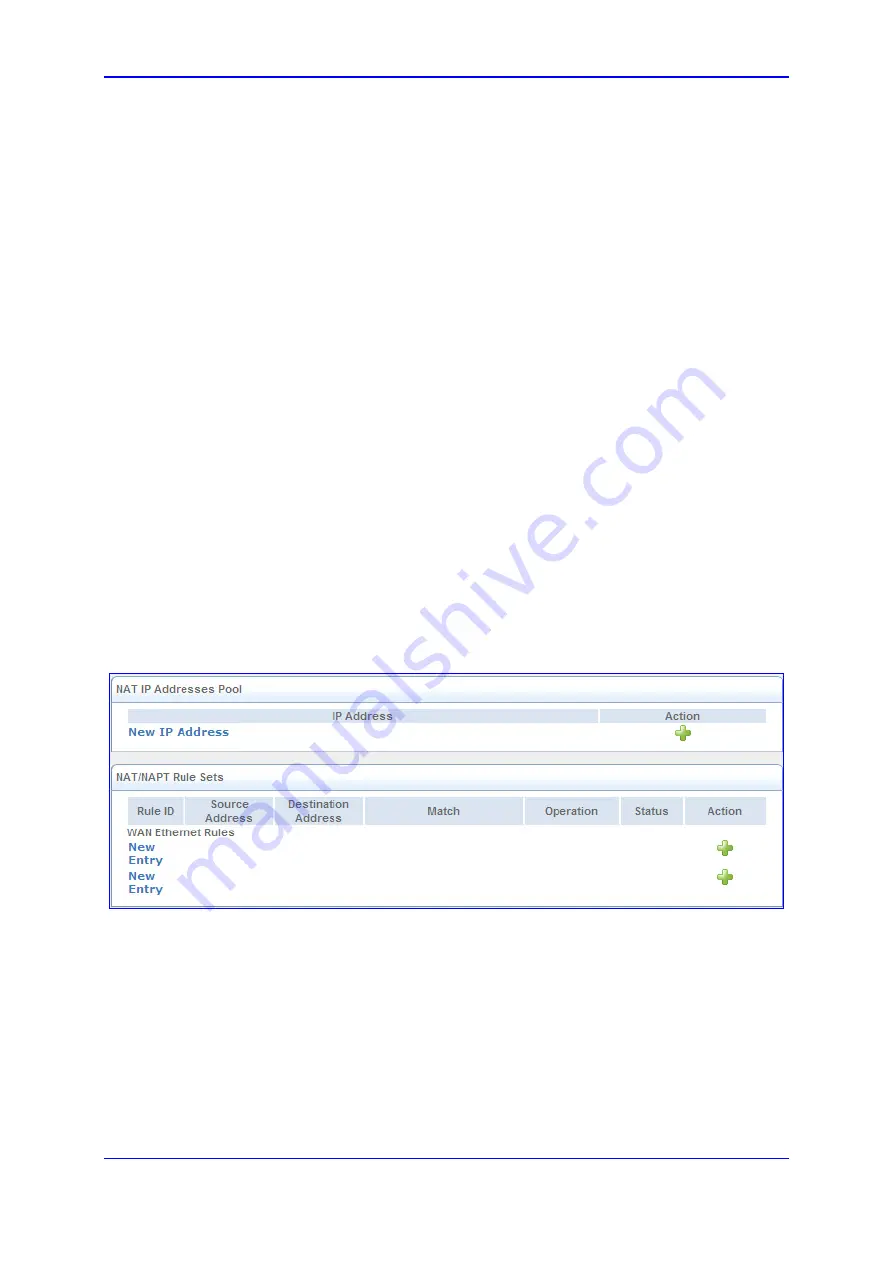
Version 6.2
247
February 2011
SIP User's Manual
3. Web-Based Management
3.3.3.3.7 Configuring NAT
The device features a configurable Network Address Translation (NAT) and Network
Address Port Translation (NAPT) mechanism, allowing you to control the network
addresses and ports of packets routed through the device. When enabling multiple
computers on your network to access the Internet using a fixed number of public IP
addresses, you can define static NAT/NATP rules which map (translate) LAN IP addresses
(LAN computers) to NAT IP addresses and/or ports.
By default, the device operates in NAPT routing mode (see ''Configuring Network
Connections'' on page
). The NAT/NAPT mechanism is useful for managing Internet
usage in your LAN, or complying with various application demands. For example, you can
assign your primary LAN computer with a single NAT IP address to assure its permanent
connection to the Internet. Another example is when an application server with which you
wish to connect such as a security server, requires that packets have a specific IP address
– you can define a NAT rule for that address.
For example, if you have LAN IP addresses of 192.168.1.10 to 192.168.15 (i.e., six PC's),
and you have obtained from your ISP the NAT IP addresses 192.168.71.12 through
192.168.71.15 (i.e., four NAT addresses), you can map the six LAN IP addresses to the
four NAT IP addresses. This would mean that only four of the six LAN computers may have
WAN access at the same time. You can also ensure that a computer always has access to
the Internet, by defining a new rule mapping its LAN IP address to one of the NAT IP
address (and excluding this NAT IP address from the second rule for the other computers).
¾
To configure NAT:
1.
Click the
NAT
item
(
Configuration
tab >
Data
menu >
Firewall and ACL
submenu >
NAT
); the following page appears:
Figure
3-153: Configuring NAT
2.
Define additional public IP addresses obtained from your ISP as your NAT IP
addresses (the primary IP address used by the WAN device for dynamic NAPT must
not be added):
Содержание Mediant 800 MSBG
Страница 2: ......
Страница 366: ...SIP User s Manual 366 Document LTRT 12804 Mediant 800 MSBG Reader s Notes ...
Страница 372: ...SIP User s Manual 372 Document LTRT 12804 Mediant 800 MSBG Reader s Notes ...
Страница 390: ...SIP User s Manual 390 Document LTRT 12804 Mediant 800 MSBG Reader s Notes ...
Страница 404: ...SIP User s Manual 404 Document LTRT 12804 Mediant 800 MSBG Reader s Notes ...
Страница 616: ...SIP User s Manual 616 Document LTRT 12804 Mediant 800 MSBG Reader s Notes ...
Страница 636: ...SIP User s Manual 636 Document LTRT 12804 Mediant 800 MSBG Reader s Notes ...
Страница 652: ...SIP User s Manual 652 Document LTRT 12804 Mediant 800 MSBG Reader s Notes ...
Страница 886: ...SIP User s Manual 886 Document LTRT 12804 Mediant 800 MSBG Reader s Notes ...
Страница 890: ...User s Manual Ver 6 2 www audiocodes com ...






























