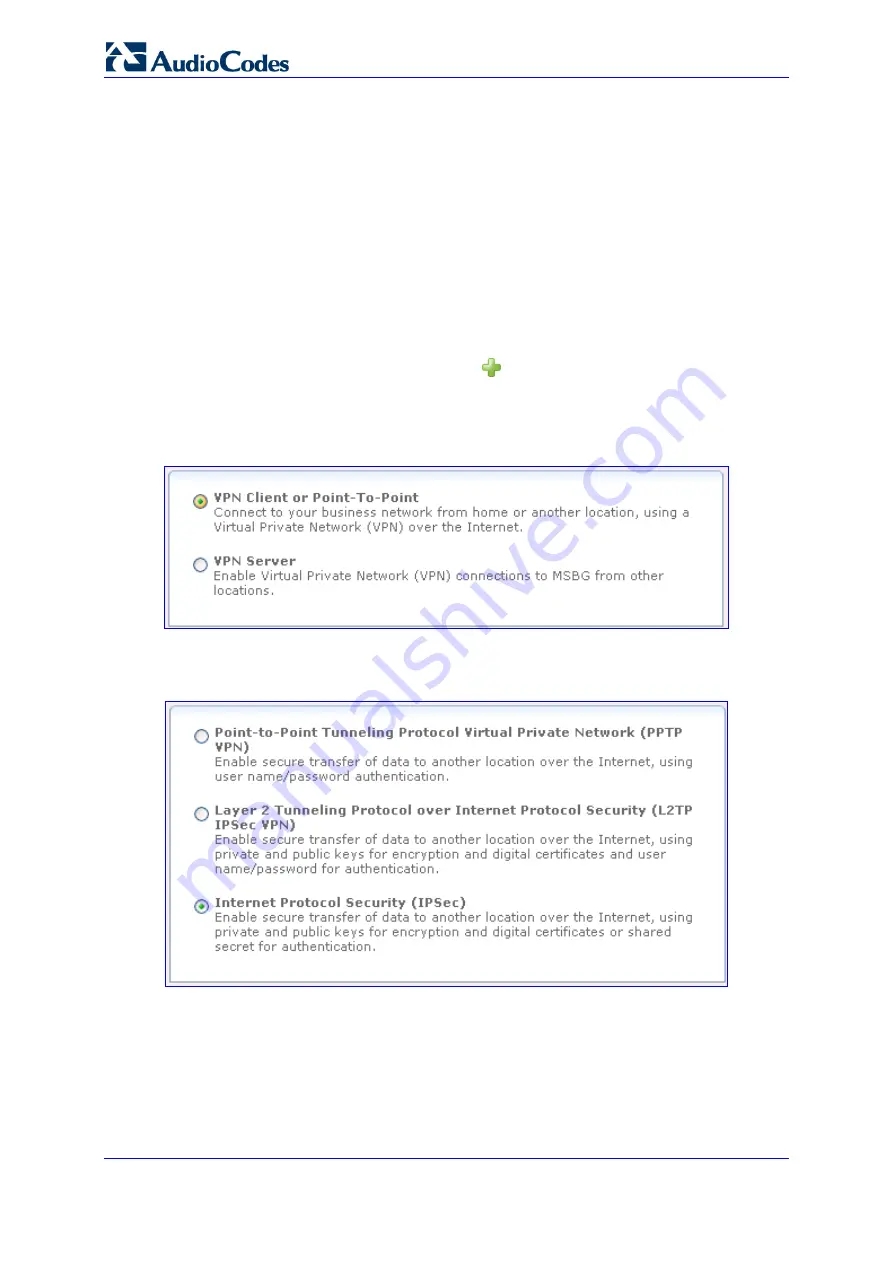
SIP User's Manual
316
Document #: LTRT-12804
Mediant 800 MSBG
9.
Click the
Click here to create VPN users
link to define remote users that will be
granted access to your home network.
10.
Click
OK
to save settings; the new L2TP server connection is added to the Network
Connection list.
3.3.3.9.10 Internet Protocol Security (IPSec)
Internet Protocol Security (IPSec) is a series of guidelines for the protection of Internet
Protocol (IP) communications. It specifies procedures for securing private information
transmitted over public networks.
¾
To create an IPSec connection:
1.
In the 'Connections' page, click the
New
icon; the Connection Wizard opens.
2.
Select the 'Connect to a Virtual Private Network over the Internet' option, and then
click
Next
.
Figure
3-267: Selecting VPN Type for IPSec
3.
Select the 'VPN Client or Point-To-Point' option, and then click
Next
.
Figure
3-268: Selecting IPSec
Содержание Mediant 800 MSBG
Страница 2: ......
Страница 366: ...SIP User s Manual 366 Document LTRT 12804 Mediant 800 MSBG Reader s Notes ...
Страница 372: ...SIP User s Manual 372 Document LTRT 12804 Mediant 800 MSBG Reader s Notes ...
Страница 390: ...SIP User s Manual 390 Document LTRT 12804 Mediant 800 MSBG Reader s Notes ...
Страница 404: ...SIP User s Manual 404 Document LTRT 12804 Mediant 800 MSBG Reader s Notes ...
Страница 616: ...SIP User s Manual 616 Document LTRT 12804 Mediant 800 MSBG Reader s Notes ...
Страница 636: ...SIP User s Manual 636 Document LTRT 12804 Mediant 800 MSBG Reader s Notes ...
Страница 652: ...SIP User s Manual 652 Document LTRT 12804 Mediant 800 MSBG Reader s Notes ...
Страница 886: ...SIP User s Manual 886 Document LTRT 12804 Mediant 800 MSBG Reader s Notes ...
Страница 890: ...User s Manual Ver 6 2 www audiocodes com ...
















































