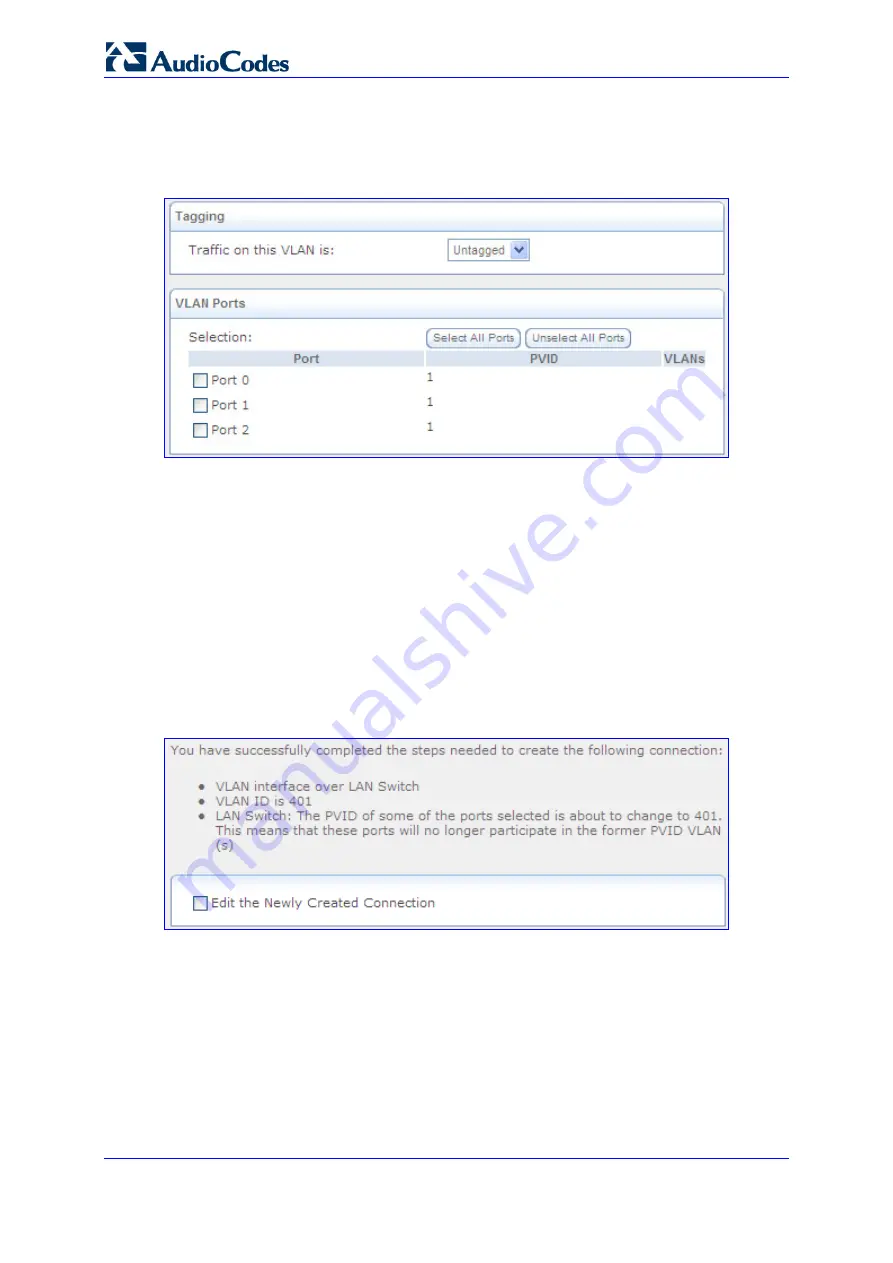
SIP User's Manual
302
Document #: LTRT-12804
Mediant 800 MSBG
5.
In the 'VLAN ID' field, enter a value for the VLAN ID, and then click
Next
. If you chose
to create the VLAN over the WAN, skip to Step 9. If you chose to create the VLAN
over the LAN bridge, the following page appears.
Figure
3-237: Assigning VLAN to LAN Ports
6.
From the 'Traffic on this VLAN is' drop-down list, select one of the following:
•
'Untagged': the VLAN is determined based on information such as the ID of a port
on which the data arrives (PVID).
•
'Tagged': adds a tag header (a 32-bit label serving as a VLAN ID) to the frames
transferred over the VLAN.
Note: If the created virtual network is intended for VLAN-unaware hosts, it is
recommended that you select the 'Untagged' option.
7.
In the 'VLAN Ports' group, select the LAN bridge ports on which you want to enable
the VLAN.
8.
Click
Next
; a summary of the VLAN configuration is displayed.
Figure
3-238: VLAN Added Successfully
9.
Select the 'Edit the Newly Created Connection' check box if you want to edit the new
connection after clicking
Finish
.
10.
Click
Finish
to save the settings; the new VLAN interface is added to the network
connections list.
Содержание Mediant 800 MSBG
Страница 2: ......
Страница 366: ...SIP User s Manual 366 Document LTRT 12804 Mediant 800 MSBG Reader s Notes ...
Страница 372: ...SIP User s Manual 372 Document LTRT 12804 Mediant 800 MSBG Reader s Notes ...
Страница 390: ...SIP User s Manual 390 Document LTRT 12804 Mediant 800 MSBG Reader s Notes ...
Страница 404: ...SIP User s Manual 404 Document LTRT 12804 Mediant 800 MSBG Reader s Notes ...
Страница 616: ...SIP User s Manual 616 Document LTRT 12804 Mediant 800 MSBG Reader s Notes ...
Страница 636: ...SIP User s Manual 636 Document LTRT 12804 Mediant 800 MSBG Reader s Notes ...
Страница 652: ...SIP User s Manual 652 Document LTRT 12804 Mediant 800 MSBG Reader s Notes ...
Страница 886: ...SIP User s Manual 886 Document LTRT 12804 Mediant 800 MSBG Reader s Notes ...
Страница 890: ...User s Manual Ver 6 2 www audiocodes com ...






























