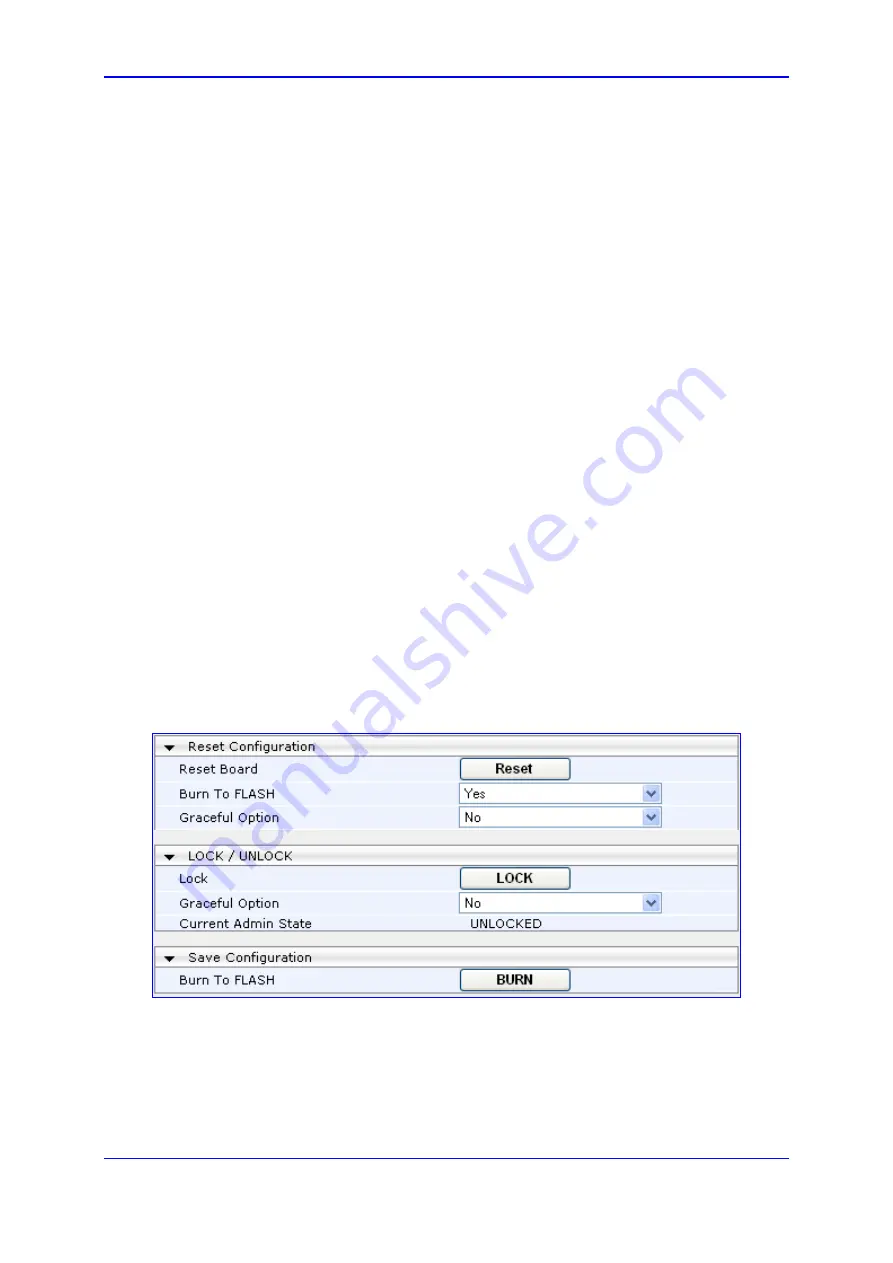
Version 6.2
333
February 2011
SIP User's Manual
3. Web-Based Management
3.4
Maintenance Tab
The
Maintenance
tab on the Navigation bar displays menus in the Navigation tree related
to device maintenance procedures. These menus include the following:
Maintenance (see ''Maintenance'' on page
)
Software Update (see ''Software Update'' on page
3.4.1
Maintenance
The
Maintenance
menu allows you to perform various maintenance procedures. This
menu contains the following page item:
Maintenance Actions (see ''Maintenance Actions'' on page
3.4.1.1 Maintenance Actions
The 'Maintenance Actions' page allows you to perform the following:
Reset the device (see ''Resetting the Device'' on page
Lock and unlock the device (see ''Locking and Unlocking the Device'' on page
)
Save configuration to the device's flash memory (see ''Saving Configuration'' on page
¾
To access the 'Maintenance Actions' page:
On the Navigation bar, click the
Maintenance
tab, and then in the Navigation tree,
select the
Maintenance
menu, and then choose
Maintenance Actions
.
Figure
3-292: Maintenance Actions Page
Содержание Mediant 800 MSBG
Страница 2: ......
Страница 366: ...SIP User s Manual 366 Document LTRT 12804 Mediant 800 MSBG Reader s Notes ...
Страница 372: ...SIP User s Manual 372 Document LTRT 12804 Mediant 800 MSBG Reader s Notes ...
Страница 390: ...SIP User s Manual 390 Document LTRT 12804 Mediant 800 MSBG Reader s Notes ...
Страница 404: ...SIP User s Manual 404 Document LTRT 12804 Mediant 800 MSBG Reader s Notes ...
Страница 616: ...SIP User s Manual 616 Document LTRT 12804 Mediant 800 MSBG Reader s Notes ...
Страница 636: ...SIP User s Manual 636 Document LTRT 12804 Mediant 800 MSBG Reader s Notes ...
Страница 652: ...SIP User s Manual 652 Document LTRT 12804 Mediant 800 MSBG Reader s Notes ...
Страница 886: ...SIP User s Manual 886 Document LTRT 12804 Mediant 800 MSBG Reader s Notes ...
Страница 890: ...User s Manual Ver 6 2 www audiocodes com ...
















































