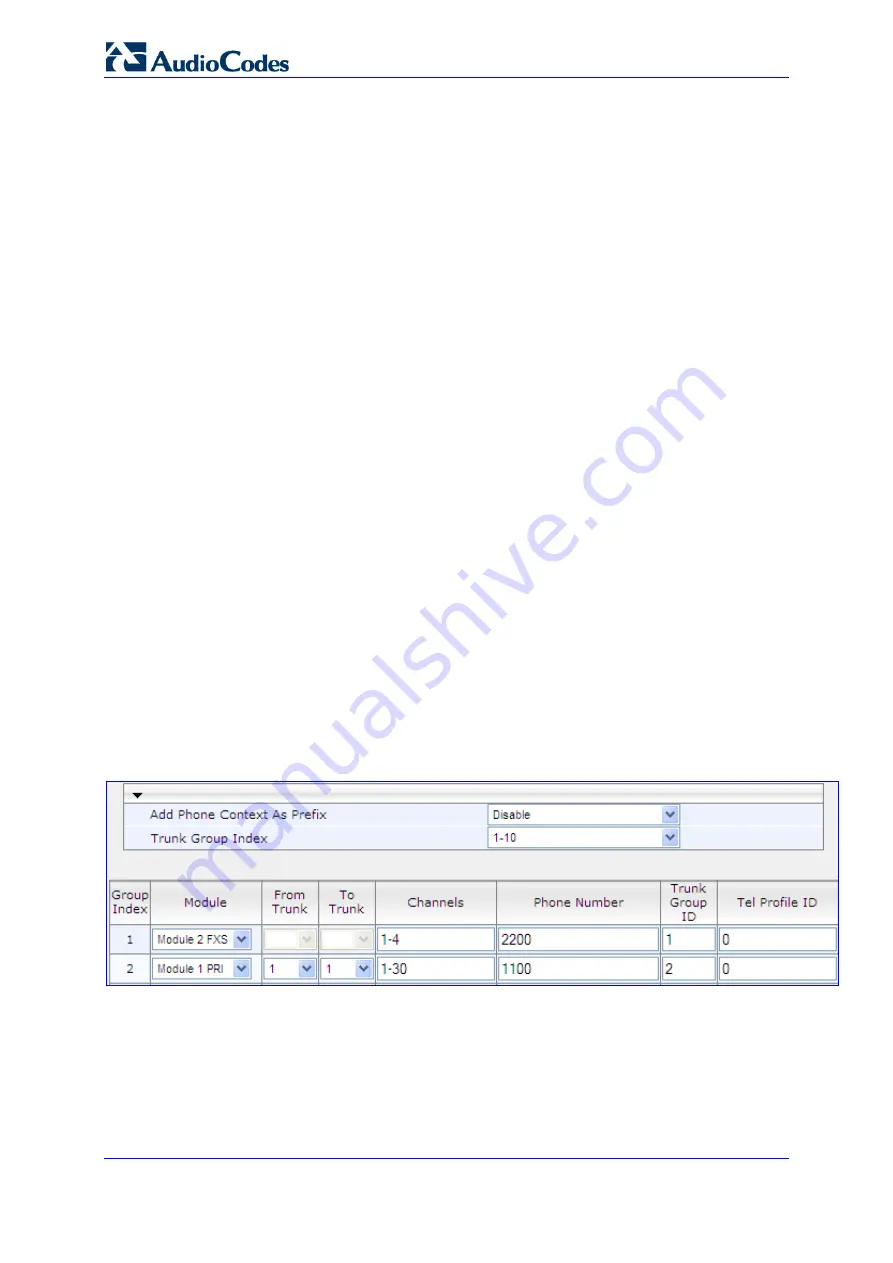
SIP User's Manual
566
Document #: LTRT-12804
Mediant 800 MSBG
8.4.10.3.5 Step 5: Define Trunk Groups for PSTN Users
The procedure below describes how to configure and enable the PSTN users. This is done
by defining Trunk Groups. You need to configure Trunk Groups for the following PSTN
interfaces:
FXS - analog phones connected to the device's FXS module
E1/T1 trunk - PSTN network connected to the device's PRI TRUNK module
¾
To configure Trunk Groups:
1.
Open the 'Trunk Group Table' page (
Configuration
tab >
VoIP
menu >
GW and IP to
IP
submenu >
Hunt Group
>
Hunt Group
).
2.
Add a Trunk Group for the FXS interfaces:
a.
From the 'Module' drop-down list, select 'Module 2 FXS'.
b.
In the 'Channels' field, enter the number of FXS channels. this can be entered as
a range (e.g., 1-4 for channels 1 through 4).
c.
In the 'Phone Number' field, enter the phone numbers of the FXS channels. You
need only enter the phone number of the first channel; the next channel is
allocated the next consecutive phone number (e.g., if you enter 2200, the next
channel is allocated phone number 2201, and so on).
d.
In the 'Trunk Group ID' field, enter "1" as the Trunk Group ID.
e.
Click
Submit
.
3.
Add a Trunk Group for the E1/T1 interface:
a.
From the 'Module' drop-down list, select 'Module 1 PRI'.
b.
In the 'From Trunk' and 'To Trunk' fields, select '1' (i.e., Trunk 1).
c.
In the 'Channels' field, enter "1-30" for the number of channels.
d.
In the 'Phone Number' field, enter any phone number for the channels. This is
only a logical phone number (i.e., not used).
e.
In the 'Trunk Group ID' field, enter "2" as the Trunk Group ID.
f.
Click
Submit
.
Figure
8-79: Defining Trunk Groups
4.
Define the method for allocating calls to channels of the Trunk Groups:
a.
Open the 'Trunk Group Settings' page (
Configuration
tab >
VoIP
menu >
GW
and IP to IP
submenu >
Hunt Group
submenu >
Hunt Group Settings
).
b.
Define the channel select mode for FXS users (i.e., Trunk Group 1):
a.
In the 'Trunk Group ID' field, enter '1'.
Содержание Mediant 800 MSBG
Страница 2: ......
Страница 366: ...SIP User s Manual 366 Document LTRT 12804 Mediant 800 MSBG Reader s Notes ...
Страница 372: ...SIP User s Manual 372 Document LTRT 12804 Mediant 800 MSBG Reader s Notes ...
Страница 390: ...SIP User s Manual 390 Document LTRT 12804 Mediant 800 MSBG Reader s Notes ...
Страница 404: ...SIP User s Manual 404 Document LTRT 12804 Mediant 800 MSBG Reader s Notes ...
Страница 616: ...SIP User s Manual 616 Document LTRT 12804 Mediant 800 MSBG Reader s Notes ...
Страница 636: ...SIP User s Manual 636 Document LTRT 12804 Mediant 800 MSBG Reader s Notes ...
Страница 652: ...SIP User s Manual 652 Document LTRT 12804 Mediant 800 MSBG Reader s Notes ...
Страница 886: ...SIP User s Manual 886 Document LTRT 12804 Mediant 800 MSBG Reader s Notes ...
Страница 890: ...User s Manual Ver 6 2 www audiocodes com ...






























