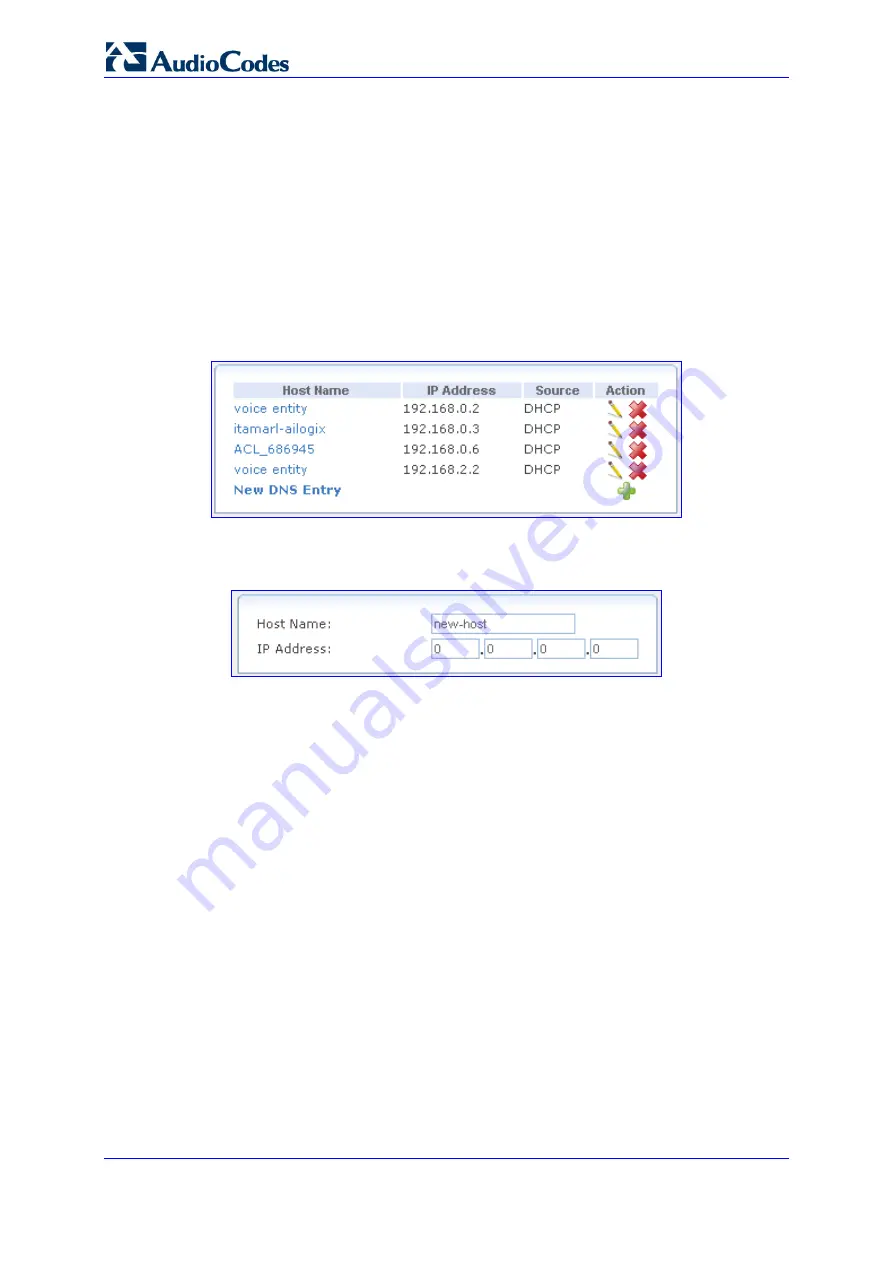
SIP User's Manual
272
Document #: LTRT-12804
Mediant 800 MSBG
Permits a computer to have multiple host names
Permits a host name to have multiple IPs (needed if a host has multiple network
cards)
The DNS server does not require configuration. However, you may wish to view the list of
computers known by the DNS, edit the host name or IP address of a computer on the list,
or manually add a new computer to the list.
¾
To create a DNS entry:
1.
Click the
DNS Server
item (
Configuration
tab >
Data
menu >
Data Services
submenu >
DNS Server
); the following page appears:
Figure
3-185: Configuring a DNS Server
2.
Click the
New DNS Entry
link; the following page appears:
Figure
3-186: Adding a DNS Server
3.
In the 'Home Name' field, enter the computer's host name.
4.
In the 'IP Address' field, enter the computer's IP address.
5.
Click
OK
to save the settings.
3.3.3.6.3 Configuring DHCP Server
Your device's Dynamic Host Configuration Protocol (DHCP) server makes it possible to
easily add computers that are configured as DHCP clients to the home network. It provides
a mechanism for allocating IP addresses and delivering network configuration parameters
to such hosts. The device's default DHCP server is the LAN bridge. A client (host) sends
out a broadcast message on the LAN requesting an IP address for itself. The DHCP server
then checks its list of available addresses and leases a local IP address to the host for a
specific period of time and simultaneously designates this IP address as `taken'. At this
point the host is configured with an IP address for the duration of the lease. The host can
choose to renew an expiring lease or let it expire. If it chooses to renew a lease then it also
receives current information about network services, as it did with the original lease,
allowing it to update its network configurations to reflect any changes that may have
occurred since it first connected to the network. If the host wishes to terminate a lease
before its expiration it can send a release message to the DHCP server, which then makes
the IP address available for use by others.
Содержание Mediant 800 MSBG
Страница 2: ......
Страница 366: ...SIP User s Manual 366 Document LTRT 12804 Mediant 800 MSBG Reader s Notes ...
Страница 372: ...SIP User s Manual 372 Document LTRT 12804 Mediant 800 MSBG Reader s Notes ...
Страница 390: ...SIP User s Manual 390 Document LTRT 12804 Mediant 800 MSBG Reader s Notes ...
Страница 404: ...SIP User s Manual 404 Document LTRT 12804 Mediant 800 MSBG Reader s Notes ...
Страница 616: ...SIP User s Manual 616 Document LTRT 12804 Mediant 800 MSBG Reader s Notes ...
Страница 636: ...SIP User s Manual 636 Document LTRT 12804 Mediant 800 MSBG Reader s Notes ...
Страница 652: ...SIP User s Manual 652 Document LTRT 12804 Mediant 800 MSBG Reader s Notes ...
Страница 886: ...SIP User s Manual 886 Document LTRT 12804 Mediant 800 MSBG Reader s Notes ...
Страница 890: ...User s Manual Ver 6 2 www audiocodes com ...
















































