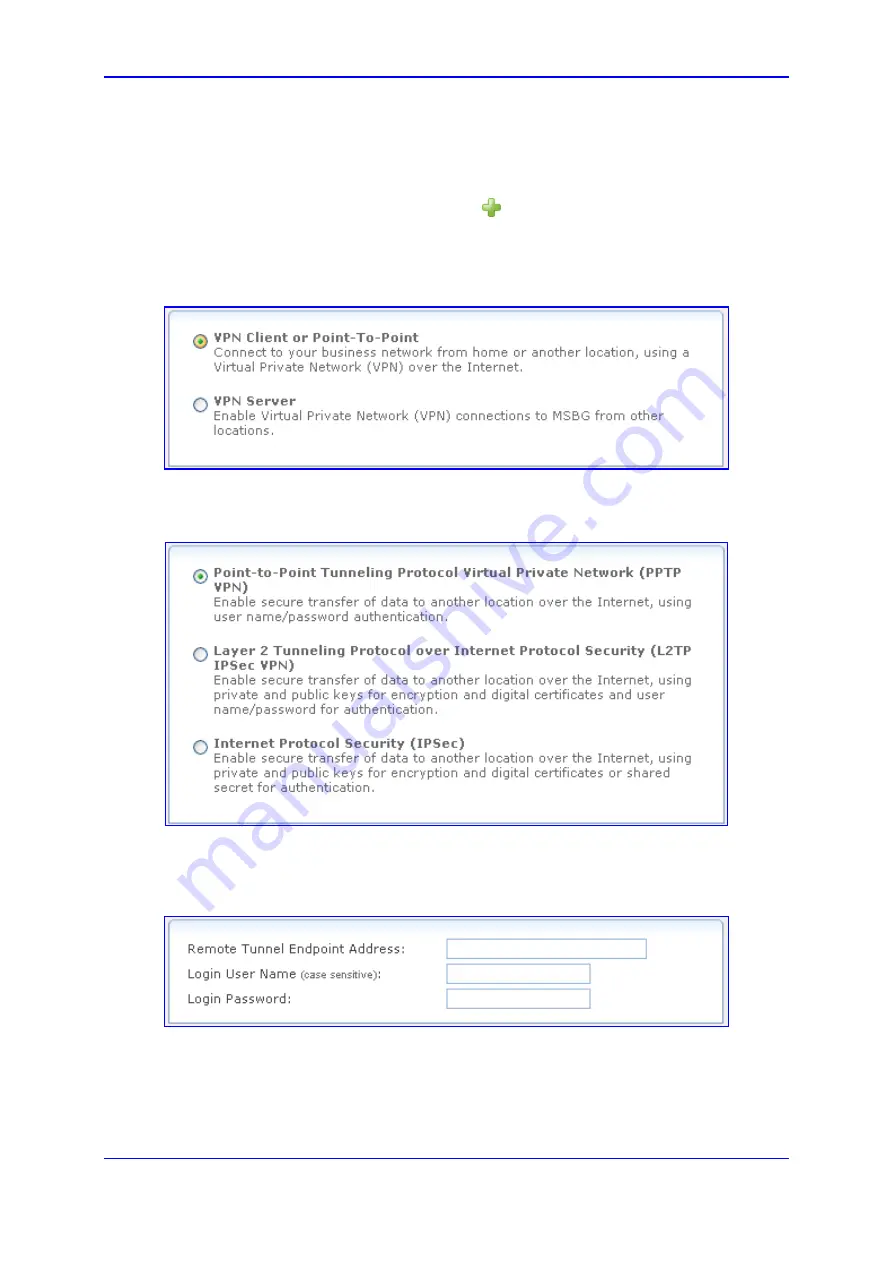
Version 6.2
305
February 2011
SIP User's Manual
3. Web-Based Management
The following procedure describes how to create a PPTP VPN connection.
¾
To create a PPTP VPN connection:
1.
In the 'Connections' page, click the
New
icon; the Connection Wizard opens.
2.
Select the 'Connect to a Virtual Private Network over the Internet' option, and then
click
Next
.
Figure
3-243: Selecting VPN Type for IPSec
3.
Select the 'VPN Client or Point-To-Point' option, and then click
Next
.
Figure
3-244: Selecting Protocol to Connect to Remote VPN Server
4.
Select the 'Point-to-Point Tunneling Protocol Virtual Private Network (PPTP VPN)'
option, and then click
Next
.
Figure
3-245: Defining PPTP VPN Properties
5.
In the 'Remote Tunnel Endpoint Address' field, enter the remote tunnel endpoint
address. This is the IP address or domain name of the remote network computer,
which serves as the tunnel's endpoint.
6.
In the 'Login User Name' and Login Password' fields, enter the username and
password provided by the administrator of the network you are trying to access.
Содержание Mediant 800 MSBG
Страница 2: ......
Страница 366: ...SIP User s Manual 366 Document LTRT 12804 Mediant 800 MSBG Reader s Notes ...
Страница 372: ...SIP User s Manual 372 Document LTRT 12804 Mediant 800 MSBG Reader s Notes ...
Страница 390: ...SIP User s Manual 390 Document LTRT 12804 Mediant 800 MSBG Reader s Notes ...
Страница 404: ...SIP User s Manual 404 Document LTRT 12804 Mediant 800 MSBG Reader s Notes ...
Страница 616: ...SIP User s Manual 616 Document LTRT 12804 Mediant 800 MSBG Reader s Notes ...
Страница 636: ...SIP User s Manual 636 Document LTRT 12804 Mediant 800 MSBG Reader s Notes ...
Страница 652: ...SIP User s Manual 652 Document LTRT 12804 Mediant 800 MSBG Reader s Notes ...
Страница 886: ...SIP User s Manual 886 Document LTRT 12804 Mediant 800 MSBG Reader s Notes ...
Страница 890: ...User s Manual Ver 6 2 www audiocodes com ...















































