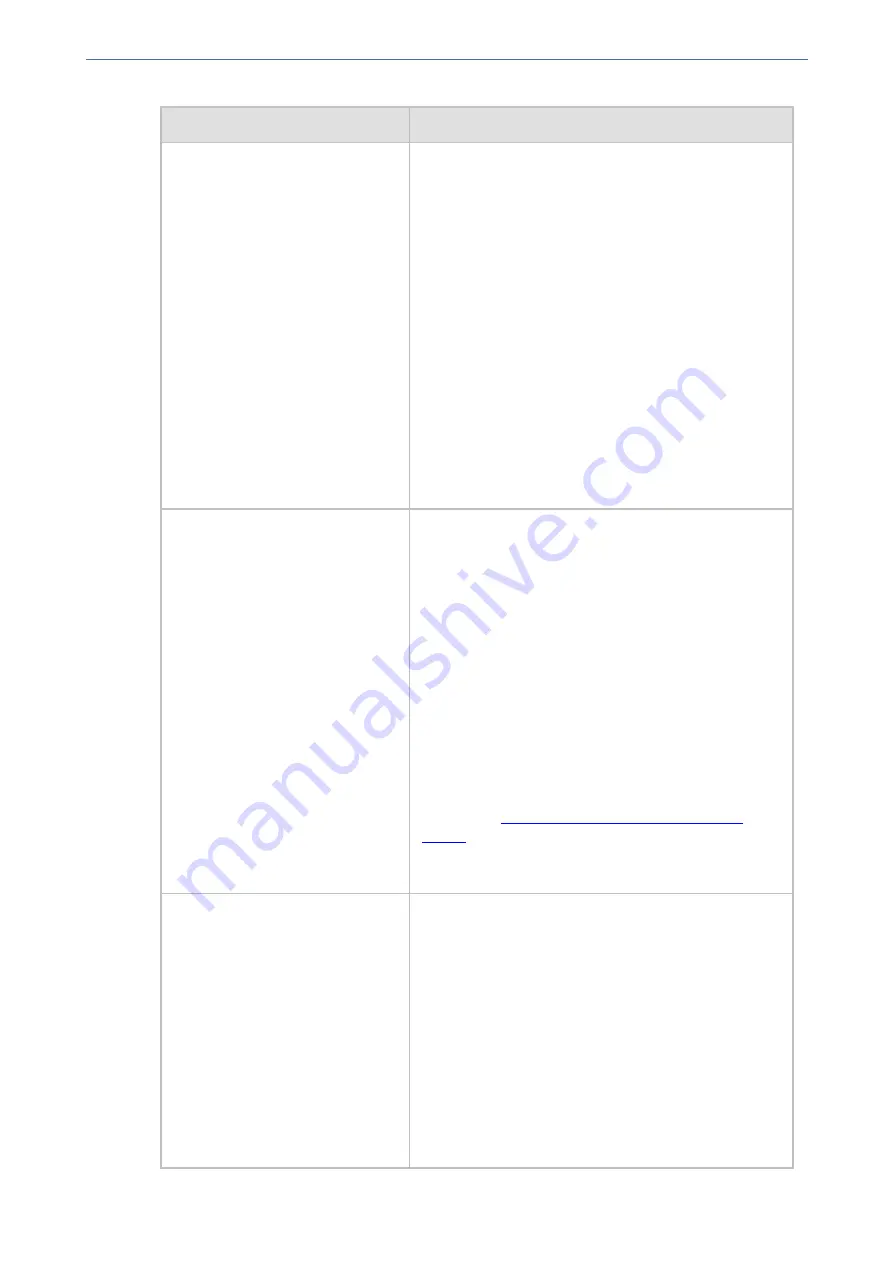
CHAPTER 18 Core Entities
Mediant 4000 SBC | User's Manual
Parameter
Description
The reason for preferring classification based on
Proxy Set when the IP address is unknown is that IP
address forgery (commonly known as IP spoofing) is
more difficult than malicious SIP message tampering
and therefore, using a Classification rule without an
IP address offers a weaker form of security. When
classification is based on Proxy Set, the Clas-
sification table for the specific IP Group is ignored.
■
If you have assigned the same Proxy Set to multiple
IP Groups, disable the parameter and instead, use
Classification rules to classify incoming SIP dialogs
to these IP Groups. If the parameter is enabled, the
device is unable to correctly classify incoming
INVITEs to their appropriate IP Groups.
■
Classification by Proxy Set occurs only if
classification based on the device's registration
database fails (i.e., the INVITE is not from a
registered user).
'SBC Operation Mode'
sbc-operation-mode
[IPGroup_SBCOperationMode]
Defines the device's operational mode for the IP Group.
■
[-1]
Not Configured
= (Default)
■
[0]
B2BUA
= Device operates as a back-to-back
user agent (B2BUA), changing the call identifiers and
headers between the inbound and outbound legs.
■
[1]
Call Stateful Proxy
= Device operates as a
Stateful Proxy, passing the SIP message
transparently between inbound and outbound legs. In
other words, the same SIP dialog identifiers (tags,
Call-Id and CSeq) occur on both legs (as long as no
other configuration disrupts the CSeq
compatibleness).
■
For more information on B2BUA and Stateful Proxy
modes, see
B2BUA and Stateful Proxy Operating
.
Note:
If configured, the parameter overrides the 'SBC
Operation Mode' parameter in the SRDs table.
'SBC Client Forking Mode'
sbc-client-forking-mode
[IPGroup_
EnableSBCClientForking]
Defines call forking of INVITE messages to up to five
separate SIP outgoing legs for User-type IP Groups.
This occurs if multiple contacts are registered under the
same AOR in the device's registration database.
■
[0]
Sequential
= (Default) Sequentially sends the
INVITE to each contact. If there is no answer from
the first contact, it sends the INVITE to the second
contact, and so on until a contact answers. If no
contact answers, the call fails or is routed to an
alternative destination, if configured.
■
[1]
Parallel
= Sends the INVITE simultaneously to
all contacts. The call is established with the first
contact that answers.
- 353 -
Содержание Mediant 4000 SBC
Страница 1: ...User s Manual AudioCodes Series of Session Border Controllers SBC Mediant 4000 SBC Version 7 2...
Страница 40: ...Part I Getting Started with Initial Connectivity...
Страница 48: ...Part II Management Tools...
Страница 113: ...Part III General System Settings...
Страница 118: ...Part IV General VoIP Configuration...
Страница 525: ...Part V Session Border Controller Application...
Страница 654: ...Part VI Cloud Resilience Package...
Страница 663: ...Part VII High Availability System...
Страница 685: ...Part VIII Maintenance...
Страница 759: ...Part IX Status Performance Monitoring and Reporting...
Страница 844: ...Part X Diagnostics...
Страница 888: ...Part XI Appendix...
Страница 1036: ...This page is intentionally left blank CHAPTER 62 Technical Specifications Mediant 4000 SBC User s Manual 1003...
















































