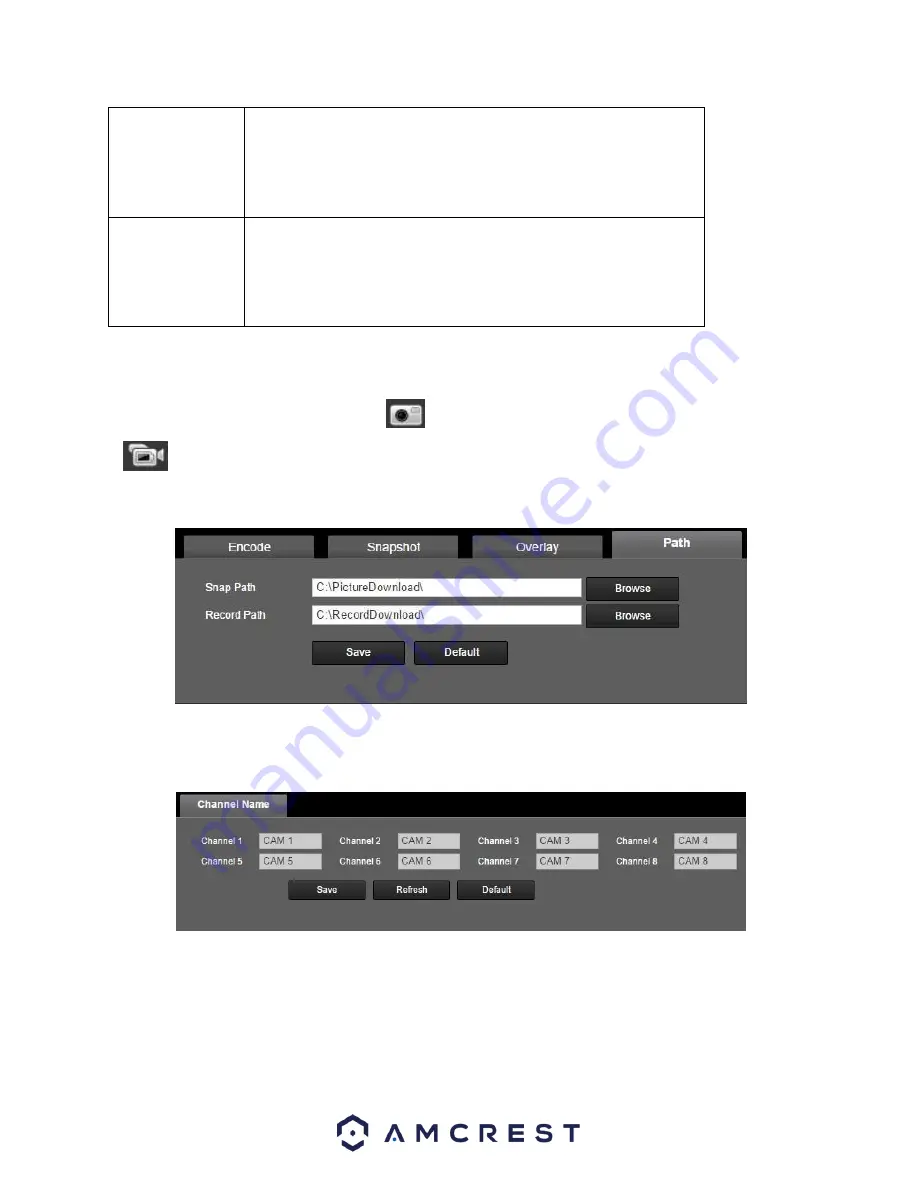
193
Time Title
You can enable this function so that system overlays time
information in the video window.
You can use the mouse to drag the time title position. You
can view the time title on the live video on the WEB or the
playback video.
Channel Title
You can enable this function so that system overlays channel
information in the video window.
You can use the mouse to drag the channel title position. You can
view the channel title on the live video on the WEB or the
playback video.
5.9.1.3.4 Path
The storage path interface is shown as in Figure 5-31.
Here you can set snap image saved path (
in the preview interface) and the record storage path
(
in the preview interface). The default locations are C:\PictureDownload and
C:\RecordDownload.
Please click the the Save button to save the current setup.
Figure 5-31
5.9.1.4 Channel Name
Here you can set the channel name. See Figure 5-32.
Figure 5-32
Содержание NV21 Series
Страница 1: ...Network Video Recorder User Manual Version 1 0 4 Revised November 21st 2018 ...
Страница 29: ...29 Now you can go to the smart add interface Click smart add button you can see device enables DHCP function ...
Страница 201: ...201 Figure 5 39 5 9 2 7 Email The email interface is shown as in Figure 5 40 ...
Страница 214: ...214 Figure 5 58 ...
Страница 215: ...215 Figure 5 59 Figure 5 60 Figure 5 61 Figure 5 62 Please refer to the following sheet for detailed information ...
Страница 227: ...227 Figure 5 77 Figure 5 78 ...
Страница 245: ...245 Figure 5 102 5 10 2 Log Here you can view system log See Figure 5 103 Figure 5 103 ...
Страница 257: ...257 3 You will see the Registration Successful message and a confirmation email will be sent to you ...






























