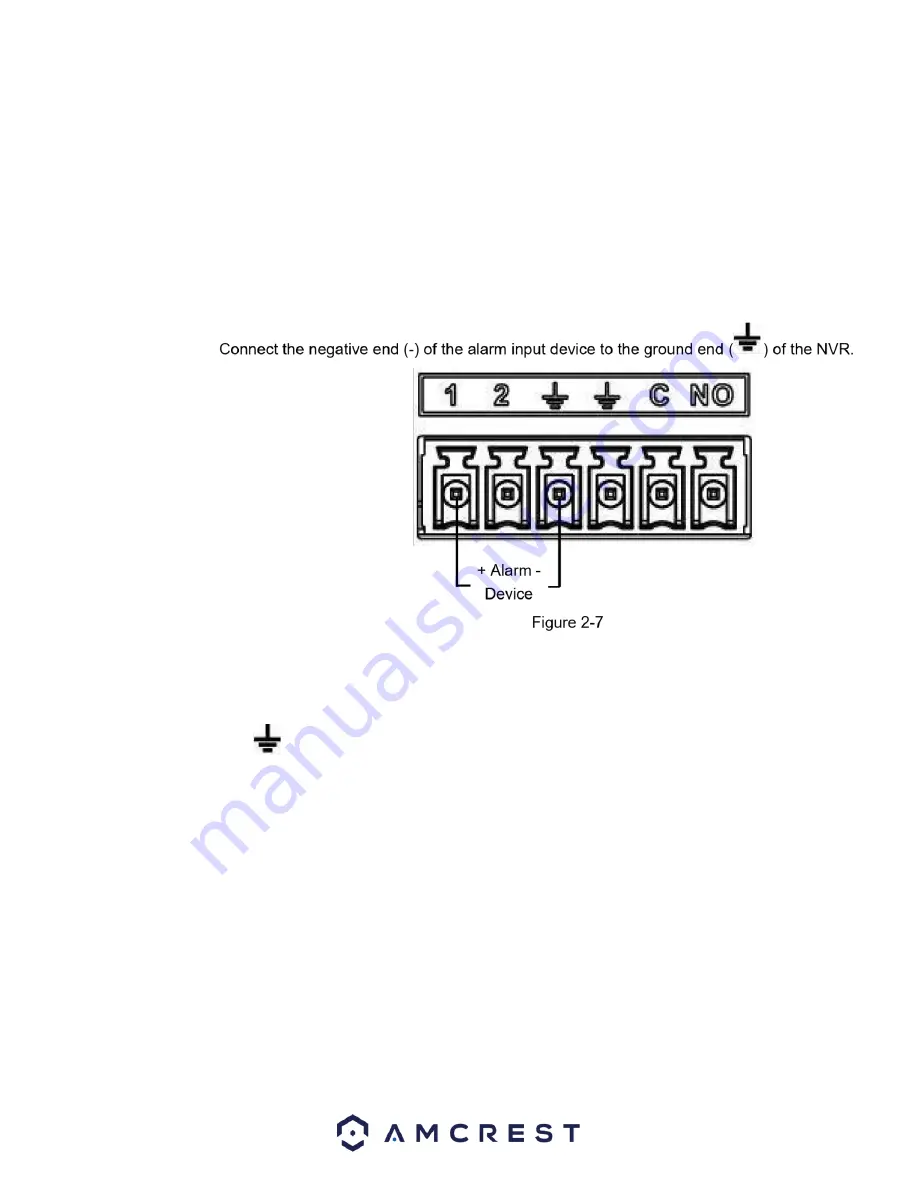
15
Note
Different models support different alarm input ports. Please refer to the
specifications sheet for detailed information.
Slight differences may be found on the alarm port layout.
2.3.2
Alarm input port
Connect the positive end (+) of the alarm input device to the alarm input port (ALARM IN 1~2) of the
NVR.
Note
When connecting the ground port of the alarm device to the NVR, you can use
any of the GND ports
(
).
When there is peripheral power supplying the alarm device, ensure it is grounded
on the NVR.
2.3.3
Alarm input and output port
There is peripheral power supplying to the external alarm device.
An overload may result in NVR damage. Please refer to the following relay
specifications for detailed information.
Содержание NV21 Series
Страница 1: ...Network Video Recorder User Manual Version 1 0 4 Revised November 21st 2018 ...
Страница 29: ...29 Now you can go to the smart add interface Click smart add button you can see device enables DHCP function ...
Страница 201: ...201 Figure 5 39 5 9 2 7 Email The email interface is shown as in Figure 5 40 ...
Страница 214: ...214 Figure 5 58 ...
Страница 215: ...215 Figure 5 59 Figure 5 60 Figure 5 61 Figure 5 62 Please refer to the following sheet for detailed information ...
Страница 227: ...227 Figure 5 77 Figure 5 78 ...
Страница 245: ...245 Figure 5 102 5 10 2 Log Here you can view system log See Figure 5 103 Figure 5 103 ...
Страница 257: ...257 3 You will see the Registration Successful message and a confirmation email will be sent to you ...
















































