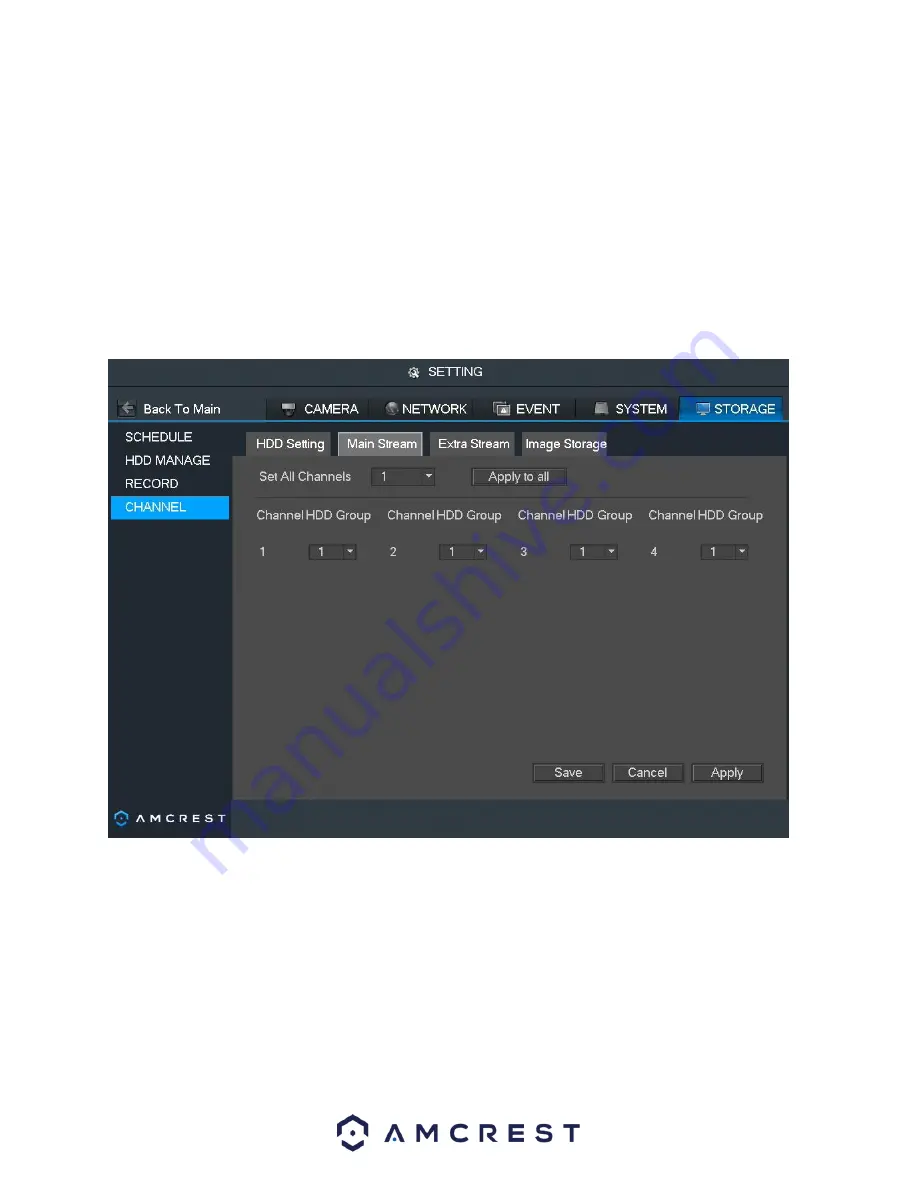
134
4.12.4.1. HDD Setting
This is to set the HDD group, and HDD group setup for main stream, sub stream, and snapshot
operations.
Important
The HDD group and quota mode cannot be used at the same time. The system needs to restart
once you change the mode here.
4.12.4.2. Main Stream
The main stream interface allows the user set corresponding HDD group to save to the main stream
configuration of a connected device. Below is a screenshot of the main stream channel interface:
Use the
Set Channels
dropdown menu to set all the channels to a specific HDD group. To apply all channels,
click on
Apply to all
. To save the settings to the NVR click on
Apply
and
Save
.
Содержание NV21 Series
Страница 1: ...Network Video Recorder User Manual Version 1 0 4 Revised November 21st 2018 ...
Страница 29: ...29 Now you can go to the smart add interface Click smart add button you can see device enables DHCP function ...
Страница 201: ...201 Figure 5 39 5 9 2 7 Email The email interface is shown as in Figure 5 40 ...
Страница 214: ...214 Figure 5 58 ...
Страница 215: ...215 Figure 5 59 Figure 5 60 Figure 5 61 Figure 5 62 Please refer to the following sheet for detailed information ...
Страница 227: ...227 Figure 5 77 Figure 5 78 ...
Страница 245: ...245 Figure 5 102 5 10 2 Log Here you can view system log See Figure 5 103 Figure 5 103 ...
Страница 257: ...257 3 You will see the Registration Successful message and a confirmation email will be sent to you ...
















































