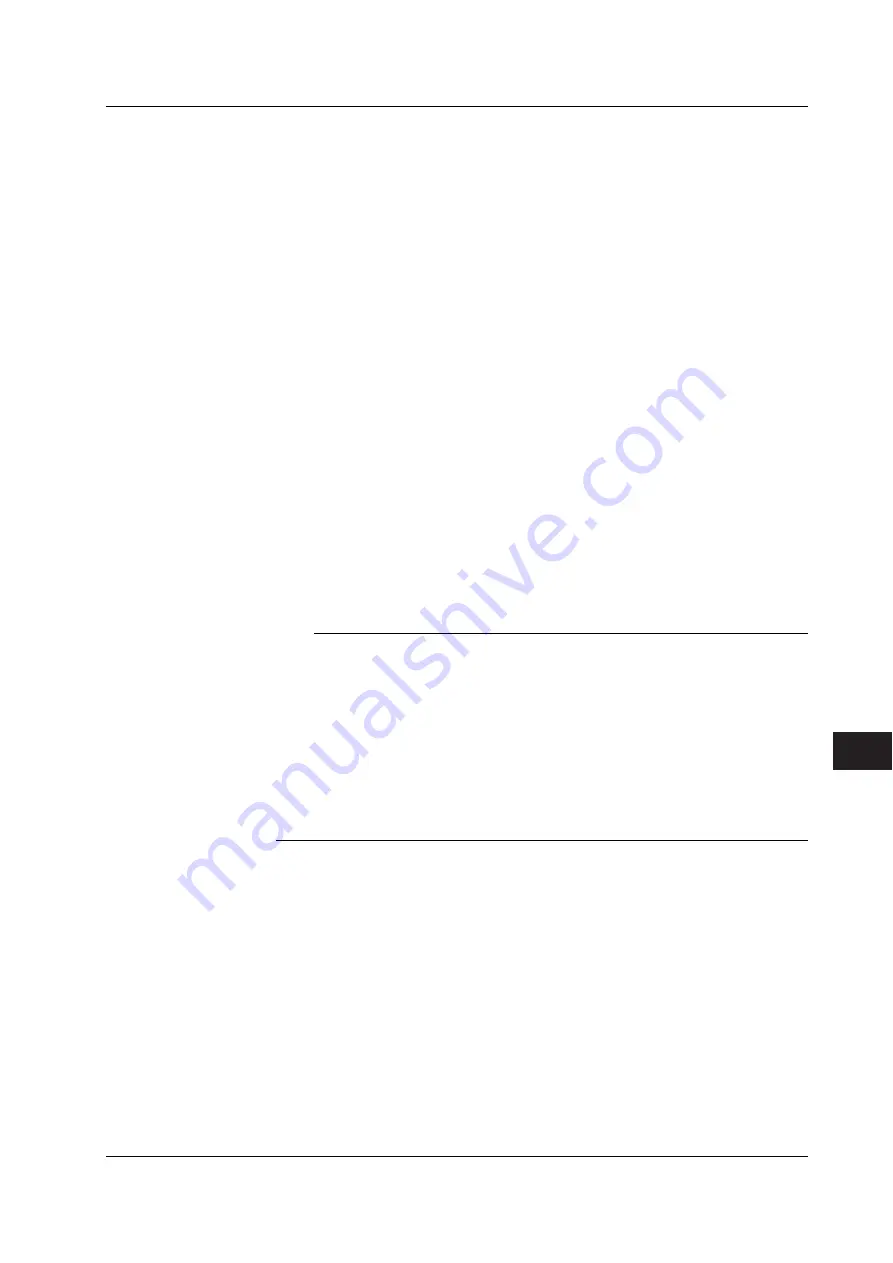
12-11
IM 701730-01E
Saving and Loading Data
12
Explanation
Formatting a Floppy Disk
When using a new floppy disk, you must format it. You can format the disk to 2HD
1.44M.
Formatting a PC Card/Initializing USB Storage
PC cards and USB storage are initialized in FAT format.
Number of Partitions
You can set partitions on external USB storage devices and PC cards. However,
partitions cannot be specified on external USB storage devices and PC cards handled as
removable disks. In addition, a storage medium that is already partitioned can be
selected and formatted as a separate storage medium, but the separate storage medium
cannot be partitioned further.
On external USB storage devices, you can select 1 to 3 partitions; on PC cards, you can
select 1 or two partitions.
Media Information
Lists the information about the selected medium.
Media Name
Name of the medium
Media Size
Media size
Used Space
Used space
Vacant Space
Total size
Partition Size
Number of partitions
Vendor Name
Manufacturer name (only on external USB storage devices)
Product Name
Product name (only on external USB storage devices)
Note
•
If you format a storage medium that has data stored on it, all of the stored data are cleared.
Use caution when formatting a storage medium.
•
It takes approximately a minute and a half to format a floppy disk.
•
It takes a few seconds to format a PC card.
•
You cannot format a floppy disk if the write-protect is ON.
•
Floppy disks that are formatted to formats other than those listed in this section cannot be
used.
•
If an error message is displayed after the format operation, the floppy disk may be damaged.
•
You can use floppy disks that are formatted on a PC under MS-DOS.
•
This function cannot be used when using the FTP server function, FTP client function, the
LPR client function, or the Web server function.
12.4 Formatting the Storage Medium






























