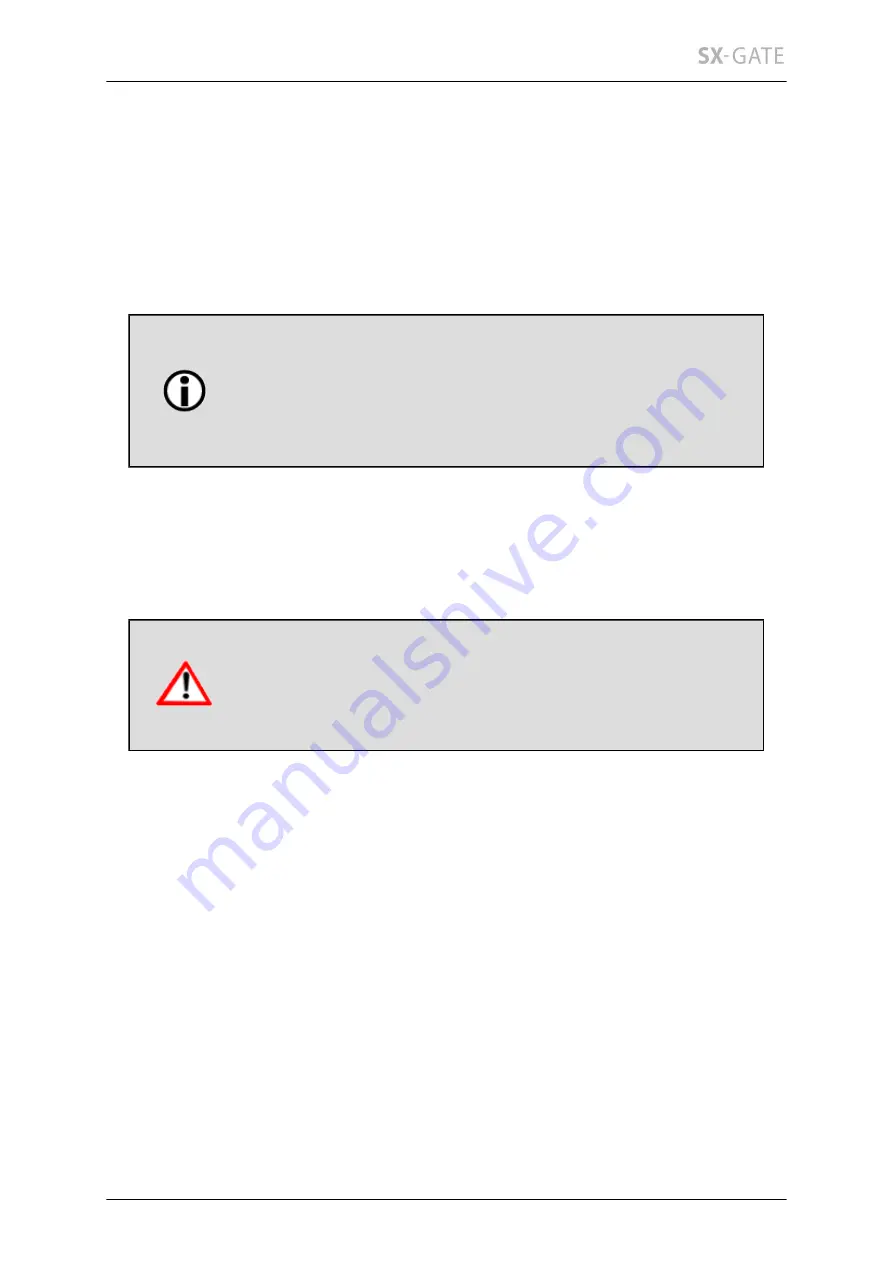
319
Lease time
Using the lease time, you can define how long an allocated address is to be reserved
for a device. Select a low value if it frequently occurs that devices are linked with the
LAN for a short time.
SX-GATE is backup DHCP server (secondary)
Activate this option if you want to use SX-GATE as secondary DHCP-server.
If you unnecessarily configure the DHCP server as a secondary,
the start up time or workstations will be longer. If more than one
primary DHCP servers is active, the server that replies faster will
assign the IP configuration. Depending on the behaviour of the
servers, disruptions or interferences may occur.
In contrast to a primary DHCP server, SX-GATE as secondary will not reply immediately
when a device asks for an IP address. SX-GATE will only reply when a few seconds
have passed and the device continues to demand the IP address. In this case SX-
GATE assumes that the primary DHCP server is not available and will thus assign an
IP address.
Please make sure that the IP address ranges assigned by the
primary and the secondary DHCP servers do not overlap. As
the primary server is not aware of the existence of a secondary,
overlapping may result in a conflict.
14.3-B
Static IPv4 addresses
Statically assigned IPv4 addresses
In this screen you can direct the DHCP server to always assign a specific IP address
to a certain device. The device will be identified by the hardware address of its network
adapter (MAC address). To add a static address mapping, please type the desired IP
address, a name and the MAC address of the device into the respective fields. You
may set the network part of the IP address to "0" to specify it in relation to the interface's
primary subnet. So e.g. if the primary subnet is 192.168.0.0/24, the IP "0.0.0.200"
actually means "192.168.0.200". The name is intended for your reference, so you can
specify an arbitrary value. The MAC address is to be stated in hexadecimal form with
the single bytes separated by colons (e.g. 0a:43:94:fc:83:0e).
















































